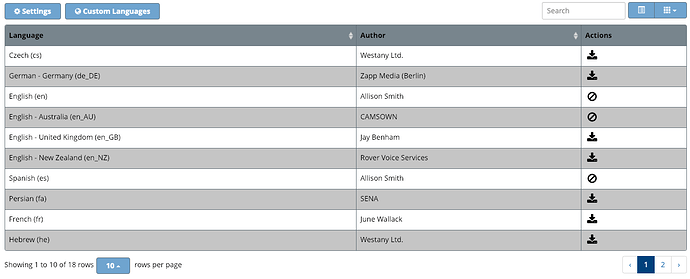So a little more investigation. It appears my server is hitting 199.102.239.170 when I go to the Sound Languages page:
21:48:28.307278 IP bell.k2ram.com.com-bardac-dw > 199.102.239.170.http: Flags [S], seq 1425142950, win 29200, options [mss 1460,sackOK,TS val 57426999 ecr 0,nop,wscale 7], length 0
21:48:28.329414 IP 199.102.239.170.http > bell.k2ram.com.com-bardac-dw: Flags [S.], seq 3449157361, ack 1425142951, win 28960, options [mss 1380,sackOK,TS val 3164328841 ecr 57426999,nop,wscale 7], length 0
21:48:28.329484 IP bell.k2ram.com.com-bardac-dw > 199.102.239.170.http: Flags [.], ack 1, win 229, options [nop,nop,TS val 57427021 ecr 3164328841], length 0
21:48:28.329665 IP bell.k2ram.com.com-bardac-dw > 199.102.239.170.http: Flags [P.], seq 1:169, ack 1, win 229, options [nop,nop,TS val 57427022 ecr 3164328841], length 168: HTTP: POST /sounds-14.0.xml HTTP/1.1
21:48:28.351768 IP 199.102.239.170.http > bell.k2ram.com.com-bardac-dw: Flags [.], ack 169, win 235, options [nop,nop,TS val 3164328864 ecr 57427022], length 0
21:48:28.354078 IP 199.102.239.170.http > bell.k2ram.com.com-bardac-dw: Flags [P.], seq 1:26, ack 169, win 235, options [nop,nop,TS val 3164328866 ecr 57427022], length 25: HTTP: HTTP/1.1 100 Continue
21:48:28.354100 IP bell.k2ram.com.com-bardac-dw > 199.102.239.170.http: Flags [.], ack 26, win 229, options [nop,nop,TS val 57427046 ecr 3164328866], length 0
21:48:28.354372 IP bell.k2ram.com.com-bardac-dw > 199.102.239.170.http: Flags [.], seq 169:2905, ack 26, win 229, options [nop,nop,TS val 57427046 ecr 3164328866], length 2736: HTTP
21:48:28.354388 IP bell.k2ram.com.com-bardac-dw > 199.102.239.170.http: Flags [.], seq 2905:5641, ack 26, win 229, options [nop,nop,TS val 57427046 ecr 3164328866], length 2736: HTTP
21:48:28.354393 IP bell.k2ram.com.com-bardac-dw > 199.102.239.170.http: Flags [.], seq 5641:8377, ack 26, win 229, options [nop,nop,TS val 57427046 ecr 3164328866], length 2736: HTTP
21:48:28.354398 IP bell.k2ram.com.com-bardac-dw > 199.102.239.170.http: Flags [.], seq 8377:11113, ack 26, win 229, options [nop,nop,TS val 57427046 ecr 3164328866], length 2736: HTTP
21:48:28.354403 IP bell.k2ram.com.com-bardac-dw > 199.102.239.170.http: Flags [.], seq 11113:13849, ack 26, win 229, options [nop,nop,TS val 57427046 ecr 3164328866], length 2736: HTTP
21:48:28.377801 IP 199.102.239.170.http > bell.k2ram.com.com-bardac-dw: Flags [.], ack 2905, win 280, options [nop,nop,TS val 3164328889 ecr 57427046], length 0
21:48:28.377847 IP bell.k2ram.com.com-bardac-dw > 199.102.239.170.http: Flags [.], seq 13849:16585, ack 26, win 229, options [nop,nop,TS val 57427070 ecr 3164328889], length 2736: HTTP
21:48:28.377866 IP bell.k2ram.com.com-bardac-dw > 199.102.239.170.http: Flags [P.], seq 16585:18799, ack 26, win 229, options [nop,nop,TS val 57427070 ecr 3164328889], length 2214: HTTP
21:48:28.377870 IP 199.102.239.170.http > bell.k2ram.com.com-bardac-dw: Flags [.], ack 5641, win 326, options [nop,nop,TS val 3164328889 ecr 57427046], length 0
21:48:28.377877 IP 199.102.239.170.http > bell.k2ram.com.com-bardac-dw: Flags [.], ack 8377, win 371, options [nop,nop,TS val 3164328889 ecr 57427046], length 0
21:48:28.377881 IP 199.102.239.170.http > bell.k2ram.com.com-bardac-dw: Flags [.], ack 11113, win 416, options [nop,nop,TS val 3164328889 ecr 57427046], length 0
21:48:28.377885 IP 199.102.239.170.http > bell.k2ram.com.com-bardac-dw: Flags [.], ack 13849, win 461, options [nop,nop,TS val 3164328889 ecr 57427046], length 0
21:48:28.400031 IP 199.102.239.170.http > bell.k2ram.com.com-bardac-dw: Flags [.], ack 16585, win 507, options [nop,nop,TS val 3164328912 ecr 57427070], length 0
21:48:28.400056 IP 199.102.239.170.http > bell.k2ram.com.com-bardac-dw: Flags [.], ack 18799, win 551, options [nop,nop,TS val 3164328912 ecr 57427070], length 0
21:48:28.531216 IP 199.102.239.170.http > bell.k2ram.com.com-bardac-dw: Flags [P.], seq 26:229, ack 18799, win 551, options [nop,nop,TS val 3164329043 ecr 57427070], length 203: HTTP: HTTP/1.1 200 OK
21:48:28.531583 IP bell.k2ram.com.com-bardac-dw > 199.102.239.170.http: Flags [F.], seq 18799, ack 229, win 237, options [nop,nop,TS val 57427224 ecr 3164329043], length 0
21:48:28.553680 IP 199.102.239.170.http > bell.k2ram.com.com-bardac-dw: Flags [F.], seq 229, ack 18800, win 551, options [nop,nop,TS val 3164329066 ecr 57427224], length 0
21:48:28.553733 IP bell.k2ram.com.com-bardac-dw > 199.102.239.170.http: Flags [.], ack 230, win 237, options [nop,nop,TS val 57427246 ecr 3164329066], length 0
I confirmed I can download a file from there with curl:
# curl -v http://199.102.239.170/modules/branches/2.11/test
* About to connect() to 199.102.239.170 port 80 (#0)
* Trying 199.102.239.170...
* Connected to 199.102.239.170 (199.102.239.170) port 80 (#0)
> GET /modules/branches/2.11/test HTTP/1.1
> User-Agent: curl/7.29.0
> Host: 199.102.239.170
> Accept: */*
>
< HTTP/1.1 200 OK
< Date: Wed, 16 Jan 2019 21:51:08 GMT
< Server: Apache/2.4.6 (Sangoma) PHP/5.6.36
< Last-Modified: Sat, 07 Sep 2013 21:16:20 GMT
< ETag: "0-4e5d1aa9a3100"
< Accept-Ranges: bytes
< Content-Length: 0
< Content-Type: text/plain; charset=UTF-8
<
* Connection #0 to host 199.102.239.170 left intact
So it appears I can reach the mirror server, but something else is going wrong.