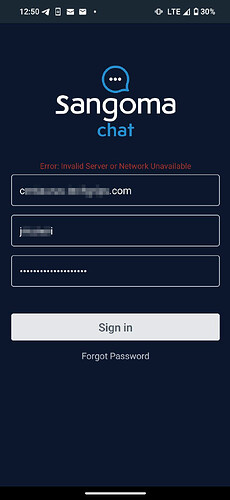Hi. I’ve been preparing to go into business for myself and setting up my own FreePBX system with VoIP.ms SIP has been an instrumental part of that.
I have all my config fully-setup, everything encrypted well, I purchased a single ‘SangomaConnect / FreePBX Softphones’ license from the Sangoma Portal. I have the Sangoma Talk app on my personal phone and all calling both ways works great. Recorded messages and IVR are all in-place. The LAST thing I need to do is setup SMS messaging on the DID I’m using for the business and I’m done with this system for now. After reading tons of articles and forum posts on here, this whole ‘SMS on FreePBX’ thing seems to be an explosive topic…
Now the VoIP.ms wiki has a pretty good page on the necessary config. I’ve seen the new Sangoma KB (which is horrible btw) has an article mentioning that the Sangoma Talk mobile app doesn’t work with SMS. But, I’ve seen other people online and on this forum saying that it does? - Only with their SIPStation service though? - What about other SIP providers? In the Sangoma Talk app > Account setup > Advanced Settings you can find mentions of ‘Custom SMS sender’ & ‘Custom sms fetcher’.
If not, okay, no big deal right… I’ll just look for another way… I found Sangoma SMS, but after installing it looks like that only works with their ‘TeamHub’ product. Okay, kinda asinine, could’ve maybe put that in the app description, but moving on… Next is Sangoma Chat. The description says things like:
- Exchange text messages with your coworkers, and SMS messages with external phone numbers
- Find your contacts and send a text or SMS message, or place a call to them using the Sangoma Talk app (formerly Sangoma Connect)
- Requires an account with Switchvox, FreePBX, or PBXact business phone system from Sangoma Technologies (your PBX).
Alright awesome, this looks like the obvious winning ticket for me! Hopefully…
I found this Sangoma KB article discussing the FreePBX setup. It’s essentially the SangomaTalk/SangomaConnect setup copy/pasted. Except, this app of course doesn’t have the fancy 1-click registration email that Sangoma Talk does. So I enabled my UserMan ‘Sangoma Phone Login’ option. My own user is of course linked to my extension which is linked to the SIP DID, confirmed by having successful outbound/inbound calls through the Talk app as I mentioned in the beginning.
The problem with this approach so far is:
-
When I open the Sangoma Chat app and input my PBX server hostname, along with my UserMan username & password, it just consistently gives me an “Error: Invalid Server or Network Unavailable” each time. I also tried with adding my Sangoma CloudConnect service port :6443 to the end of my hostname URL but either way it yields the same error. This user login does indeed work in the UCP btw. It feels like this should work but I’m just missing something here?
-
Moreover, even if I can login to this app successfully, I feel like there’s something I’ll be missing config-wise that would push any SIP SMS messages over the Sangoma CloudConnect service to/from the app/softphone. It just seems like that connection isn’t gonna happen when I think about the configuration I’ve done so far… I’m hoping this isn’t a dead-end!
I’ve tried checking around all the various log files but can’t seem to identify my login attempts from the Chat app. Is someone able to verify which log file should have these interactions?
So now that I think I’ve laid out all my context here…
- Does anyone have any input as to how I can get this to work to just finally achieve SMS texting with my DID?
- Am I at a dead-end with the Sangoma Chat app due to some ridiculous proprietary limitation?
- Is there another obvious solution out there I haven’t seen yet? Please let me know, any info or references on this subject is hugely appreciated! Thanks!!