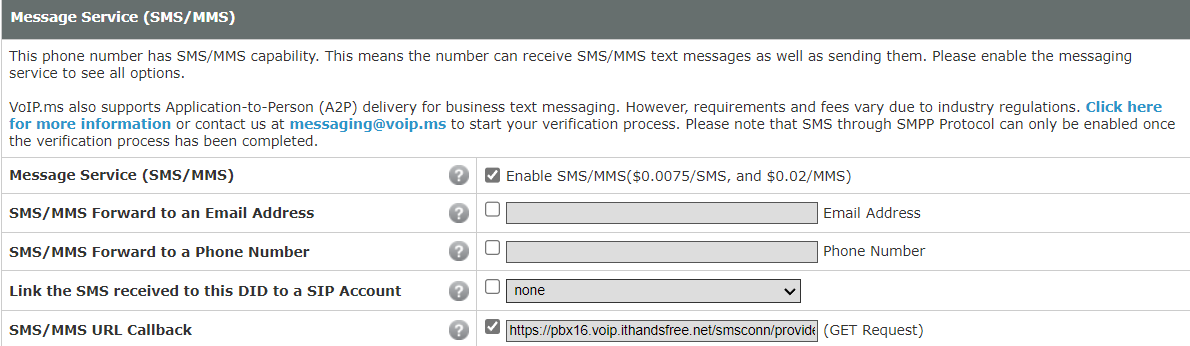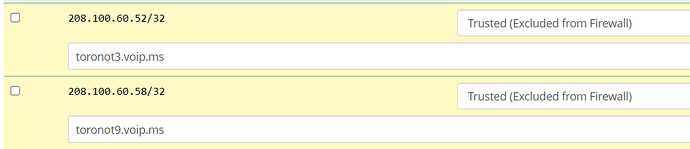We have been running the SMS Connector for weeks not and our Beta group has had no issue. For us we did the following:
-
update Freepbx modules and system updates
-
add the SMS connector (perform the setup steps important Advanced setttings specifically) and update all modules
-
In VOIP.ms setup the API and copy the password
-
Back in FreePBX, under SMS Connector setup the Provider Voip.ms using the the user email and API secret. Copy Webhook that is generated and save some where.
-
Setup number - under SMS Connector ==} add number
-
If usingSangoma Talk - Goto User Management and enable Phone Apps and Sangoma Talk. Under Sangoma Talk ==} Sangoma Talk Mobile App ==} Enable SMS + defautl DID
-
VOIP.ms Portal ==} Goto Manage DID ==} Enable SMS and copy Webhook you saved in step 4.
(edited - added 7a step)
(edit-2: After further testing - determeined white listing voip.ms servers is not required - testing ongoing (mar/10.24)
7a. Add Voip.ms server IP’s that are assocaited to all / any DID’s setup on PBX. Goto Firewall ==} Networks.
-
Thats it. if it is not working, try and reboot PBX.
If you are not using the Sangoma softphone you can test using UCP.
As of writing this comment, we are fully functional with SMS/MMS through UCP, Sangoma client and VOIP.ms portal.
Remove all other SMS setup stuff you may have configured prior to following the SMS Connector setup, including any reference in the trunk for Message Context.
Good Luck - we are running 5 extensions and no issues.