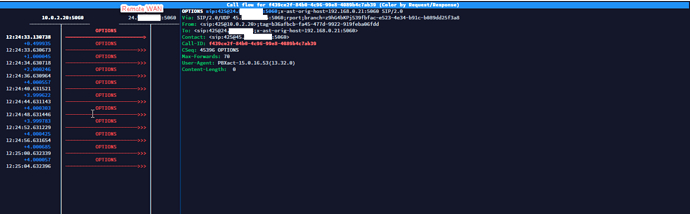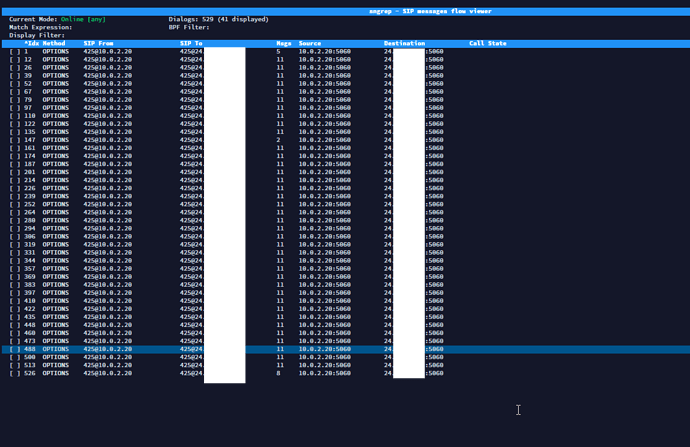Gosh it’s really annoying sometimes that these forums automatically close topics, especially with something like this where it might take some time until the next update can be made or if someone wants to post a followup if they have ideas…
Attached here is the output from CLI Logger https://pastebin.freepbx.org/view/25131fa2
Attached here is the one successful attempt that showed up in the CLI https://pastebin.freepbx.org/view/a263ae0c
However it then almost immediately goes back to offline
Anywho appreciate the help from the other topics; please see the following for the history
So we’re back and I’m literally going to loose my Sh… because this is driving me nuts.
So per the previous threads I’ve since updated an SPA to the latest firmware, which the other sites are running no issue. It was thought perhaps there was an issue with the firmware on one of the other adapters as it was running an older version. So the unit I still had for testing I made sure was running the latest.
Once again I ran tests with the SPA once configured I tested it from our testing network at the office, I tested it over a ATT LTE Data Converter, I tested it from my home over a Cox Connection.
Gave it to the client… which finally a month later decided to plug it in. So naturally I asked a few times if they had a chance to plug it in and you know how that goes you don’t get a response until finally one day who knows when they decide to plug it in finally… so I got that email today and I go to check with my fingers crossed hoping just maybe it will work at their site!
Sure enough, same ol same ol. FreePBX Asterisk Info shows that it’s Unavailable just like the previous times it screwed up…
It does show the WAN IP address of the site, so it clearly tried to connect or had connected for a moment, but once again using SNGREP all it shows is constantly Options Request being sent TO the remote site.
(24.) is the WAN IP of the remote site
(45.) is the WAN IP of the FreePBX Server Site
I feel like there’s got to be something insanely simple that’s being missed as I’ve literally spend countless hours wasted on unbillable time trying to figure this out. I would say it seems “site specific” however as mentioned in the other thread an adapter also went to another site that has the same setup as I with Cox internet and they’re just using the cox modem as the router and it also exhibited the same issue.
The site this is at now has a Google WiFi Router. All the other SPAs ive setup on both this system and a dozen others continue to work no problem.
If you have any recommendations on what I could change or experiences with the Google Wifi Router that would be great, although at one point I did completely bypass their google wifi router and connect directly to their cable modem and still had issues.
So what it seems we’re looking for is why on earth the box constantly sends the requests to the WAN IP of the remote site but doesn’t seem to receive a response / successfully register. On occasion it will but it’s very rare.
Supposedly calls can sometimes be made going out (as we found out the hard way when a 911 call was made) and it lasted for 10 min.
In this case it does not look like it’s putting the LAN IP of the adapter in the contact as it occasionally did last time, so it does not seem that’s the issue?