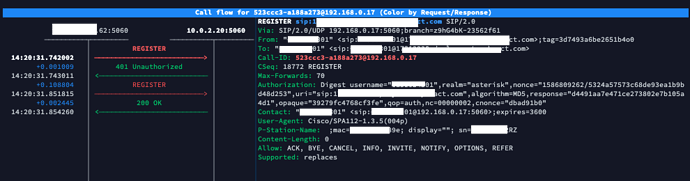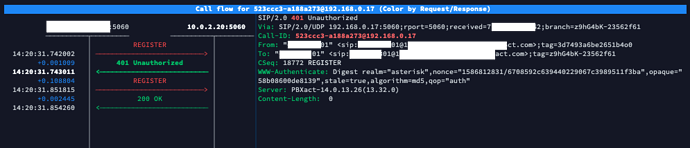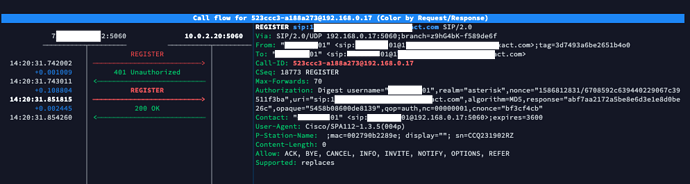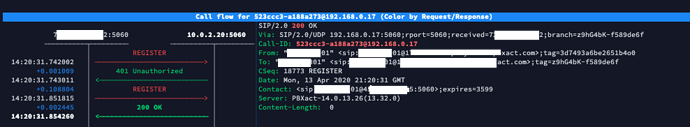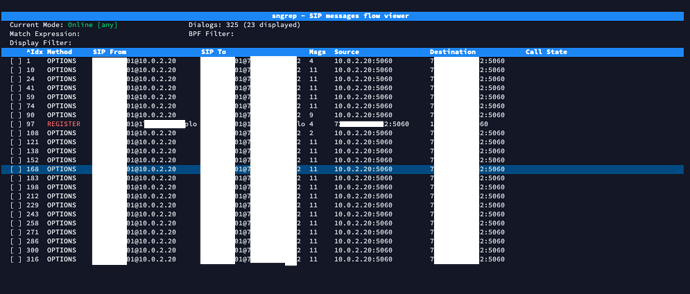This was the previous topic, I finally got my hands on the adapter to put it at a different site.
So I got the unit back and was able to do some further digging;
So I did notice I was able to find this in the log when attempting calls;
res_pjsip/pjsip_distributor.c: Request ‘INVITE’ from ‘“Anonymous” sip:anonymous@localhost’ failed for ‘REMOTEIP:5060’
I tried digging into the credentials and re-creating the extension and seeing if I could find what was causing it but no luck, changed the password to a simple one, updated the Display name and User ID in the SPA configuration to see if that was the issue.
So although the adapter worked when it first went out, something happened that made it stop working even when I brought it back in for testing.
The only “fix” I was able to get it working was to factory reset the unit and I set it up as a new extension and it worked.
I took the unit off site to my place and tested it and had no issues, brought it back and tested it on our separate testing network and it worked fine.
Then it went back out to another remote site (same area as before, just down the street to another location)
BAM same issue, they were able to initially make an outbound call, it showed up in the Asterisk Info section and I was able to see that it’s unavailable however, but it did show the IP address of where it had connected from. This location has a different ISP and doesn’t have any extra router attached to it as the old location had a Google Router.
The IP address is whitelisted in the Connectivity > Firewall section and is not listed in the Sys Admin > Intrusion Detection as being blocked, I have also whitelisted it there too.
What I see in the Asterisk Info Tab:
Endpoint: EXTENSION#/EXTENSION# Unavailable 0 of inf
InAuth: EXTENSION#-auth/EXTENSION#
Aor: EXTENSION# 1
Contact: EXTENSION#/sip:REMOTEIP@REMOTEIP:50 2a732c4636 Unavail 0.000
–
So it did connect and the contact point showed the remote IP
I’ve enabled PJSIP Logging for the host in question per the prior thread and I just see the request being sent out over and over, but no response this just gets sent out over and over
<— Transmitting SIP request (450 bytes) to UDP:REMOTEIP:5060 —>
OPTIONS sip:EXTENSION#@REMOTEIP:5060 SIP/2.0
Via: SIP/2.0/UDP PBXWANIP:5060;rport;branch=z9hG4bKPj32ffdfb7-43b9-4737-9bae-490295396c93
From: <sip:EXTENSION#@PBXLANIP>;tag=7fb51a69-b6f4-443e-84f1-bc70fe08e2d4
To: <sip:EXTENSION#@REMOTEIP>
Contact: <sip:EXTENSION#@PBXWANIP:5060>
Call-ID: 7f438b7a-390b-4acd-a9a7-ff4739d0b2b1
CSeq: 57694 OPTIONS
Max-Forwards: 70
User-Agent: PBXact-14.0.13.26(13.29.2)
Content-Length: 0
I have other SPAs to this same box that work fine, this one also worked fine again upon testing here and at my place but as soon as it went back out issue came back.
Different ISPs, different routers same issue
So I’m hoping something I’ve posted might give even the slightest bit further of a clue of what I can do to troubleshoot.
Also it would seem the PBX knows there’s some type of attempt because I would assume the box wouldn’t continuously Transmit a SIP request to that sites IP address randomly? It must know there’s a device trying to register and is transmitting to it but not receiving back if I’m thinking correctly?
It seems something is preventing the 200 OK request from making its way back perhaps? Is there a specific setting for PJSIP with the NAT settings like there is for the SIP Driver? It’s just rather confusing that it worked fine when I first tested it on the test network, worked fine at my place in another city, then as soon as it ended up at its final destination once again it started exhibiting the same symptoms