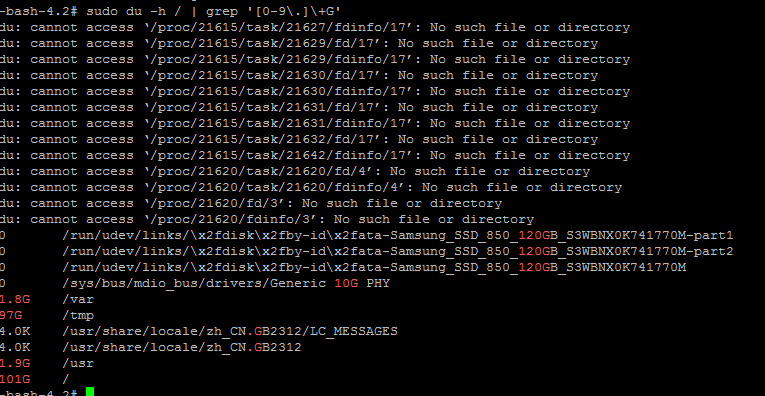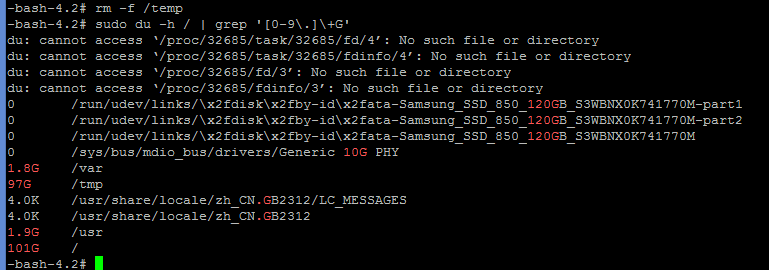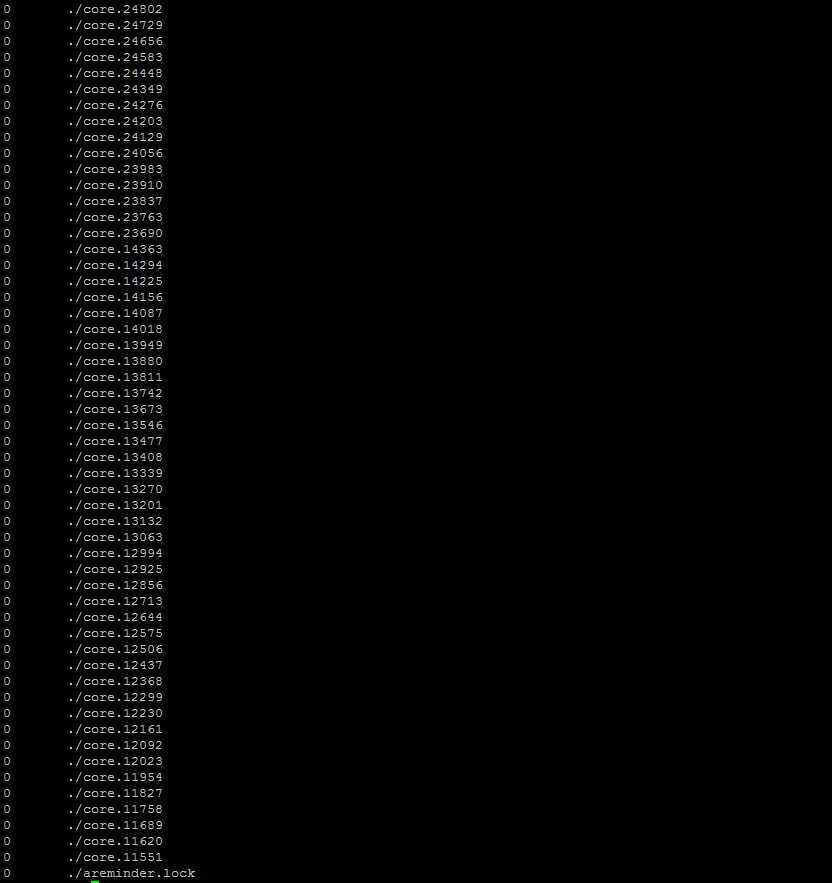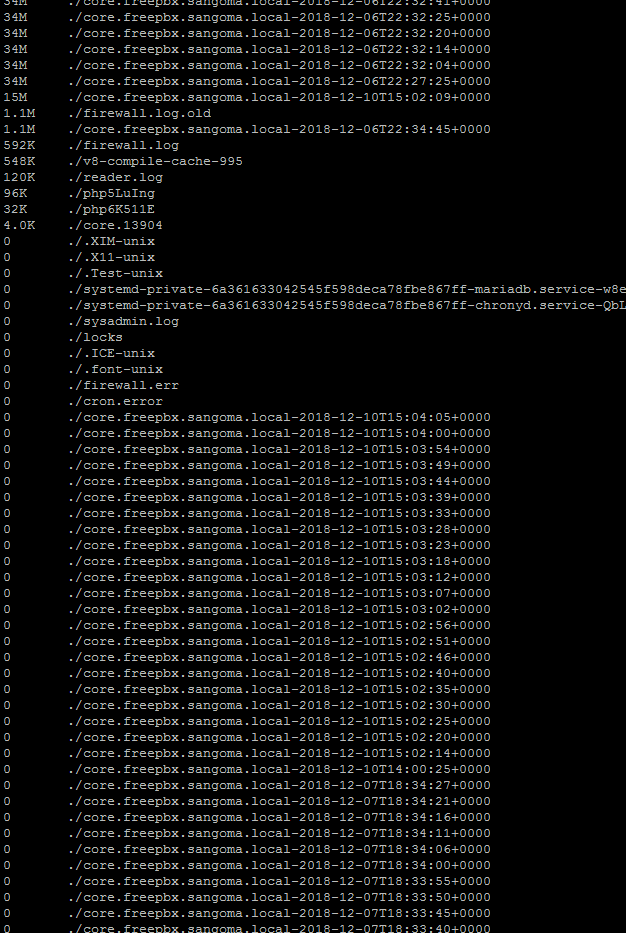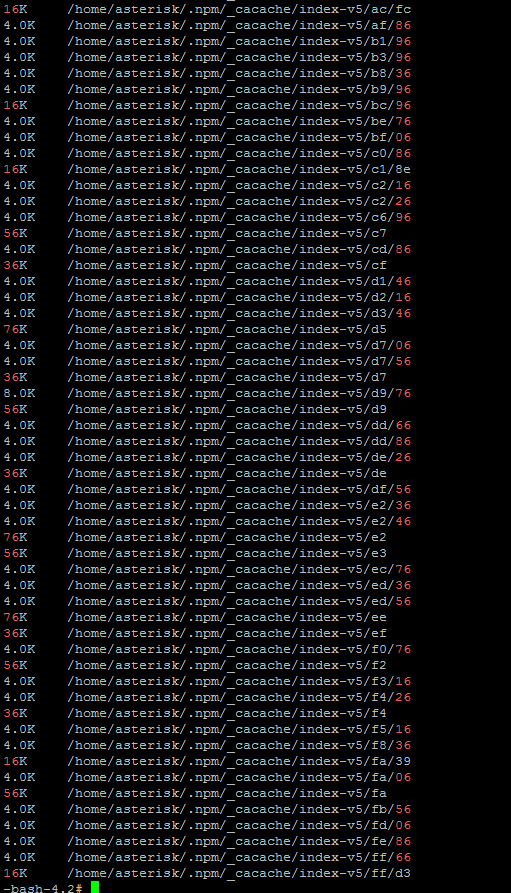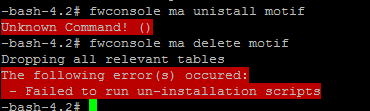You should call Sangoma support. Because you’ve some how have filled up an 100GB harddrive with garbage that is not in the log directory. And since you are a newb for all this it would be faster then having to give you commands each time you come back with something.
Yeah, go and clean up the /tmp directory. You have 96GB of junk in there.
would that be “rm -f /temp” command?
Go into the directory.
cd /tmp
Then run:
du -a -h --max-depth=1 | sort -hr
that did something. It generated a lot of responses. i’m trying to screenshot it now. might be multiple screenshots
And a whole bunch that look like this…
if I re-run Jensen’s sudo command I know get pages and pages of this…
Why didn’t you contact Sangoma?
Do you even know what you are doing?
in theory tmp exist so you can nuke it.
rm -rf /tmp/*
![]()
Not sure if that did anything.
pitzkey
sangoma would like for me to pay them for support. I purchased it less than a week ago, I will return it before I pay them to help fix a $600 device that crashed because I tried to enable one of their motifs…
You cant return something because you installed 3rd party software. Motif is not a core module build or supported by us.
I don’t remember installing it, It was listed under connectivity when I first logged in. I didn’t install anything on the device, I just clicked to install updates.
There should be no need for additional support. Removing the module and cleaning up the disk space should resolve things.
Revisit the comments above where you walked through your disk usage and see if nuking the tmp folder resolved those. I believe @lgaetz provided fwconsole commands to get rid of the module.
Since the /tmp directory is full of core files, you will need to delete those. Once that’s done, you will need to run the fwconsole commands. You actually want to keep the /tmp directory, you just want to empty it.
The Motif module should not be on that machine since Sangoma doesn’t support it. Whether you installed it or someone else is water under the bridge.
Once you get done with that, you should try to restart FreePBX with “fwconsole start”.
With the machine crashed, though, you may want to drop all the way to a reboot and restart the hardware. While probably overkill and typically used only as a last resort, this will get you to a “known state” of starting up. Let us know what happens after that.
You misspelled uninstall
thanks, going again