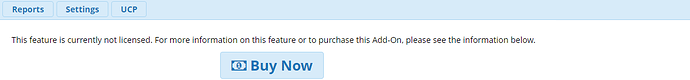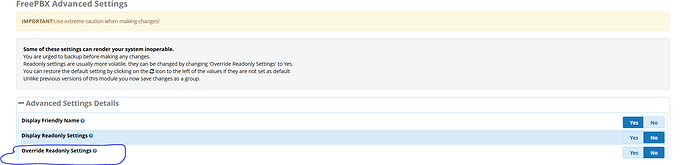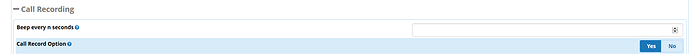Hello everyone,
Please can any one tell me if the call recording can i make free recording call, My FreePBX 14.0.5.25
THANKS
Yes call recording is a feature includes in asterisk and freepbx allows this feature to be activated with noncharge
Please can you route me where to active the call recording feature ?
I know can active for example in extension,
But where more steps?
When I enable recording from extension and test to call from extension recording, and if i open browser and write in address like in photo below

Where the problem?
Where i Go to Reports>Call Recordings
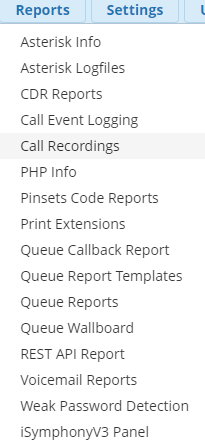
And after opened
FreePBX 14.0.5.25 is licensed under the [Copyright© 2007-2019]
How are you trying to check the recordings exactly? Are you using a link in the FREEPBX gui or are you trying to just http directly to the directory?
EDIT:
Sorry you posted while i was responding.
Did you buy the callrecording feature for viewing? I assume no? That particular feature is a paid feature, but there is an alternative to you
Yes, THAT reporting is a paid feature. I use it and its worth it if you have a lot of calls, however ALTERNATIVELY, if you select CDR report, calls that are recorded are available to you there. You’ll see a little “SPEAKER” icon beside calls that are recorded.
Also, by default, calls are stored in /var/spool/asterisk/monitor
You can use an application like WinSCP to log in and download them to your local machine with ease.
The old “…/recordings” directory used to be how you could connect the /var/spool/asterisk/monitor/ directory to the GUI. With the new directory structure, this feature is no longer particularly useful. You can still make the connection, but it requires a manual edit in the “httpd.conf” file. This is 3rd-level wizard stuff, so it might not be something everyone can undertake.
Welcome and thank for your replay,
callrecording feature it’s need free and i can’t buy that,
But i need alternative method so i will check your all comment here.
Thank you from your replay,
And I’m checked and its worked as fine but I have 3 question
1- How many number can i recording with your method CDR report?
2-if i need to for example extension number = “12” to recording all calls of that extension is only enable from extension advanced and Recording Options select yes and on demand recording enable, and only
Is this enough to hear the number call only or activate the incoming call recording for the same number?
3- can you tell me where can i find /var/spool/asterisk/monitor in gui?
Thank you for your replay,
If you can tell me if i have 300 extensions can i recording all 300 with this CDR report by free?
And if this “httpd.conf” file edit so the 192.168.x.x/recording it’s work?
You can record every call for free, no restrictions.
The CDR will let you search for calls, and then, if they are recorded, you can listen to them.
Click on REPORTS - CDR REPORTS -> SEARCH
You can see the speaker icons and hear them
Or you can use WinSCP (or similar) and access the directory directly and download them.
You can also use CEL (Call Event Logging) and yes, it’s free.
Thank you for your advice
I’m tested this " REPORTS - CDR REPORTS -> SEARCH", And all method as worked fine,
But my question if i need to change path or location when call was recorded, where can i change path to example external storage ? how can doing that please ,
And the second question if the call was recorded without change the path so how can remove the call recorded from server ? because when i’m tested recording and i need to delete the call recorded?
Any help
Thank you from your replay,
Yes I’m tested this method and all as fine, If i need to change path for saved call record from server to external storage how can that?
I’m searched and find the resulted :
1- Settings
- Advanced Setings
- Override Call Recording Location
…
or
- Override Call Recording Location
2-
rmdir /var/spool/asterisk/monitor
ln -s /mnt/store /var/spool/asterisk/monitor
…
When i check in server and ssh but i can’t change any think quickly because i waiting any one help me here? if you can help me for how to change location path from server to external storage?
You need to do it this way, and apply config.
Are you mean this “Override Readonly Settings”
Where i find (Override Call Recording Location) i can’t saw but only saw “Override Readonly Settings”?
Set these both to yes, press submit and you should find that option.
After i set this 2 option where can i find it?