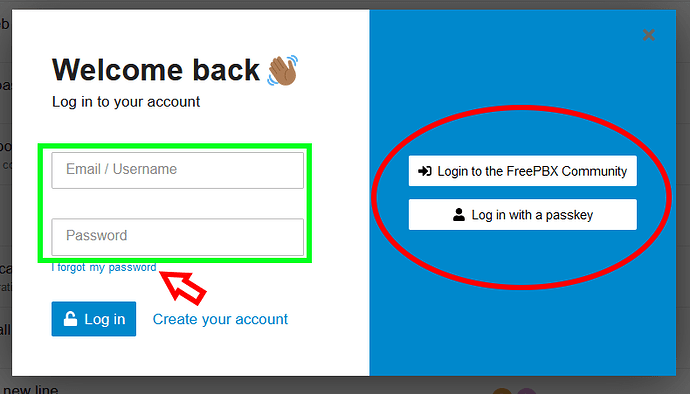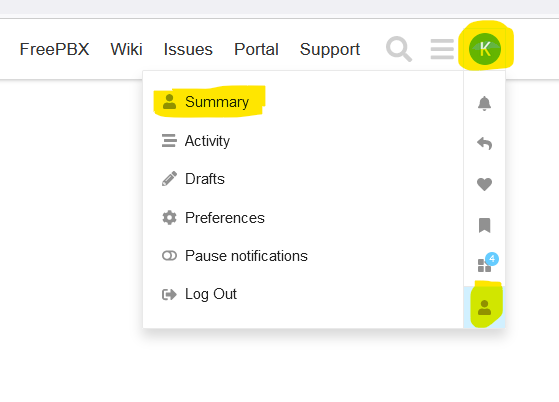About 5 months ago, we announced that the Crowd single sign on was going to be phased out in favor of local user accounts. This is part of an overall strategy of FreePBX’s move away Atlassian.
For anyone who has not migrated to the new forum login method, please do so now. On or after 2024-05-05 we will permanently disable Crowd login and only support local accounts.
When you click login here in the community forum, you’ll see a dialog that looks like this:
What to do:
- If you’re already using the username and password fields displayed on the left (in the green box above) no action is required. Continue using the forum as normal
- If you’re using the “Login to the FreePBX Community” button on the right (circled in red) you must start using the right hand fields for login. The first time you do this, you will need to request a password reset using the “I forgot my password” link indicated with the red arrow.
After May 5, the right hand buttons will be disabled permanently.
If you’re able to login to the forum, but unable to receive a password reset email, you can PM me and I will investigate.
Those who are unable to login to the forum and who are also unable to receive an email for a password reset, can open a ticket on GitHub for assistance.
https://sangomakb.atlassian.net/wiki/spaces/FP/pages/10355381/FreePBX+Ticket+Reporting
IN ORDER TO CONTINUE USING YOUR FORUM LOGIN ACCOUNT, YOU MUST RECEIVE THE PASSWORD RESET EMAIL AND MUST FOLLOW THE RESET INSTRUCTIONS IN THAT EMAIL.