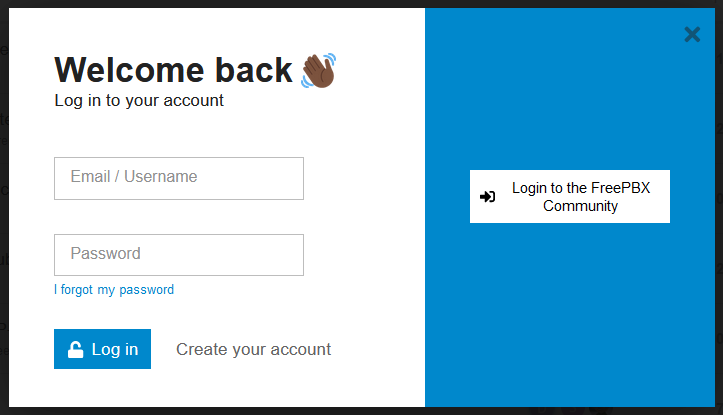TL;DR - Existing forum users need to use the “I forgot my password” link for forum login when prompted.
As part of the FreePBX project’s ongoing reorg, this coming weekend we’ll be making a minor change to the way that forum login works. On or after November 26, 2023, when you click the “Login” button in the upper right of community.freepbx.org you will see login page that looks like this:
The updated login page has the new user/password login fields on the left, and if any existing forum users attempt to use their current forum credentials in these fields, the login attempt will fail. To the right is the “Login to the FreePBX Community” button, which will take you to the old familiar forum login where you can use your current credentials. New forum users can ignore all this, and just use the “Create your account” button and thereafter use the login fields on the left as normal.
All forum users are encouraged to move to the new login method by clicking “I forgot my password” and requesting a password reset via email. Once you’ve gone through the password reset process once, you will then use the new forum login method going forward. Eventually the “Login to the FreePBX Community” button will be removed permanently.
If the email address connected to your current forum login credentials is stale, you can update it by browsing to https://sso.freepbx.org and using your current forum credentials to login and update your email address. If I recall, it takes a day or so for changes there to propagate to the forum, so the next day you can request a password reset email. Anyone having issues moving to the new login method can send me a PM with details.