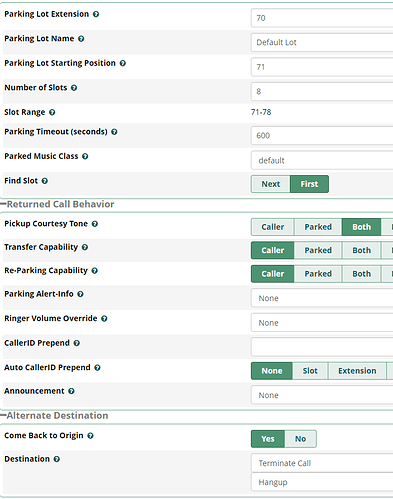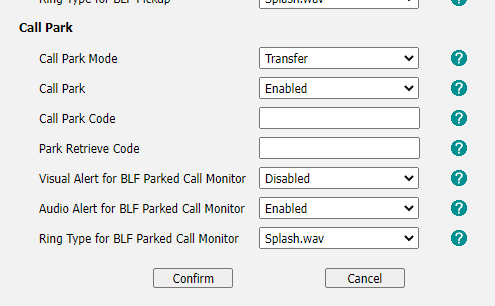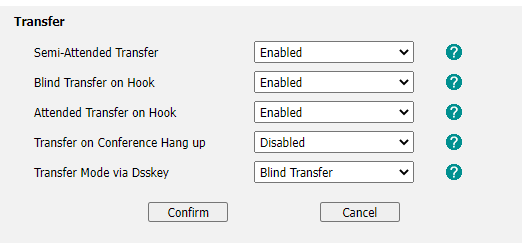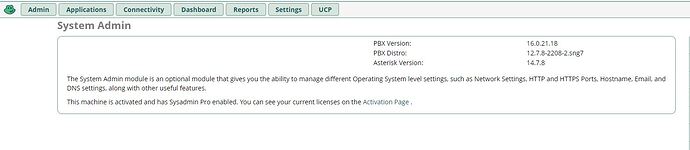Yes, while on an active call the softkey ‘Transfer’ is available, Press that and then type in the ‘slot’ followed by the B Transfer button.
So basically Blind Transfer doesnt work? Just drops the call?
62 posts in this thread is ridiculous. It ain’t rocket science.
You compare a working example and a failure. First, you see whether it’s the phone sending something different, or the PBX responding differently. If it’s the phone, you see whether you can fix it by adjusting settings, or if it’s a bug you can report to Yealink. If it’s the PBX, you adjust settings or report a bug to Sangoma.
As a start, here is what happens when I push the park button. If you have questions about my settings, I’ll be glad to post details.
23268 REFER sip:xx.xx.xx.xx:xxxxx SIP/2.0
23269 Via: SIP/2.0/UDP 192.168.0.144:5260;branch=z9hG4bK1405220269
23270 From: "Stewart (Reno)" <sip:[email protected]>;tag=2542093314
23271 To: <sip:[email protected]>;tag=eb1ef260-be13-41b6-a7cb-bf332a64cd7a
23272 Call-ID: [email protected]
23273 CSeq: 3 REFER
23274 Contact: <sip:[email protected]:5260>
23275 Authorization: Digest ...
23276 Max-Forwards: 70
23277 User-Agent: Yealink SIP-T26P 6.73.0.50
23278 Refer-To: <sip:[email protected]:xxxxx>
23279 Referred-By: "Stewart (Reno)" <sip:[email protected]>
23280 Event: refer
23281 Content-Length: 0
23282
23283
23284 [2022-09-20 15:47:34] VERBOSE[26123] res_pjsip_logger.c: <--- Transmitting SIP response (586 bytes) to UDP:xxx.xxx.xx.xx:5260 --->
23285 SIP/2.0 202 Accepted
23286 Via: SIP/2.0/UDP 192.168.0.144:5260;rport=5260;received=xxx.xxx.xx.xx;branch=z9hG4bK1405220269
23287 Call-ID: [email protected]
23288 From: "Stewart (Reno)" <sip:[email protected]>;tag=2542093314
23289 To: <sip:[email protected]>;tag=eb1ef260-be13-41b6-a7cb-bf332a64cd7a
23290 CSeq: 3 REFER
23291 Expires: 600
23292 Contact: <sip:xx.xx.xx.xx:xxxxx>
23293 Allow: OPTIONS, REGISTER, SUBSCRIBE, NOTIFY, PUBLISH, INVITE, ACK, BYE, CANCEL, UPDATE, PRACK, MESSAGE, REFER
23294 Supported: 100rel, timer, replaces, norefersub
23295 Server: FPBX-15.0.17.48(16.19.0)
23296 Content-Length: 0
23297
23298
23299 [2022-09-20 15:47:34] VERBOSE[17486][C-00000e24] bridge_channel.c: Channel PJSIP/1012-00000ca6 left 'simple_bridge' basic-bridge <104e3c20-ad99-4405-b1ac-76f79fa69e83>
23300 [2022-09-20 15:47:34] VERBOSE[17486][C-00000e24] app_macro.c: Spawn extension (macro-dialout-trunk, s, 34) exited non-zero on 'PJSIP/1012-00000ca6' in macro 'dialout-trunk'
23301 [2022-09-20 15:47:34] VERBOSE[17486][C-00000e24] pbx.c: Spawn extension (from-internal, 18004377950, 11) exited non-zero on 'PJSIP/1012-00000ca6'
23302 [2022-09-20 15:47:34] VERBOSE[17486][C-00000e24] pbx.c: Executing [h@from-internal:1] Macro("PJSIP/1012-00000ca6", "hangupcall") in new stack
23303 [2022-09-20 15:47:34] VERBOSE[17486][C-00000e24] pbx.c: Executing [s@macro-hangupcall:1] GotoIf("PJSIP/1012-00000ca6", "1?theend") in new stack
23304 [2022-09-20 15:47:34] VERBOSE[17486][C-00000e24] pbx_builtins.c: Goto (macro-hangupcall,s,3)
23305 [2022-09-20 15:47:34] VERBOSE[17508][C-00000e24] bridge_channel.c: Channel PJSIP/Flowroute2-00000ca7 left 'simple_bridge' basic-bridge <104e3c20-ad99-4405-b1ac-76f79fa69e83>
23306 [2022-09-20 15:47:34] VERBOSE[17508][C-00000e24] pbx.c: Executing [71@from-internal-xfer:1] Macro("PJSIP/Flowroute2-00000ca7", "parked-call,71,default") in new stack
...
23392 [2022-09-20 15:47:34] VERBOSE[17508][C-00000e24] parking/parking_bridge.c: Parking 'PJSIP/Flowroute2-00000ca7' in 'default' at space 71
FYI - I’ve been informed that Park IS working today, using BLF on the DSS Keys. I’m not onsite and still waiting to get access remotely (I don’t manage the firewall). Once I have that access I can report back more details. The only thing I made changes to had to do with our Time Conditions, can’t imagine that was a factor. More as soon as I can share it.
What where the changes?
@Stewart1 Not be rude but your post is well… rude
Dont hate - were trending and still trying to recruit knowledgeable people who want to help…
T46G is EOL at yealink, do you know someone there? can you assist?
Great, here is a link to mine from 30 posts ago, I dont speak Yealink and after 62 posts have not found anyone else that does… My debug got 2 views from this thread.
I don’t get why this is so complicated… We’ve been using a single DSS Key for parks for many years on various Yealink models without any issues.
Now that you’ve messed with all sorts of stuff, I suggest reset a phone to factory settings.
Register your extension.
Add a DSS Key (with your correct parking slot obviously. Seems to be 11) :
![]()
No matter what transfer mode is set, this has always worked for us.
Now if this doesn’t work, I suspect there is a conflict with the parking lot numbers in your PBX. Try using the default 70 (71, and so on).
Are you provisioning this phone with Endpoint Manager ? If so, maybe your basefile is messing something. Start with a new basefile.
@PYoung
As frustrating as this is for all of you, please understand how insane it is for us with an issue to do hours worth of work and config adjustments just for people barge in and add absolutely nothing to the conversation… Please read through the 60 posts for configs and settings that have been tried, your wasting everyone’s time unless you have a setting or config to ADD to the conversation. I am literally 1 condescending uneducated post from closing this thread as the OP (if I can even do it)
Ok, calm down, I wasn’t trying to be rude. I simply know this works and I’ve brought you back to basics. I do this with my team regularly and usually, I’m right.
Now I see you’ve tried most of what I asked. It’s not impossible something new has been changed and it’s broken. So, I tested again but I don’t have a T46G on hand so I can’t confirm for that model but it still works with a T48S.
Yealink T48S 66.86.0.15
PBX Version:16.0.21.18
Asterisk Version:18.14.0
All modules are up to date (No edge versions).
Parking
Here is my phone configuration file. Fresh default factory settings. I registered my extension and added a line key and park key (linekey 2).
linekey.2.extension = **
linekey.2.label = Park 1
linekey.2.line = 1
linekey.2.pickup_value = **
linekey.2.type = 10
linekey.2.value = 71
Default settings
Mine - Asterisk Version:14.7.8
Yours - Asterisk Version:18.14.0
Hmmm. is this the problem? Why is this not updated if my system updates have been run and all modules are up to date?
Yealink phone dealer here (been here since the start).
Most of this has already been described, but I figured why not re-hash it.
The Yealink SIP-T46G (discontinued) (gone)
The Yealink SIP-T46S (still in production for firmware updates)
The last firmware for the SIP-T46G = T46-28.83.0.120
The latest firmware for the SIP-T46S = T46S-66.86.0.15
If you are using Yealink SIP-T46G phones, you should make sure they are using firmware: T46-28.83.0.120
If you want to PARK using a Yealink phone (T46G or T46S), consider these two variables
For the PARK process: use the type: PARK
For the LOT process: use the type: BLF (not park)
The PARK light will be GREEN (until) you press it, then it goes RED.
This is sort of depressing, but it is just the way it is.
The LOT light(s) will be GREEN (until) there is a LOT in use, and then it goes SOLID RED.
NOTE: We’ve wanted for YEARS and YEARS for a LOT BLF button to BLINK RED (not be solid), but this is not a feature supported in the UI of the Yealink phones (IMHO).
We use other phones to get a blinking RED light on parked calls (changed the way we look at parking/lots since then). This feature alone makes a parked call to the user “feel like” they are using older key systems, and they just LOVE it!!! (having a blinking LOT BLF).
Also, if you do not want to “waste” a PFK button as PARK, inside the UI of the Yealink (recently): you can setup PARK and the code, and this button will appear during calls once you press the “more” softkey, but you probably already knew this feature existed.
Yealink has dragged their feet to make parking and lot buttons better.
This has been a depressing fact for years (IMHO).
For what it is worth, I too am on Asterisk 18.14.0 so if you can upgrade it might help. I am still waiting to get into the system remotely to share some details.
@sawgood1000
So beyond the blinking light, and I get it this has been an issue I have read all the posts, what your saying is there are 2 crappy solutions. Use a park key and separate lot keys OR even more complicated, use a park key hidden behind a changing soft key after you hit the separate park keys lol… I am confused how a blinking light makes it feel more like an old system when using the T46G you have to educate people on what a parking lot is and then train them to listen for the slot that the system picks so they can relay to their co-workers which line to pick up. Can we not re-focus the blinking light effort over to the simplicity of hitting a parking ‘slot’ key and the phone call being sent directly there? No more confusion, fuss or messes to clean up when you miss the announcement - if you even get one in some cases?
You mentioned:
I am confused how a blinking light makes it feel more like an old system when using the T46G you have to educate people on what a parking lot is and then train them to listen for the slot that the system picks so they can relay to their co-workers which line to pick up
I say:
When you have a RED (blinking) LOT light, it stands out (vs any button which is solid). It really does, and it excites the user(s).
It becomes very natural to an end-user to “do something” with a blinking RED light: it becomes so obvious to an end user to “press” the blinking RED button to take a call … like it does when a call is on hold and the light is blinking RED or AMBER (in some cases). They just want to deal with blinking (not solid) buttons.
Personally, I do not like any announcement for the LOT number.
This is very cumbersome (IMHO), and I’ve only used it a few times for when a call is parked, and the phone needing to pick up has no LOT buttons: thus, they have to dial 71, 72, 73, etc to “pickup the parked call” … they need to be told what lot number, so they can press those digits on their phone (usually a DECT cordless phone).
Example: an IP speaker mounted: and team members INTERCOM something like, “sales pickup 71 please”.
We have tons of these phones deployed as well as many other Yealink phones. Everyone here has made this extra complicated.
We do exactly what you initially described with all of our phones where there is a single button, or two for parking on the system. That same button will pick the call back up when parked.
You seem to have this ALMOST correct. Although I did not read through everything so some of the changes that have been suggested may have broken it. I am telling you how to make this work from a Yealink from default values!
You need to assign a BLF field to 71 and label it park 1
assign another BLF to 72 and name it park to etc.etc. Make sure you have the correct line assigned.
Under features - Park & Pickup make sure the park node us set to transfer AND the Call Park Code and Call retrieve codes are BOTH set to ##
This all assumes a default FreePBX configuration and a default phone configuration. I think you were probably close at one point until too many people contributed ideas and changes were made. I think you just missed putting the ## into the Call Park Code and Call Retrieve Code under Features and Pick up and Park on the phones!
Neither FreePBX 15 or 16 will install Asterisk 14.7.8 So somewhere you are not saying something important…
Because that is not how it works.
Again, that is not how that works. Asterisk 14.7.8 was released in September of 2018.
Asterisk 19 is current. Most users should be on Asterisk 18. Asterisk 16 is the oldest supported version.
@defres Thank you for some new options! This is the type of help that is useful. Unfortunately it did not solve my problem. I think the phones just do not blind transfer for some reason, its broken and FreePBX does not even seem to receive a request so I think the versions are insignificant. Someone may prove me wrong, gladly accept that answer too!