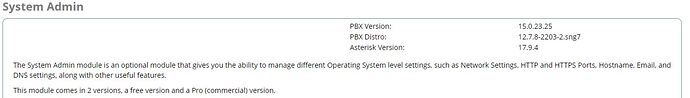Let’s try for a step-by-step solution. The overall concept is we have a programmable button that is associated with a parking slot. It has three functions:
- When on a call, pushing the button sends the call to the parking slot. This is implemented with a SIP REFER request equivalent to a blind transfer to the slot number.
- When not on a call, pushing the button initiates a call to the parking slot. This is implemented with a SIP INVITE request equivalent to dialing the slot number.
- The button monitors the state of the slot, showing green when it is available and red when in use.
We can test that the PBX handles the first two functions correctly, without setting up any buttons or even using a Yealink phone. From any device capable of SIP blind transfer (examples: Sangoma Connect, Groundwire, MicroSIP) make or receive a call and blind transfer to 71 (assuming default slot configuration). The remote party should hear hold music. Now make an ordinary call to 71 and you should be reconnected with the remote party. If this basic stuff fails, fix that first; it has nothing to do with Yealink.
Next, on your Yealink phone, set up a button with Type: Call Park, Value: 71, Line: Line 1. After saving, the button should light up green (assuming slot not in use). If you park a call in that slot, e.g. from another device, the button should turn red. If that doesn’t work right, find out why and fix it.
Next, from your Yealink phone, make or receive a call, press the physical TRAN button, dial 71 and quickly (before the call gets sent) press TRAN again. This should do a blind transfer to 71, regardless of transfer settings; the call should be parked and the button should go red.
Now pick up the Yealink phone, dial 71 and press Send or wait the timeout, the parked call should be picked up.
If everything works so far, when on a call press the button and it should be parked. If not, there must be something wrong with the Park settings in the phone. My T26Ps are so ancient that they don’t have Features → Park and Pickup settings, but it’s a good bet that there are settings on the more recent models that do the same thing. What you need to shoot for is the phone sends a REFER (not ## or any other character string).
Finally, when not on a call and with a call parked, pressing the red button should pick it up.