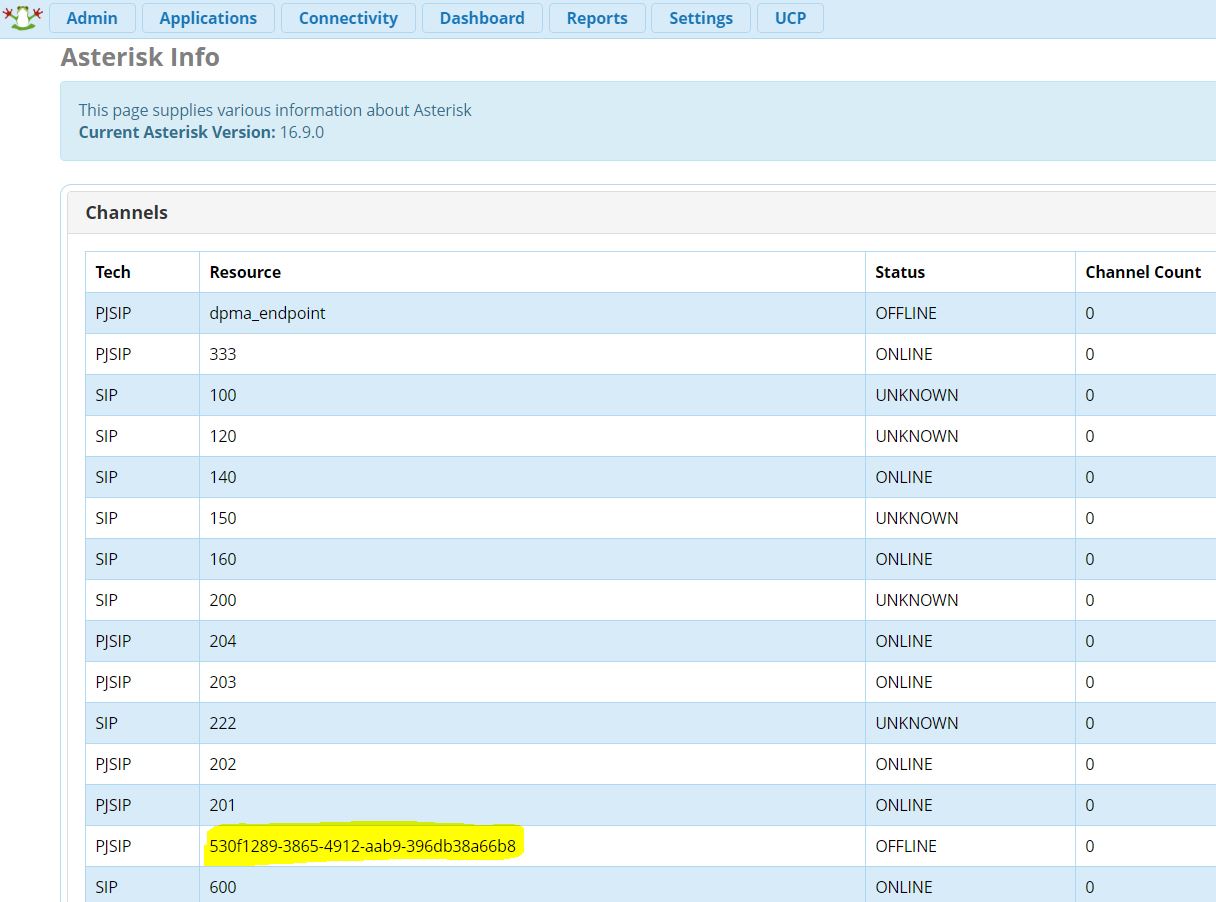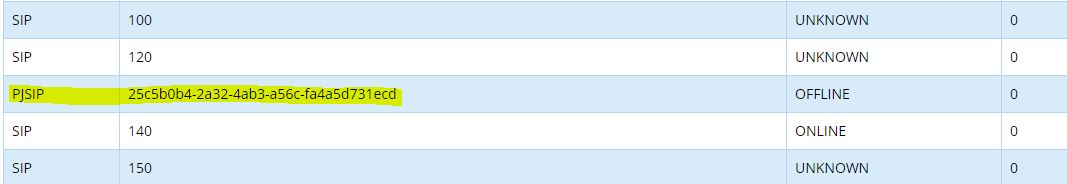Good morning,
This morning I have an unknown PJSIP Channel.
I can’t find the resource in the log files and it does not show up in Application => Extensions.
Seems very similar to this unanswered post https://community.freepbx.org/t/mysterious-pjsip-channel/63512
Where did it come from and how can I remove it?
Thank you.
Gonna need a lot more info. For example, do you allow anonymous or guest connections? Have you looked through the /var/log/asterisk/full log to see when (or if) this “extension” has ever connected?
Thank you for the reply.
I have searched /var/log/asterisk/full for the resource name 530f…
There are no entries with that string.
Under Asterisk SIP Settings -> General SIP Settings -> Security Settings both “Allow Anonymous Inbound SIP Calls” and “Allow SIP Guests” are set to NO.
However, I switched “SIP Guests” to OFF after discovering this event.
Is it possible that this was created prior to Guest SIP being turned off?

It is. The fact that it’s disconnected and stays that way implies that change might be the trick. You might want to restart the server at some point, just to clear the caches.
As suggested, I have restarted the server, the mysterious resource has been replaced with a new mysterious resource.
Still there is no reference to this string in the full log.
Any ideas??
I’d be interested in the solution too, I have the same issue.
That looks like a UUID, so it’s possible that it’s something new in Asterisk. I’d probably start with @jcolp and see if it’s something intriguing to him. He’s an Asterisk god, so if can’t figure it out, it’s unfathomable.
I don’t know from where such information is pulled since I don’t do FreePBX, but from the perspective of chan_pjsip it has to be told things exist - so it would be in configuration somewhere. Logging into the Asterisk CLI and doing "pjsip show endpoint " may yield a bit of insight, otherwise someone from the FreePBX side may need to chime in.
Thank you for the replies.
It does look like a UUID, but it changed after a reboot.
pjsip show endpoints does not show the mysterious resource.
Please see the output of ‘pjsip show endpoints’
Endpoint: 201/201 Not in use 0 of inf
InAuth: 201-auth/201
Aor: 201 1
Contact: 201/sip:[email protected]:5060 83da666634 Avail 15.183Endpoint: 202/202 Not in use 0 of inf
InAuth: 202-auth/202
Aor: 202 1
Contact: 202/sip:[email protected]:5062 e9765db98e Avail 13.534Endpoint: 203/203 Not in use 0 of inf
InAuth: 203-auth/203
Aor: 203 1
Contact: 203/sip:[email protected]:5064 c5aa6f2ac6 Avail 10.777Endpoint: 204/204 Not in use 0 of inf
InAuth: 204-auth/204
Aor: 204 1
Contact: 204/sip:[email protected]:5066 8fcbc8c4aa Avail 20.723Endpoint: 333/333 Not in use 0 of inf
InAuth: 333-auth/333
Aor: 333 1
Contact: 333/sip:[email protected]:5060;transport=ud fe5aac731b Avail 96.163Endpoint: 444/444 Not in use 0 of inf
InAuth: 444-auth/444
Aor: 444 1
Contact: 444/sip:[email protected]:5060 a7967defc6 Avail 94.742Endpoint: dpma_endpoint Unavailable 0 of inf
Objects found: 7
If it doesn’t appear there then it doesn’t seem to be something chan_pjsip knows about. This may be something cosmetic or something in FreePBX.
Does
grep 25c5b0b4 /etc/asterisk/*conf
show anything?
Thanks for the suggestion.
[root@freepbx ~]# grep 25c5b0b4* /etc/asterisk/*conf
[root@freepbx ~]#
No results.
pjsip show channels
pjsip show channel <channel name>
The below might also return something useful
pjsip show channelstatsCan you let us know what version of asterisk you’re running? I was experiencing this while running 13.27.1, and it stopped after I updated to 13.32.0(latest 13 from asterisk-version-switcher).
update: Actually, it looks like it’s still gone after I rolled back to 13.27.1. Maybe the reinstalling cleared something.
This made me remember an old implementation detail. When rejecting calls or other SIP messages, we challenge them for authentication (even if they match no endpoint) so that outside parties can’t enumerate valid usernames. This is done by having an internal “artificial” endpoint get created whose sole purpose is to do this. Its name is that of a UUID, and it wouldn’t show up in “pjsip show endpoints” because its existence is confined to the first level of handling of traffic. It’s possible that some interaction is causing this to show up in ARI. Things are explicitly hardcoded so the endpoint can never be used for legit calls, but we still shouldn’t allow it to show up there.
I’d suggest filing an issue on the Asterisk issue tracker[1].
Same results as
freepbx*CLI> pjsip show channels
No objects found.
freepbx*CLI> pjsip show channel 25c5b0b4-2a32-4ab3-a56c-fa4a5d731ecd
Unable to find object 25c5b0b4-2a32-4ab3-a56c-fa4a5d731ecd.
freepbx*CLI> pjsip show channelstats
freepbx*CLI>
No objects found.
Connected to Asterisk 16.9.0 currently running on freepbx
Would this still be present in Asterisk 16.9.0?
Is this the UUID of an outside party that attempted to connect to my server?
Does this also explain why the string changed after a previous restart?
The code hasn’t changed really ever. It’s not the UUID of a party trying to connect. When Asterisk starts it creates this internal endpoint using a randomly generated UUID at that time, so a restart would change it. It’s not something an attempt or attacker has control over.
Do you still see it in the GUI? If so, something must be wrong with FreePBX, not asterisk.