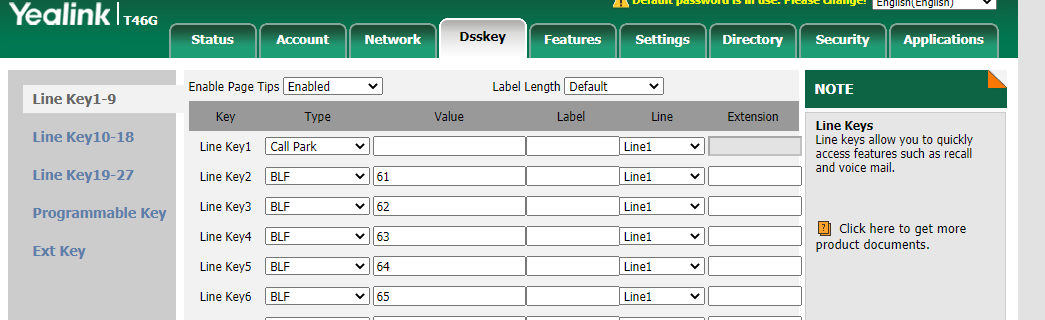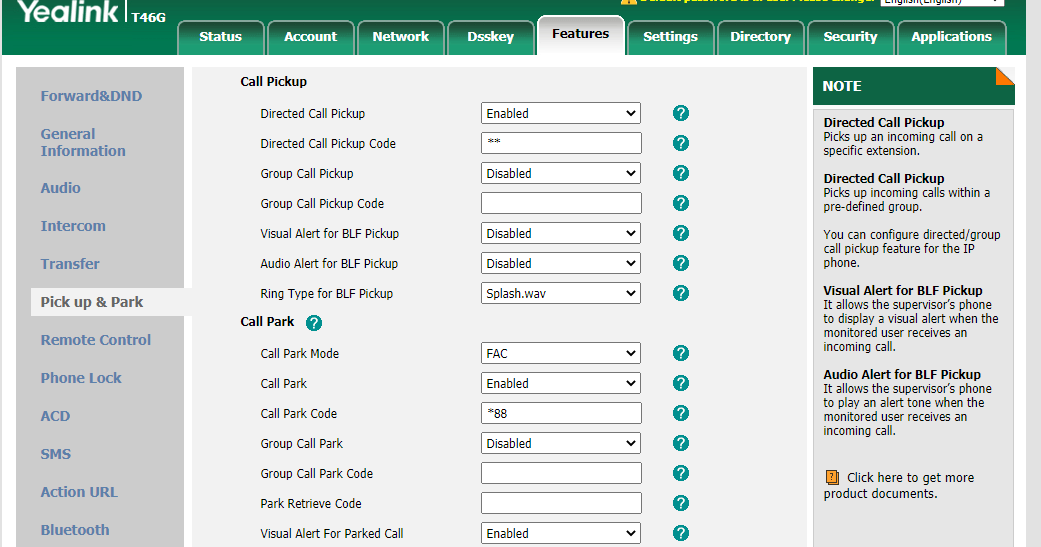I am unable to get call park to work properly. It parks the calls but puts it on hold. When i try and answer the call it says it has incoming call from *88. so when i actually answer it nothing happnes, the caller is still in park
What type of phones are you using ? Are you using a specific “Park” key/button on the phone or pressing number pad to send DTMF digits (if so what digits ?)
On my system with Yealink phones too old to have a Park section in Features: On the DSS key, Type is set to Call Park and Value is set to 71 (the default first parking slot). The button is normally green; you can push it to park a call and it turns red. Pushing the red button on the same or different extension picks up the parked call.
I don’t have one of these phones, but…
Group call pickup can be enabled and set to ‘*8’ and all of your extensions should be in the same call and pickup group.
Call Park Mode is beyond my understanding, but might not be correct. Assuming it is, you should be able to set the Call Part code “*270” or “##71”. This will send to call to the park lot and park the call in the first parking slot (or directly to slot 71, respectively).
Your part retrieve code should probably be ‘71’.
This topic was automatically closed 31 days after the last reply. New replies are no longer allowed.