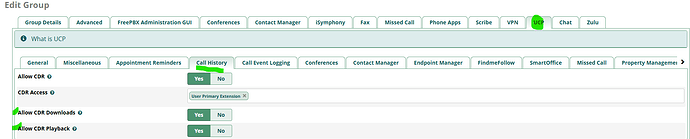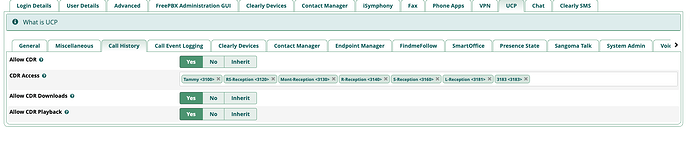I have a client that monitors all the incoming calls from several of their offices and uses UCP with Call History to do it. The last office that was added will not show the playback button or the download button on call recordings using the “Call History” widget. The “Call Events” widget does show the calls and allows playback but it doesn’t show the caller ID so it’s not as helpful. If I log into UCP with the extension with the issue it has the same issue. All the other extensions work correctly. Not sure what I’m missing here.
Hi @volarmc
Seems like user doesn’t have permission in UCP, to allow users to play back and download their call recordings from the User Control Panel (UCP), please follow these quick steps:
- Go to Admin > User Management in FreePBX.
- Select the user or group/user you want to edit.
- Click the UCP tab at the top.
- Under the Call History section:
- Set Allow CDR to Yes
- Set Allow CDR Downloads to Yes
- Set Allow CDR Playback to Yes
- Make sure CDR Access is set to User Primary Extension
- Click Submit, then Apply Config at the top. then
- Relog in to UCP and test
Santhosh, thank you for the response. They do have permissions to the extension. I have even removed permissions, saved and applied and then re-added permissions to test. Here is a screenshot of the page. The extension having issues is 3183. It feels like it’s an issue with the specific extension but not sure how to proceed.
Hi @volarmc
Have you tried to login UCP with problematic extension which is 3183..?
Do you see same issue or able to play and download the file from CDR widget ..?
Sorry, a typo there. The extension is 3181 that has the issue and yes I have logged in directly with that extension and it has the same issue. Call recordings show on Call Event but not on Call History.
Hi @volarmc
Seems like its permission issue for 3181 user, can you please raise a support ticket so we can connect to your system and debug the issue.
This topic was automatically closed 30 days after the last reply. New replies are no longer allowed.