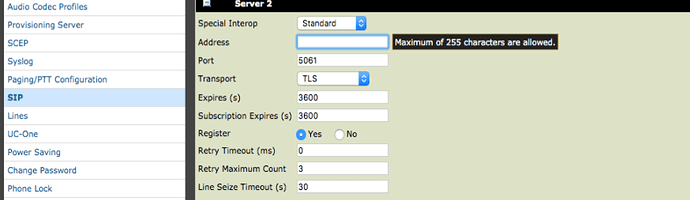I am trying to test a PJSIP extension over TLS connection on a softphone. I following the instruction here https://wiki.freepbx.org/display/PHON/TLS+and+SRTP. I opened udp/tcp ports (443,5060,5061,5160,5262,5161) for softphone_IP but the phone is not registering. Here is the sngrep of the extension.
│REGISTER sip:freepbx_IP:5061 SIP/2.0
softphone_IP:54189 10.128.0.23:5061 softphone_IP:57461 softphone_IP:57469│Via: SIP/2.0/UDP 192.168.1.73:54189;branch=z9hG4bK-524287-1--
──────────┬───────── ──────────┬───────── ──────────┬───────── ──────────┬─────────│eb6ba295b32c816;rport
▒ │ REGISTER │ │ │ │Max-Forwards: 70
▒ 20:16:59.639023 │ ──────────────────────────> │ │ │ │Contact: <sip:[email protected]:54189;rinstance=ccada31f1521a3
▒ +0.504947 │ REGISTER │ │ │ │>
▒ 20:17:00.143970 │ ────────────────────────>>> │ │ │ │To: <sip:204@freepbx_IP:5061>
▒ +1.002552 │ REGISTER │ │ │ │From: <sip:204@freepbx_IP:5061>;tag=4c5c5379
▒ 20:17:01.146522 │ ────────────────────────>>> │ │ │ │Call-ID: 99140NzUxZjYwYjZhMDczZjIzNDQ1MzE3ZjI4NjQxZjI1ODY
▒ +2.002337 │ REGISTER │ │ │ │CSeq: 1 REGISTER
▒ 20:17:03.148859 │ ────────────────────────>>> │ │ │ │Expires: 3600
▒ +4.002647 │ REGISTER │ │ │ │Allow: OPTIONS, SUBSCRIBE, NOTIFY, INVITE, ACK, CANCEL, BYE,
▒ 20:17:07.151506 │ ────────────────────────>>> │ │ │ │FER, INFO, MESSAGE
▒ +4.005327 │ REGISTER │ │ │ │User-Agent: X-Lite release 5.6.1 stamp 99140
▒ 20:17:11.156833 │ ────────────────────────>>> │ │ │ │Content-Length: 0
▒ +4.003045 │ REGISTER │ │ │ │
▒ 20:17:15.159878 │ ────────────────────────>>> │ │ │ │
▒ +4.001474 │ REGISTER │ │ │ │
▒ 20:17:19.161352 │ ────────────────────────>>> │ │ │ │
▒ +4.005608 │ REGISTER │ │ │ │
▒ 20:17:23.166960 │ ────────────────────────>>> │ │ │ │
▒ +4.000279 │ REGISTER │ │ │ │
▒ 20:17:27.167239 │ ────────────────────────>>> │ │ │ │
▒ +4.000360 │ REGISTER │ │ │ │
▒ 20:17:31.167599 │ ────────────────────────>>> │ │ │ │
▒ +20.517620 │ │ REGISTER │ │ │
▒ 20:17:51.685219 │ │ <────────────────────────── │ │ │
▒ +52.005005 │ │ REGISTER │ │
▒ 20:18:43.690224 │ │ <──────────────────────────────────────────────────────── │ │
▒ +71.961750 │ REGISTER │ │ │ │
│ 20:19:55.651974 │ ──────────────────────────> │ │ │ │
│ +0.503494 │ REGISTER │ │ │ │
│ 20:19:56.155468 │ ────────────────────────>>> │ │ │ │
│ +1.003518 │ REGISTER │ │ │ │
│ 20:19:57.158986 │ ────────────────────────>>> │ │ │ │
│ +2.000504 │ REGISTER │ │ │ │
│ 20:19:59.159490 │ ────────────────────────>>> │ │ │ │
│ +4.001685 │ REGISTER │ │ │ │
On the freepbx end I got this:
Endpoint: 204/204 Unavailable 0 of inf
InAuth: 204-auth/204
Aor: 204 1
Transport: 0.0.0.0-tls tls 3 96 0.0.0.0:5061
If I change the port to 5060 the phone will register. If I switch the ports in the FreePBX PJSIP: 5061 and tls:5060 then I will loss the registration.
- Any thought/idea on what is happening? Thanks in advance.