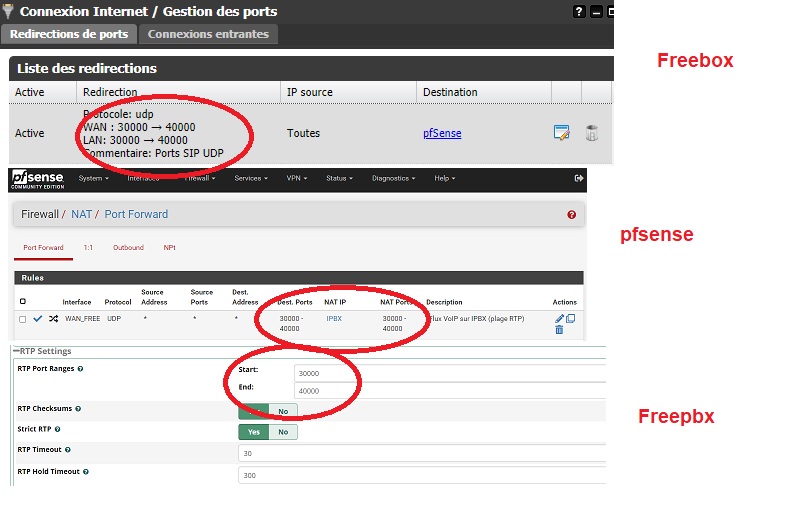It appears that you have a complex setup, a queue (1160) pointing to a ring group (600) with 6 extensions (4 SIP, 1 forwarded to a mobile, 1 IAX). Is that correct?
This results in a log more than 1000 lines. If we can’t find the trouble easily, can you temporarily route a DID directly to an extension, to see whether the problem is related to the trunk or to the complex call flow?
A few questions, based on a brief look at the log:
It appears that the queue is playing ‘aslog’ music, but the ring group is playing ‘ring’, which may override that. Which does a caller normally hear, while waiting for an agent to answer? On a failed call (where he didn’t hear the agent), did he still hear the music or ringing? If so, that would indicate that the trouble is related to the call flow (or possibly the extension), rather than a trunking or networking problem.
The username 0033429XXXXXX looks like a phone number. Is it a number on your system? The number called 0473XXXXXX is different; do you have multiple DIDs? If so, do you have a spare one that could be used for testing?
It appears that ext. 1010 is forwarded to a mobile 0603XXXXXX, but that call failed because no Outbound Route was matched. I’m guessing that the route with that match pattern has something in the CallerID field, which didn’t match the ‘anonymous’ incoming caller ID. Possibly, this interfered with extension 1009.
The INVITE to extension 1009 had to be sent 3 times before it got a reply. Is there something unusual in the network path that may have caused this (VPN, weak Wi-Fi, etc.)? Otherwise, this may indicate a problem with the Aastra or its configuration – do you have the trouble when answering from other devices?
A usual way to troubleshoot this sort of problem is to run tcpdump continuously (into a ring buffer of capture files). When the trouble occurs, you can look at the RTP to the trunk to see whether it contains voice and was sent to the proper IP address and port. However, I hesitate to do this on a Pi, for fear of wearing out the SD card. Does your Pi have other accessible storage (SSD, hard drive, network share)?