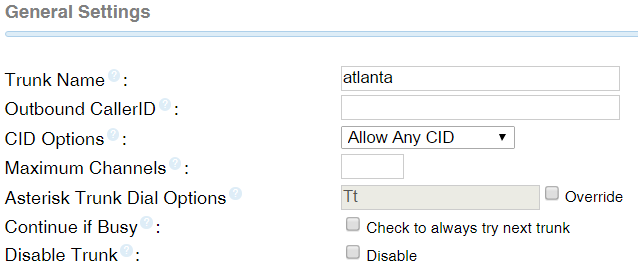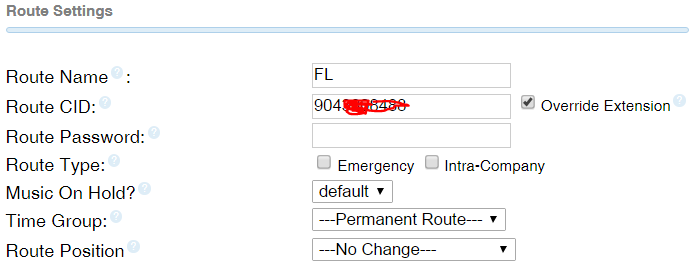Hi,
Our FreePBX (Asterisk 11.8.1/FreePBX 5.211.65-6) uses Routes to send calls to other states/area codes. In the past, when we’d call (e.g.) some customer in Florida, the call would go through our Florida Route (still does) (NO IT DOESN’T – see end) & display our Florida phone number on the callee’s CallerID screen. Our provider is VoIP.ms & we really like them & the problem seems to occur upstream from them, per the Asterisk logs.
Something has changed & now the called parties see our main number (from another state), which leads to missed calls.
In hopes this will help, I’ll paste the Asterisk Log (I only changed my name, the Co. name and our phone number with a global search-&-replace) for an example call from me to a number in FL which reads back the CallerID it sees:
( Log Dump Snipped – Irrelevant and spacey )
I can tell it seems that the line:
[2017-05-23 13:51:44] VERBOSE[22790][C-00002a34] pbx.c: – Executing [5615551781@from-internal:3] ExecIf(“SIP/123-0000e751”, “1?Set(TRUNKCIDOVERRIDE=9605554321)”) in new stack
is where the wrong number is being inserted, but I can’t find where or how to correct it.
Yes, something changed as we were troubleshooting some unrelated problems; but I have no idea what, since nothing we’ve changed (mostly to lock out foreign registration attempts) would affect the CallerID.
The Trunk’s “Outbound CallerID” is blank. The Trunk’s CID Options is set to “Allow Any CID”. The Trunk Dial Options is set to Tt with Override not checked.
The Outbound route to Florida is named “FL”, the FL Route’s CID is set properly, the Route Type’s “Emergency” and “Intra-Company” check-boxes are cleared; and the Dial Patterns are configured properly, exactly as they always have been.
I’ll be happy to provide any details I may not know to add at this point; but I’ve Googled my fingers to the bone & nothing I can find helps.
If there’s anyone who can read & understand these log entries (I’m working on it, but Google is not my friend), please reply ASAP, as this is the 400# gorilla in my tent right now & I’d like to get it fixed with all thanks and gratitude for any clue or hint. (I’m still on the steep part of the Asterisk/FreePBX learning curve, so I’ll do my part if one of you can tell me with some specificity what that part is. PLEASE?)
Thank you for reading & for any help you can offer!
Jim