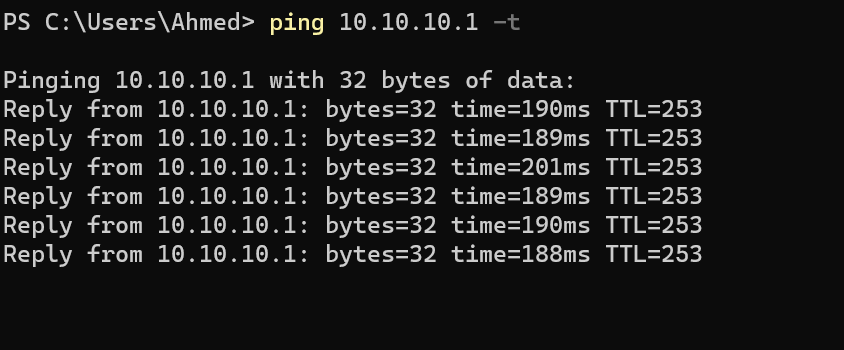Dears,
kindly I need your support to connect this (one access 421) i have a problem with the connection when I make a call with SIP trunk etisalat UAE and with the below configuration
User: 0********
Domain: ********.etisalat
Ips: customer: 10.10.10.3
Gateway: 10.10.10.1
Subnet: 255.255.0.0
but when I initiate the call it can’t be reached I need your help, please
Can you ping 10.10.10.1 from the PBX?
Does the trunk show in Asterisk as available?
Do incoming calls work? If not, what, if anything, appears in the Asterisk log for an attempted call? What does the caller hear?
What do you hear when you attempt to call out?
Is the trunk configured with pjsip, or with chan_sip?
yes
Ping statistics for 10.10.10.1:
Packets: Sent = 4, Received = 4, Lost = 0 (0% loss),
Approximate round trip times in milli-seconds:
Minimum = 189ms, Maximum = 194ms, Average = 190ms
Is the gateway at your location? If so, I’d expect a ping time of at most a few milliseconds. What does
traceroute 10.10.10.1
show?
And please answer the other questions.
the gateway is in another country (UAE) and I want to connect it as a trunk, for the incoming calls I can’t make incoming or outgoing calls, the call gives all circuits are busy now or unreachable.
Calls use SIP not ICMP to register and invite.
netcat -w 6 -zvu your.server 5060
would test whether your server is listeming for connections to UDP:5060 from the machine you ran it on.
I am not understand this how to add trunk gateway one access Sip or Pjsip
if u need any data iam ready
You should really be using pjsip for this trunk, but let’s continue with chan_sip for a while and see if we can make it work.
The trunk shows Unmonitored because ‘qualify’ is not set. You have
quality=yes
which is a typo. It should be
qualify=yes
Then see if it shows as OK. If not, troubleshoot that first. At the Asterisk command prompt, type
sip set debug on
then look for OPTIONS requests being sent and any replies coming back.
Once the trunk shows as OK, troubleshoot incoming calls next. On an incoming attempt, you should see an INVITE coming in and the Asterisk log should show how the call is processed. If you don’t understand what is going wrong, paste the relevant section of the Asterisk log at pastebin.com and post the link here.
Then, once you have incoming calls working, try outgoing. Again, if you can’t find the trouble yourself, paste a log (including sip debug).
In the log starting on line 55135, the call has already failed. We need to see the outgoing INVITE and the responses to it. Please paste starting from about 54700 and post the link.
Also, are incoming calls working? I just made a test call to your +9716 number and got ring-no-answer.
Lines 55024 through 55134 are missing and likely have relevant info.
Does anything appear in the Asterisk log for an incoming call?
From: “Ali” sip:[email protected];tag=as45fa68e4
This is almost certainly invalid. If you have only one number on this trunk, try setting
fromuser=065038111
You may also need
fromdomain=********.etisalat
and possibly enabling alaw in addition to ulaw.
However, I’m guessing on all these things, which is why it’s important to get incoming working first. That way, we can see the formats they are using and provide the same formats in the calls we send.
What, if anything, appears in the Asterisk log on an attempted incoming call?
yes i already put these configuration as you mentioned exactly but the incoming and outgoing are the same issue
I don’t understand. On incoming, does anything appear in the Asterisk log? If so, please paste it.
On outgoing, please paste a new log, showing the INVITE sent and any responses.
Another thought: Does etisalat have a portal where you can log in and look at your account? If so, they probably have logs that show your incoming and outgoing attempts, possibly including error codes or other useful info. There may also be configuration info different from what you were sent. And, there may be setup information you must supply (for example, configure a DID to be routed to a particular trunk).
I suspect that the forum didn’t properly render the configs you were sent. If what you see in your post doesn’t match what you were sent, please post them again, with ``` (3 backquotes) on a line by itself, both before and after the configs.
Did you confirm that nothing is logged by Asterisk on incoming? What do you hear when you call in?
This isn’t a forum rendering problem. The raw text is just as garbled:
Many thanks; I was unaware of the ‘raw’ option, which will be very useful reading in-line posted SIP.
For @fleex2017 , please post a photo of what you were sent. Or, can you explain what it means? Are you supposed to prefix national and international calls with 08888, for example 088880094312223968?
And if so, why would 04Z. (Dubai?) be local if your number is 06 (Sharjah, etc.)? Shouldn’t 06 numbers be local?