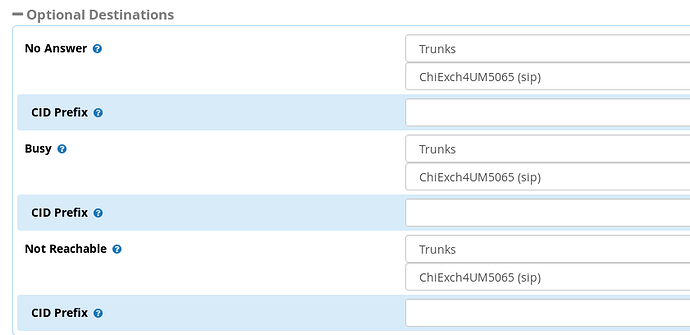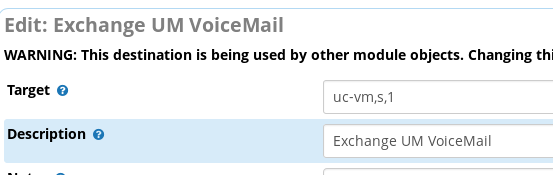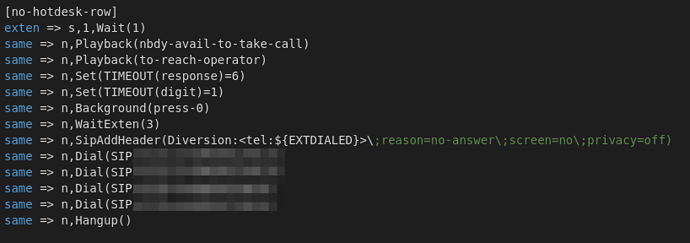I have a client with a raw Asterisk system and they use Exchange Unified Messaging for their voicemail on it.
We would like to update their old system to FreePBX but we want to keep using Exchange UM for voicemail.
Setting up the SIP trunk to Exchange was a simple matter of copying the config from the old system. Then created an outbound route to send calls to a certian extension to Exchange. We can now dial in to the Exchange UM number from a phone on the new test system and leave a voicemail. Great.
Now, how do I tell the extension to send the call to Exchange?
I see there is a context option on each extension. WHen I put something in there other than default it just dumps the same settings as default in voicemail.conf, just in a different context. How can I use that context?
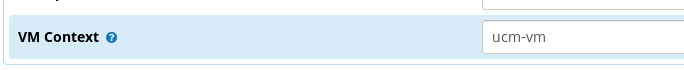
[ucm-vm]
5782 => 1234,FreePBX - Test 1,,,attach=no|saycid=no|envelope=no|delete=no
6115 => 1234,FreePBX - Test 2,,,attach=no|saycid=no|envelope=no|delete=no
[default]
3005 => 1234,FreePBX - Test 5,,,attach=no|saycid=no|envelope=no|delete=no
On the old Asterisk 1.8 system this is in extensions.conf
[send-to-vm]
exten => s,1,Wait(1)
same => n,Playback(nbdy-avail-to-take-call)
same => n,Playback(to-reach-operator)
same => n,Set(TIMEOUT(response)=6)
same => n,Set(TIMEOUT(digit)=1)
same => n,Background(press-0)
same => n,WaitExten(3)
same => n,SipAddHeader(Diversion:<tel:${EXTDIALED}>\;reason=no-answer\;screen=no\;privacy=off)
same => n,Dial(SIP/Exch4UM5065/6010)
same => n,Dial(SIP/ExchUM5065/6010)
same => n,Hangup()