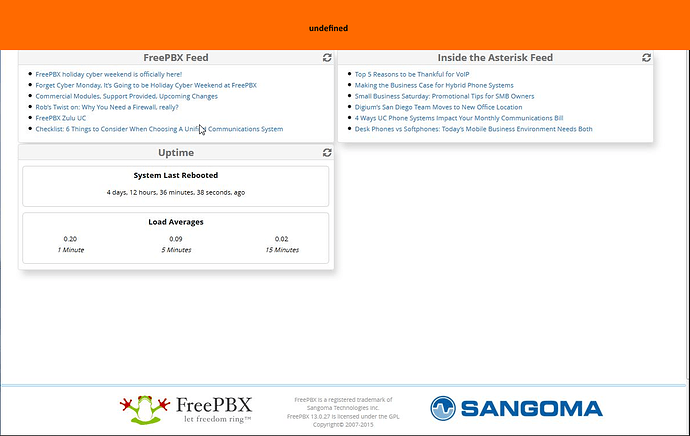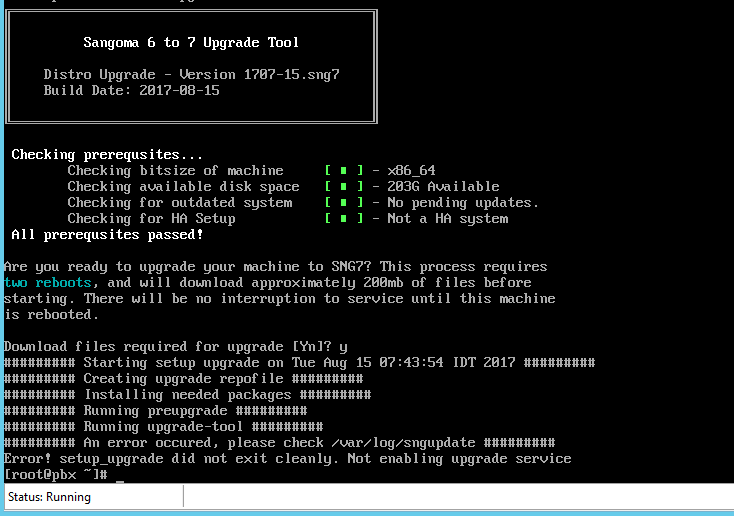Hi Andrew,
Right now, my Sangoma A200 card cannot be blamed for anything as it doesn’t appear like a network card to the system because the drivers are unable to start.
I believe the root of that specific problem is that the following package
kmod-dahdi-linux-2.11.1-22_centos6.2.6.32_642.6.2.el6.x86_64.x86_64
which, it seems probably contains DAHDI drivers, was not replaced by one compatible with the current kernel (2.6.32 was the old kernel IIRC so this package is kernel dependent).
Now there’s something I don’t quite get here… Unless my upgraded distro doesn’t use the same repos as the normal Sangoma 7 distro that would mean that this package is not available to it as well, that would mean that no DAHDI card, my Sangoma A200 included, would work out of the box with a new install of the Sangoma 7 distro…
(Or at least an updated install, it’s possible the current problem might be the result of updates…)
Now that would be, well, “interesting” to say the least…
There’s probably a more logical explanation than that, hopefuly…
As for the card appearing like a network card, that’s how Sangoma and Digium decided to implement those cards and I don’t think it’s possible not to have them appear that way.
Do I think the fact it looks like a network card to the system might be the reason I lost Internet connectivity at one point, it sure is plausible…
For the firewall disabling the iptables and firewalld service was what was needed to be able to access the FreePBX web interface. Only disabling iptables was not enough..
(There is surely a better fix than that but I wanted to do something else of my weekend beside doing this…)
I don’t remember having to mess with iptables with the preceding distro (I have read that firewalld is new with Centos 7 so that I am sure I could not have with it) to be able to access the FreePBX web interface.
Is a system that does not use the FreePBX firewall (like mine) supposed to be firewalled?
Now assuming it should, should it be firewalled from traffic in private IP space (my PCs and my FreePBX system are in different subnets but both are in private IP space (172.16…) so assuming the difference in subnet is a problem it should be relaxed and allow traffic from addresses which are unroutable on the Internet.
As for the dashboard problem, I will see if I can make you a little video tonight (I have to get ready for work). Since my A200 is currently invisible to FreePBX right now I am quite sure it’s something else…
Do you have a “Please wait” or similar message (or maybe icon) which is supposed to appear when something takes a while to do? This is what what I see appears to be used for but instead I see “undefined” in it.
What “feeds” that popup text or icon? This seems to be missing on my box…
(And by the way, I can see that popup elsewhere as well, it’s just that it appeared to appear more frequently there…)
Thank you and have a nice day!
Nick