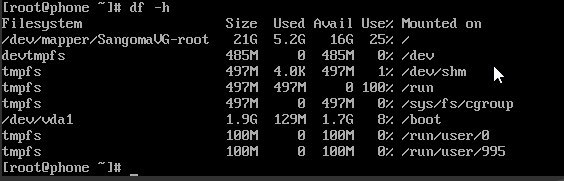We (the “Gesinco” IT team) are in a rather conflictive situation.
It seems the /dev/mapper/s7_freepbx-root partition on our Sangoma FreePBX distro (version 12.7.5-1805-2.sng7) is 100% full. We’ve been having alerts at 95%, 96% but it always came back to 90% or so.
Now, it has reached 100% and we’ve been having trouble using the web GUI for administration. Thankfully we are still operational, but it’s something we’ve got to solve.
The question is: How can we expand the size of our root partition in our current filesystem configuration ? Or at least, How can we free some space on the root partition.
As you can see, we have a separate device for call recordings. Then, the tmpfs partitions and the boot partition:
| Filesystem | Size | Used | Avail | Use% | Mounted_on |
|---|---|---|---|---|---|
| /dev/mapper/s7_freepbx-root | 34G | 34G | 214M | 100% | / |
| devtmpfs | 5.8G | 0 | 5.8G | 0% | /dev |
| tmpfs | 5.8G | 4.0K | 5.8G | 1% | /dev/shm |
| tmpfs | 5.8G | 481M | 5.4G | 9% | /run |
| tmpfs | 5.8G | 0 | 5.8G | 0% | /sys/fs/cgroup |
| /dev/sdb1 | 1.8T | 102G | 1.7T | 6% | /var/spool/asterisk/monitor |
| /dev/sda1 | 497M | 220M | 278M | 45% | /boot |
| tmpfs | 1.2G | 0 | 1.2G | 0% | /run/user/2 |
| tmpfs | 1.2G | 0 | 1.2G | 0% | /run/user/0 |
We were surprised to notice how exponentially the used space on root has been growing.
Maybe there is something we’re missing, maybe something has been filling a great deal of space on the partition and we can’t tell what it is.
Any help or advice will be welcome.
Thanks in advance.
—
The Gesinco IT Team