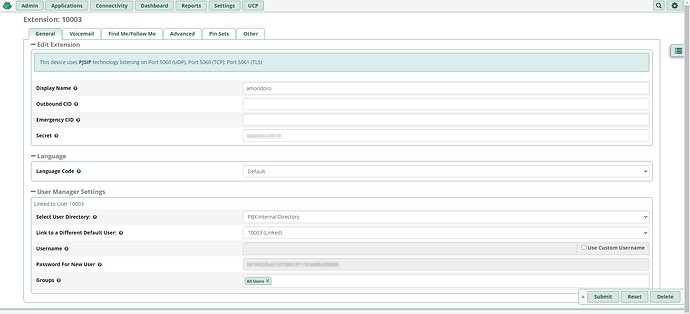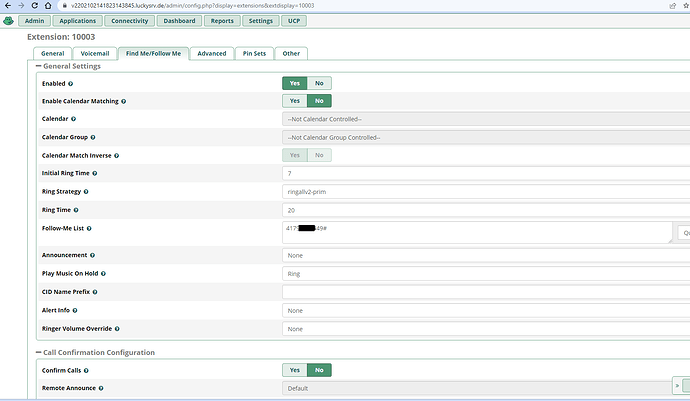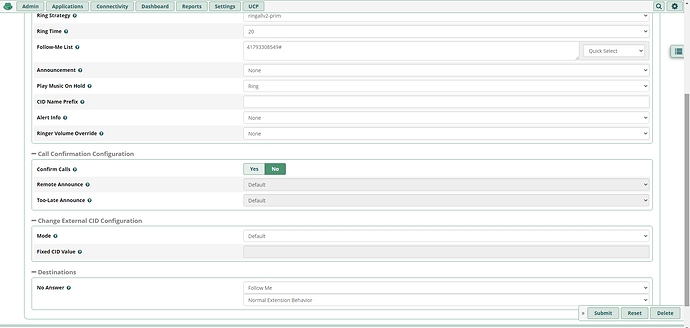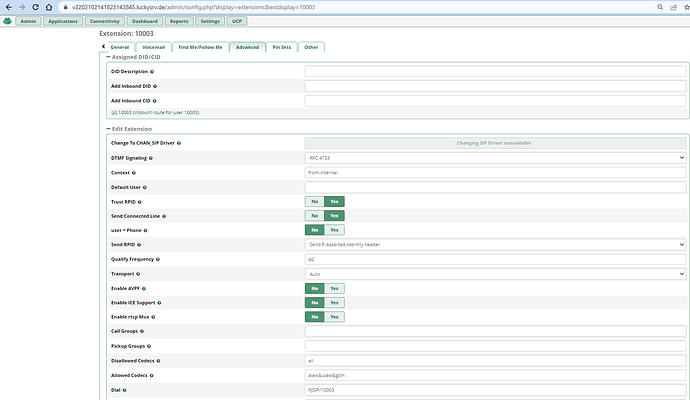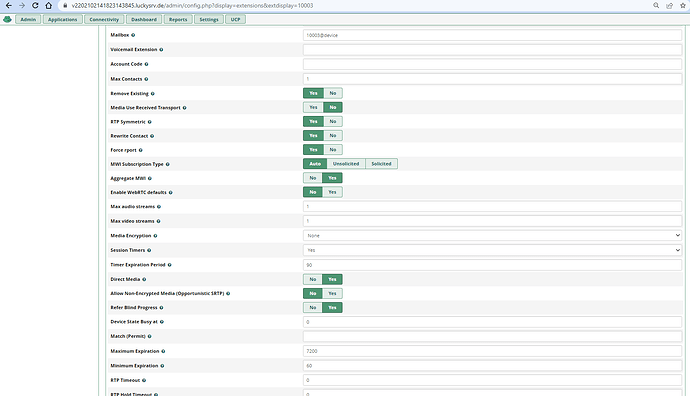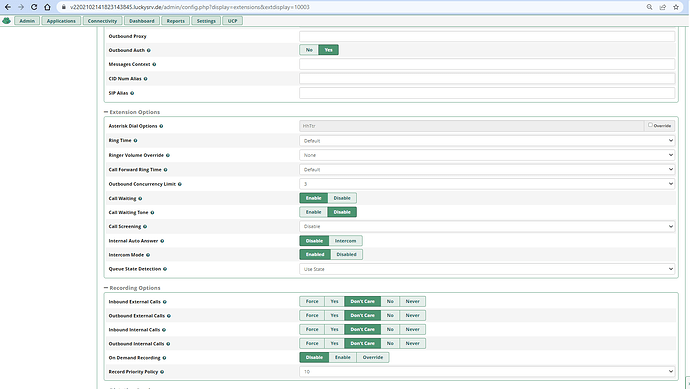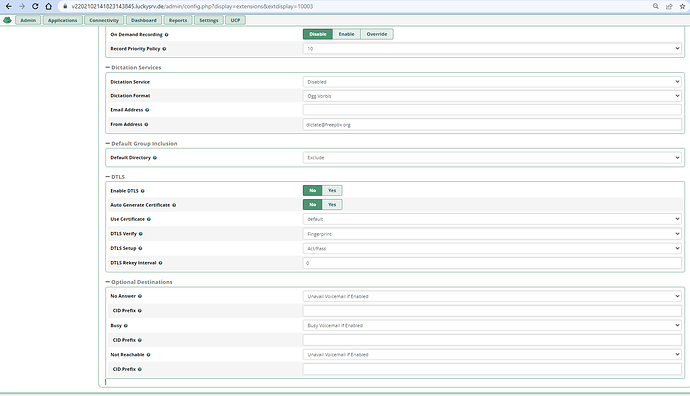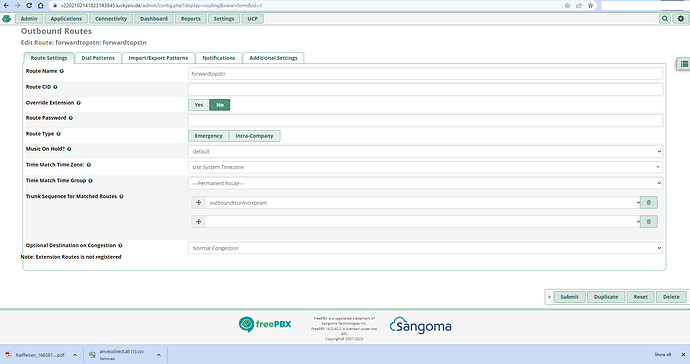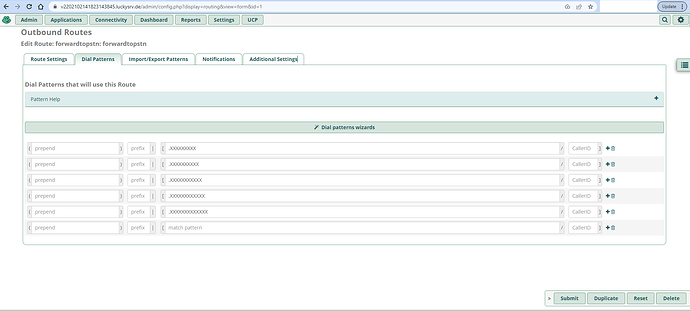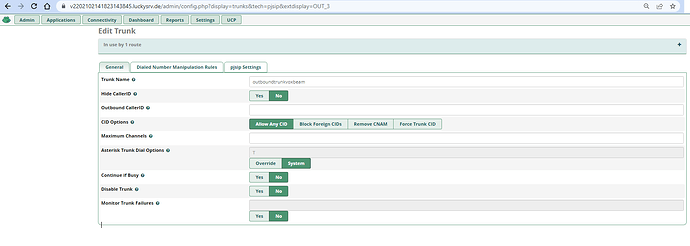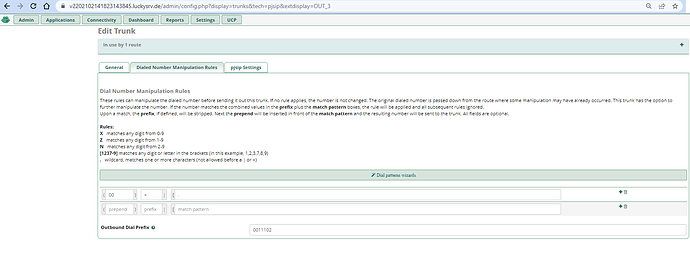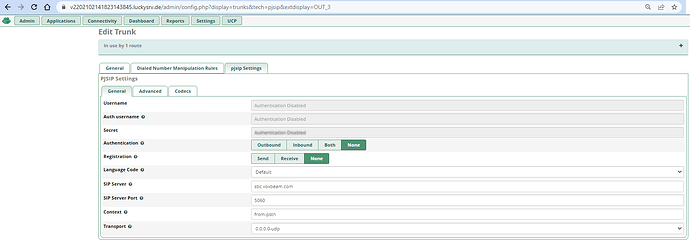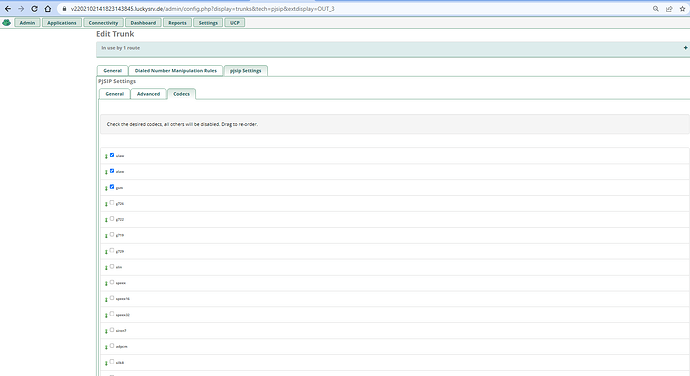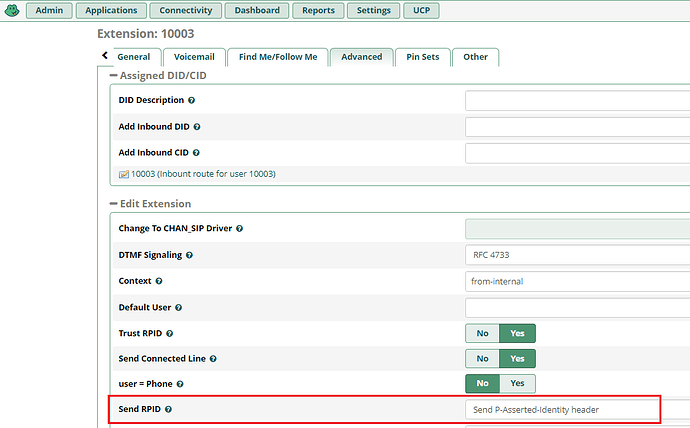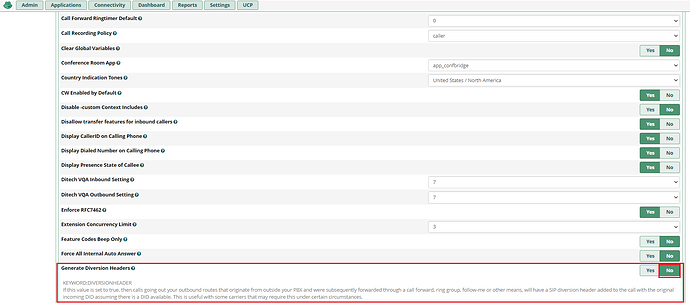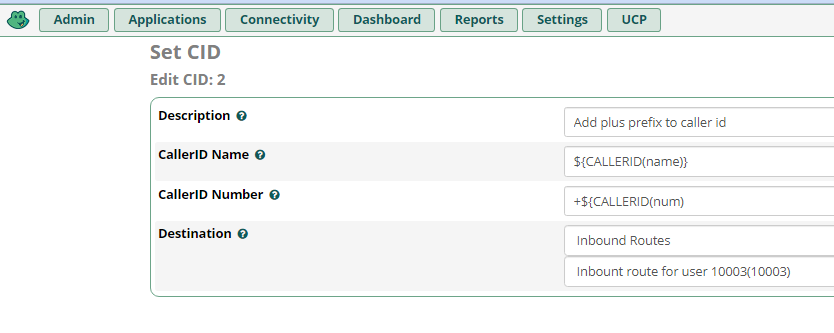Sorry, I don’t have much news to report.
On my test, just calling the CH mobile from my desk phone, with Outbound CID temporarily changed to TIM mobile, a few things were different: The caller ID was +393…, a P-Asserted-Identity header was present, and the Diversion header was absent. I don’t believe that’s why your call failed, but you can easily test to confirm.
However, although your mobile eventually rang, my test didn’t work properly, and I don’t know why. Upon dialing the number, a message was played in early media, not only in a language I don’t understand, but one I couldn’t recognize. I’m pretty sure that I would recognize Swiss German, French or Italian. Possibly Romanch, since I’m calling Eastern Switzerland? The message then repeated in English, stating that the number called was invalid. Next, the overall message (mystery language + English) played again. Finally, after a few seconds of silence, your mobile started ringing.
I had assumed that after the error announcement, Voxbeam sent a 503 and my PBX failed over, but I didn’t see it in the log and the call did appear in Voxbeam’s summary CDR and was billed, so I’m assuming that either Voxbeam or their upstream did the failover, even though my experience with them up to now has been that they simply reject calls that don’t work the first time.
In your case, it appears that you set a 27 second overall timeout, presumably to prevent the call from ending up in your mobile’s voicemail. When the early media started playing, there were only 17 seconds left. I’m guessing that it took longer than that to play the messages (twice in each language) and then set up the failover call. So, on line 909 of the log the timer expired and the call was dropped.
If the above is insufficient for you to troubleshoot, I could do another test where I record the audio and a detailed trace.