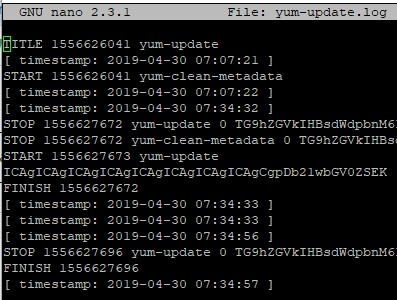Hi,
Followed the advise but on the last command I get:-
[root@nwpbx ~]# yum reinstall kernel
Loaded plugins: fastestmirror, versionlock
Skipping the running kernel: kernel-3.10.0-862.9.1.el7.x86_64
Loading mirror speeds from cached hostfile
Resolving Dependencies
–> Running transaction check
—> Package kernel.x86_64 0:3.10.0-957.10.1.el7 will be installed
–> Finished Dependency Resolution
Dependencies Resolved
================================================================================
Package Arch Version Repository Size
Reinstalling:
kernel x86_64 3.10.0-957.10.1.el7 sng-updates 48 M
Not available:
kernel x86_64 3.10.0-693.21.1.el7 - 0.0
kernel x86_64 3.10.0-862.3.3.el7 - 0.0
kernel x86_64 3.10.0-862.6.3.el7 - 0.0
Transaction Summary
Reinstall 1 Package
Not available 3 Packages
Total download size: 48 M
Installed size: 63 M
Is this ok [y/d/N]: y
Downloading packages:
sng-updates/7/x86_64/prestodelta | 511 kB 00:00
kernel-3.10.0-957.10.1.el7.x86_64.rpm | 48 MB 00:04
Running transaction check
Running transaction test
Transaction test succeeded
Running transaction
Installing : kernel-3.10.0-957.10.1.el7.x86_64 1/1
depmod: ERROR: fstatat(10, oct612x.ko): No such file or directory
depmod: ERROR: fstatat(11, r1t1.ko): No such file or directory
depmod: ERROR: fstatat(11, rcbfx.ko): No such file or directory
depmod: ERROR: fstatat(11, rxt1.ko): No such file or directory
depmod: ERROR: fstatat(10, dahdi_voicebus.ko): No such file or directory
depmod: ERROR: fstatat(10, wcb4xxp.ko): No such file or directory
depmod: ERROR: fstatat(10, wct4xxp.ko): No such file or directory
depmod: ERROR: fstatat(10, wctc4xxp.ko): No such file or directory
depmod: ERROR: fstatat(10, wctdm24xxp.ko): No such file or directory
depmod: ERROR: fstatat(10, wcte12xp.ko): No such file or directory
depmod: ERROR: fstatat(10, xpd_bri.ko): No such file or directory
depmod: ERROR: fstatat(10, xpd_echo.ko): No such file or directory
depmod: ERROR: fstatat(10, xpd_fxo.ko): No such file or directory
depmod: ERROR: fstatat(10, xpd_fxs.ko): No such file or directory
depmod: ERROR: fstatat(10, xpd_pri.ko): No such file or directory
depmod: ERROR: fstatat(10, xpp.ko): No such file or directory
depmod: ERROR: fstatat(9, dahdi.ko): No such file or directory
depmod: ERROR: fstatat(9, dahdi_dynamic.ko): No such file or directory
depmod: ERROR: fstatat(9, dahdi_dynamic_eth.ko): No such file or directory
depmod: ERROR: fstatat(9, dahdi_dynamic_ethmf.ko): No such file or directory
depmod: ERROR: fstatat(9, dahdi_dynamic_loc.ko): No such file or directory
depmod: ERROR: fstatat(9, dahdi_echocan_jpah.ko): No such file or directory
depmod: ERROR: fstatat(9, dahdi_echocan_kb1.ko): No such file or directory
depmod: ERROR: fstatat(9, dahdi_echocan_mg2.ko): No such file or directory
depmod: ERROR: fstatat(9, dahdi_echocan_oslec.ko): No such file or directory
depmod: ERROR: fstatat(9, dahdi_echocan_sec.ko): No such file or directory
depmod: ERROR: fstatat(9, dahdi_echocan_sec2.ko): No such file or directory
depmod: ERROR: fstatat(9, dahdi_transcode.ko): No such file or directory
depmod: ERROR: fstatat(9, pciradio.ko): No such file or directory
depmod: ERROR: fstatat(9, tor2.ko): No such file or directory
depmod: ERROR: fstatat(9, wcfxo.ko): No such file or directory
depmod: ERROR: fstatat(9, wct1xxp.ko): No such file or directory
depmod: ERROR: fstatat(9, wctdm.ko): No such file or directory
depmod: ERROR: fstatat(9, wcte11xp.ko): No such file or directory
depmod: ERROR: fstatat(10, echo.ko): No such file or directory
depmod: ERROR: fstatat(9, af_wanpipe.ko): No such file or directory
depmod: ERROR: fstatat(9, wanec.ko): No such file or directory
depmod: ERROR: fstatat(9, wanpipe_syncppp.ko): No such file or directory
depmod: ERROR: fstatat(9, wanrouter.ko): No such file or directory
depmod: ERROR: fstatat(10, oct612x.ko): No such file or directory
depmod: ERROR: fstatat(11, r1t1.ko): No such file or directory
depmod: ERROR: fstatat(11, rcbfx.ko): No such file or directory
depmod: ERROR: fstatat(11, rxt1.ko): No such file or directory
depmod: ERROR: fstatat(10, dahdi_voicebus.ko): No such file or directory
depmod: ERROR: fstatat(10, wcb4xxp.ko): No such file or directory
depmod: ERROR: fstatat(10, wct4xxp.ko): No such file or directory
depmod: ERROR: fstatat(10, wctc4xxp.ko): No such file or directory
depmod: ERROR: fstatat(10, wctdm24xxp.ko): No such file or directory
depmod: ERROR: fstatat(10, wcte12xp.ko): No such file or directory
depmod: ERROR: fstatat(10, xpd_bri.ko): No such file or directory
depmod: ERROR: fstatat(10, xpd_echo.ko): No such file or directory
depmod: ERROR: fstatat(10, xpd_fxo.ko): No such file or directory
depmod: ERROR: fstatat(10, xpd_fxs.ko): No such file or directory
depmod: ERROR: fstatat(10, xpd_pri.ko): No such file or directory
depmod: ERROR: fstatat(10, xpp.ko): No such file or directory
depmod: ERROR: fstatat(9, dahdi.ko): No such file or directory
depmod: ERROR: fstatat(9, dahdi_dynamic.ko): No such file or directory
depmod: ERROR: fstatat(9, dahdi_dynamic_eth.ko): No such file or directory
depmod: ERROR: fstatat(9, dahdi_dynamic_ethmf.ko): No such file or directory
depmod: ERROR: fstatat(9, dahdi_dynamic_loc.ko): No such file or directory
depmod: ERROR: fstatat(9, dahdi_echocan_jpah.ko): No such file or directory
depmod: ERROR: fstatat(9, dahdi_echocan_kb1.ko): No such file or directory
depmod: ERROR: fstatat(9, dahdi_echocan_mg2.ko): No such file or directory
depmod: ERROR: fstatat(9, dahdi_echocan_oslec.ko): No such file or directory
depmod: ERROR: fstatat(9, dahdi_echocan_sec.ko): No such file or directory
depmod: ERROR: fstatat(9, dahdi_echocan_sec2.ko): No such file or directory
depmod: ERROR: fstatat(9, dahdi_transcode.ko): No such file or directory
depmod: ERROR: fstatat(9, pciradio.ko): No such file or directory
depmod: ERROR: fstatat(9, tor2.ko): No such file or directory
depmod: ERROR: fstatat(9, wcfxo.ko): No such file or directory
depmod: ERROR: fstatat(9, wct1xxp.ko): No such file or directory
depmod: ERROR: fstatat(9, wctdm.ko): No such file or directory
depmod: ERROR: fstatat(9, wcte11xp.ko): No such file or directory
depmod: ERROR: fstatat(10, echo.ko): No such file or directory
depmod: ERROR: fstatat(9, af_wanpipe.ko): No such file or directory
depmod: ERROR: fstatat(9, wanec.ko): No such file or directory
depmod: ERROR: fstatat(9, wanpipe_syncppp.ko): No such file or directory
depmod: ERROR: fstatat(9, wanrouter.ko): No such file or directory
Verifying : kernel-3.10.0-957.10.1.el7.x86_64 1/1
Installed:
kernel.x86_64 0:3.10.0-957.10.1.el7
Complete!
[root@nwpbx ~]#
Any thoughts on what the problem is?