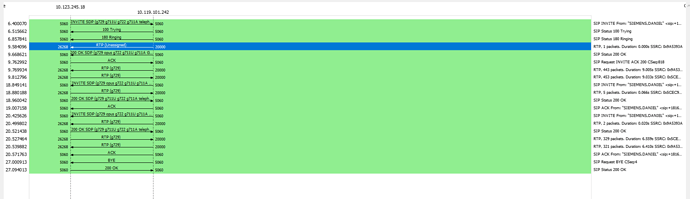Have a new rash of one way audio problems.
Problem only happens on calls coming into the system. Not outbound calls.
Calls are get delievered to a private IP space from level 3.
they are landing in an asterisk instance and get forwarded to another asterisk instance.
The caller ie cell phone hear’s no audio till he call is put on hold and then they hear everything as normal.
in sniffer traces I don’t see any port for rtp changing between the sbc asterisk instance or from the asterisk instance to the client. below are the settings at the sbc
The sbc is in networks 10.123.244.0 , the asterisk host for users is in 10.123.245.0 Level 3 is in the 8.49.149.136 network. Note thats its not over the internet, is over here IPVPN product, think mpls for AWS so no nat.
server1*cli>sip show settings
Global Settings:
UDP Bindaddress: 0.0.0.0:5060
TCP SIP Bindaddress: Disabled
TLS SIP Bindaddress: Disabled
RTP Bindaddress: Disabled
Videosupport: No
Textsupport: No
Ignore SDP sess. ver.: No
AutoCreate Peer: Off
Match Auth Username: No
Allow unknown access: Yes
Allow subscriptions: Yes
Allow overlap dialing: No
Allow promisc. redir: No
Enable call counters: No
SIP domain support: No
Path support : No
Realm. auth: No
Our auth realm asterisk
Use domains as realms: No
Call to non-local dom.: Yes
URI user is phone no: No
Always auth rejects: Yes
Direct RTP setup: No
User Agent: Asterisk PBX 16.11.1
SDP Session Name: Asterisk PBX 16.11.1
SDP Owner Name: root
Reg. context: (not set)
Regexten on Qualify: No
Trust RPID: No
Send RPID: No
Legacy userfield parse: No
Send Diversion: Yes
Caller ID: asterisk
From: Domain:
Record SIP history: Off
Auth. Failure Events: Off
T.38 support: No
T.38 EC mode: Unknown
T.38 MaxDtgrm: 4294967295
SIP realtime: Disabled
Qualify Freq : 60000 ms
Q.850 Reason header: No
Store SIP_CAUSE: No
Network QoS Settings:
IP ToS SIP: CS0
IP ToS RTP audio: CS0
IP ToS RTP video: CS0
IP ToS RTP text: CS0
802.1p CoS SIP: 4
802.1p CoS RTP audio: 5
802.1p CoS RTP video: 6
802.1p CoS RTP text: 5
Jitterbuffer enabled: No
Network Settings:
SIP address remapping: Enabled using externaddr
Externhost:
Externaddr: x.88.153.103:0
Externrefresh: 10
Localnet: 10.123.245.0/255.255.255.0
8.49.149.136/255.255.255.248
10.123.244.0/255.255.255.0
10.119.0.0/255.255.0.0
Global Signalling Settings:
Codecs: (ulaw)
Relax DTMF: Yes
RFC2833 Compensation: No
Symmetric RTP: Yes
Compact SIP headers: No
RTP Keepalive: 0 (Disabled)
RTP Timeout: 0 (Disabled)
RTP Hold Timeout: 0 (Disabled)
MWI NOTIFY mime type: application/simple-message-summary
DNS SRV lookup: No
Pedantic SIP support: Yes
Reg. min duration 60 secs
Reg. max duration: 3600 secs
Reg. default duration: 120 secs
Sub. min duration 60 secs
Sub. max duration: 3600 secs
Outbound reg. timeout: 20 secs
Outbound reg. attempts: 0
Outbound reg. retry 403:No
Notify ringing state: Yes
Include CID: No
Notify hold state: No
SIP Transfer mode: open
Max Call Bitrate: 384 kbps
Auto-Framing: Yes
Outb. proxy:
Session Timers: Accept
Session Refresher: uas
Session Expires: 1800 secs
Session Min-SE: 90 secs
Timer T1: 500
Timer T1 minimum: 100
Timer B: 32000
No premature media: Yes
Max forwards: 70
Default Settings:
Allowed transports: UDP
Outbound transport: UDP
Context: public
Record on feature: automon
Record off feature: automon
Force rport: Yes
DTMF: rfc2833
Qualify: 0
Keepalive: 0
Use ClientCode: No
Progress inband: No
Language:
Tone zone:
MOH Interpret: default
MOH Suggest:
Voice Mail Extension: asterisk
RTCP Multiplexing: No
server2 is running pjsip
Global Settings:
ParameterName : ParameterValue
contact_expiration_check_interval : 30
debug : no
default_from_user : asterisk
default_outbound_endpoint : default_outbound_endpoint
default_realm : asterisk
default_voicemail_extension :
disable_multi_domain : false
endpoint_identifier_order : ip,username,anonymous,header,auth_username
ignore_uri_user_options : false
keep_alive_interval : 90
max_forwards : 70
max_initial_qualify_time : 0
mwi_disable_initial_unsolicited : false
mwi_tps_queue_high : 500
mwi_tps_queue_low : -1
norefersub : yes
regcontext :
send_contact_status_on_update_registration : no
taskprocessor_overload_trigger : global
unidentified_request_count : 5
unidentified_request_period : 5
unidentified_request_prune_interval : 30
use_callerid_contact : no
user_agent : FPBX-15.0.16.75(16.12.0)
System Settings:
ParameterName : ParameterValue
accept_multiple_sdp_answers : false
compact_headers : false
disable_rport : false
disable_tcp_switch : true
follow_early_media_fork : true
threadpool_auto_increment : 5
threadpool_idle_timeout : 60
threadpool_initial_size : 0
threadpool_max_size : 50
timer_b : 32000
timer_t1 : 500
Local networks include the desktop network where I’m in, as well as the sbc network 10.123.245.0.
I’m really at a loss as to why. I would think its got to be some nat thing but I havent’ found it.