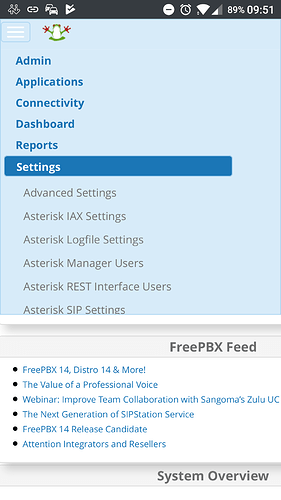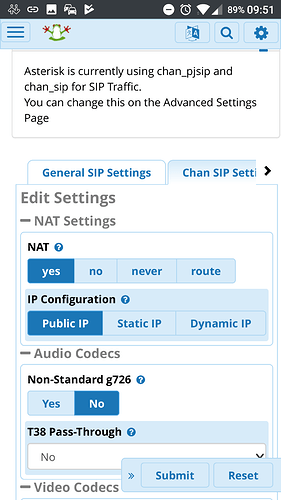Hi,
I’m not really that new to NAT in fact know it pretty well however I’m newbie with how Asterisk and the SIP protocol handles NAT
Ill explain my architecture a little first
I have a AsteriskNow box running version 13.0.192.16.
It sits behind a pfsense firewall that has NAT disabled. It simply forwards packets that meet valid rules.
On the pfsense box i have set up forwarding rules for SIP 5060 TCP/UDP as well as TCP/UDP ports 10000-10020
in front of my pfsense box is a cisco 1941 router. This is my edge device that has a static IP and handles my Nat requirements. I have set up nat rules on this box to forward sip/rtp ports to my asterisk box.
Problem, Typical issue, no audio for external x-lite clients.
X-lite clients register and can initiate a call. just no audio both ways. These are X-lite clients on iphones and i have tried using 4g data as well as wifi. Note they work fine when using wifi internally.
I have researched this to death and perhaps its just not ideal to do this but i just cant believe it. This has to be a very common requirement. Every time i find something on the net it either points me to adjust settings that simply don’t exist on my version or don’t help.
The one thing im sure of is that asterisk is not providing the correct details for the rtp connections. I can see the private IP address a lot in the x-lite logs which i suspect have some setting configured incorrectly that tells asterisk to send the correct IP info in the SIP messages.
This is a dump of show sip
MBICPBX01*CLI> sip show settings
Global Settings:
UDP Bindaddress: 0.0.0.0:5160
TCP SIP Bindaddress: Disabled
TLS SIP Bindaddress: Disabled
Videosupport: No
Textsupport: No
Ignore SDP sess. ver.: No
AutoCreate Peer: Off
Match Auth Username: No
Allow unknown access: Yes
Allow subscriptions: Yes
Allow overlap dialing: Yes
Allow promisc. redir: No
Enable call counters: No
SIP domain support: No
Path support : No
Realm. auth: No
Our auth realm asterisk
Use domains as realms: No
Call to non-local dom.: Yes
URI user is phone no: No
Always auth rejects: Yes
Direct RTP setup: No
User Agent: FPBX-13.0.192.16(13.12.1)
SDP Session Name: Asterisk PBX 13.12.1
SDP Owner Name: root
Reg. context: (not set)
Regexten on Qualify: No
Trust RPID: No
Send RPID: No
Legacy userfield parse: No
Send Diversion: Yes
Caller ID: Unknown
From: Domain:
Record SIP history: Off
Auth. Failure Events: Off
T.38 support: No
T.38 EC mode: Unknown
T.38 MaxDtgrm: 4294967295
SIP realtime: Disabled
Qualify Freq : 60000 ms
Q.850 Reason header: No
Store SIP_CAUSE: No
Network QoS Settings:
IP ToS SIP: CS3
IP ToS RTP audio: EF
IP ToS RTP video: AF41
IP ToS RTP text: CS0
802.1p CoS SIP: 4
802.1p CoS RTP audio: 5
802.1p CoS RTP video: 6
802.1p CoS RTP text: 5
Jitterbuffer enabled: No
Network Settings:
SIP address remapping: Enabled using externaddr
Externhost:
Externaddr: XXX.XXX.45.16:0
Externrefresh: 10
Localnet: 192.168.50.0/255.255.255.0
192.168.70.0/255.255.255.0
192.168.20.0/255.255.255.0
Global Signalling Settings:
Codecs: (ulaw|alaw|gsm|g726)
Relax DTMF: No
RFC2833 Compensation: No
Symmetric RTP: Yes
Compact SIP headers: No
RTP Keepalive: 0 (Disabled)
RTP Timeout: 30
RTP Hold Timeout: 300
MWI NOTIFY mime type: application/simple-message-summary
DNS SRV lookup: No
Pedantic SIP support: Yes
Reg. min duration 60 secs
Reg. max duration: 3600 secs
Reg. default duration: 120 secs
Sub. min duration 60 secs
Sub. max duration: 3600 secs
Outbound reg. timeout: 20 secs
Outbound reg. attempts: 0
Outbound reg. retry 403:0
Notify ringing state: Yes
Include CID: No
Notify hold state: Yes
SIP Transfer mode: open
Max Call Bitrate: 384 kbps
Auto-Framing: No
Outb. proxy:
Session Timers: Accept
Session Refresher: uas
Session Expires: 1800 secs
Session Min-SE: 90 secs
Timer T1: 500
Timer T1 minimum: 100
Timer B: 32000
No premature media: Yes
Max forwards: 70
Default Settings:
Allowed transports: UDP
Outbound transport: UDP
Context: from-sip-external
Record on feature: automon
Record off feature: automon
Force rport: Yes
DTMF: rfc2833
Qualify: 0
Keepalive: 0
Use ClientCode: No
Progress inband: No
Language: en_AU
Tone zone:
MOH Interpret: default
MOH Suggest:
Voice Mail Extension: *97
I’ve seen references that i need to enable Nat for the extension however i just dont see that setting in this version of AsteriskNow. I have seen screenshots of earlier versions where it is a clear yes/no option. I can only assume that it is redundant now for some reason.