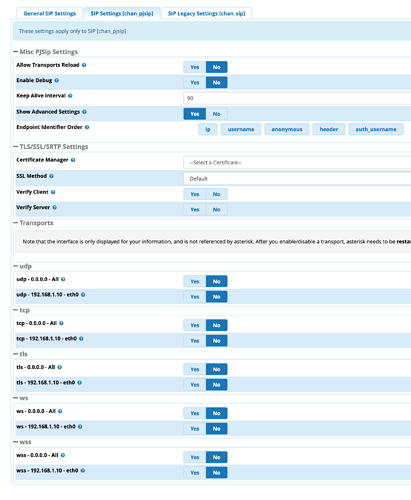I’m hoping I’m just missing something obvious but this is driving me nuts. In the process of upgrading a v13 system to a v15 system and I can no longer find the PJSIP port setting to change from default.
Under:
Settings → Asterisk SIP Settings and then “SIP Settings [chan_pjsip]” tab
I can’t find anything relating to port settings there. There is a “Show Advanced Settings” button, but enabling it doesn’t actually show any additional settings. Have tested on two different browsers just in case it was a weird HTML glitch.
Have the port settings moved elsewhere, or should I be seeing options I’m not?