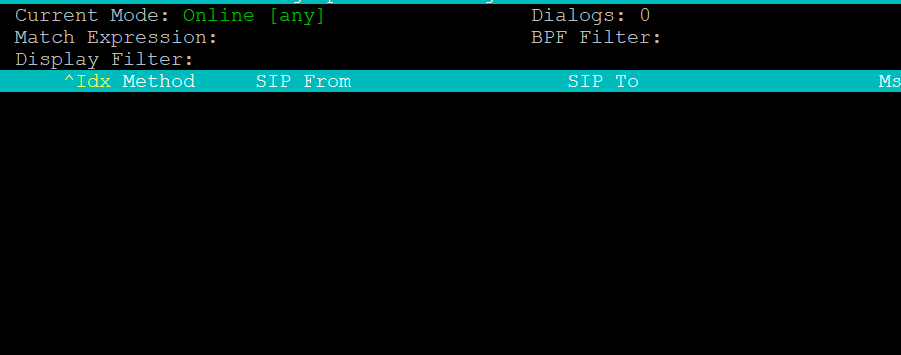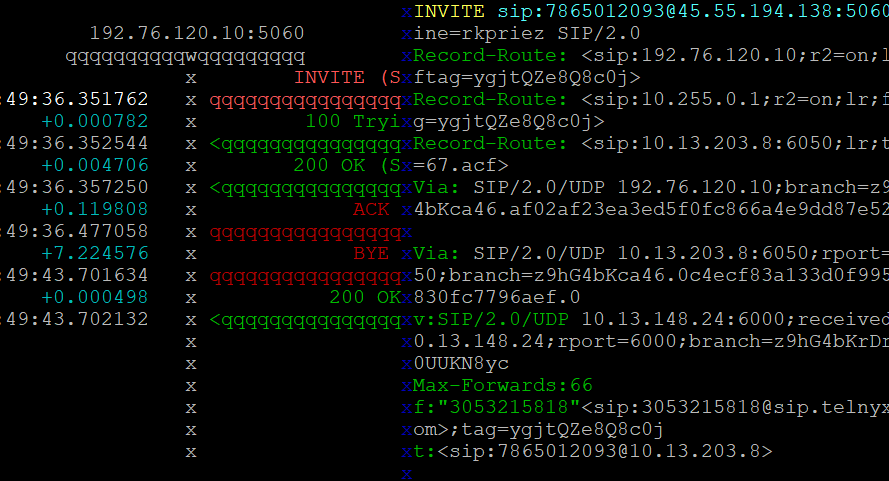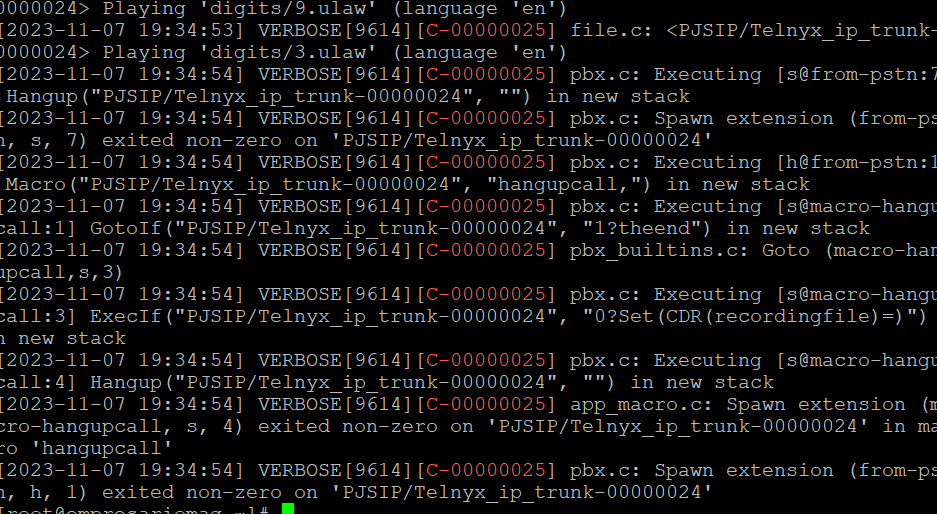Guys, would someone be able to point me in the right direction. I have a trunk with Telnyx and it shows registered in both, Telnyx and Fpbx, however, I can’t get the Inbound route to accept incoming calls. i keep getting “Number not in service”. Asterisk logfiles says “Unable to create request to qualify contact”… Thanks in advance.
logs of the whole call always needed
Sorry. Here you go:
17316
17342
[2023-11-07 17:50:11] VERBOSE[27230][C-0000001e] pbx.c: Spawn extension (from-pstn, h, 1) exited non-zero on ‘PJSIP/*****trunk-0000001d’
to give context
18849
[2023-11-07 19:34:54] VERBOSE[9614][C-00000025] pbx.c: Executing [s@from-pstn:7] Hangup(“PJSIP/***trunk-00000024”, “”) in new stack
18850
[2023-11-07 19:34:54] VERBOSE[9614][C-00000025] pbx.c: Spawn extension (from-pstn, s, 7) exited non-zero on ‘PJSIP/***trunk-00000024’
18851
[2023-11-07 19:34:54] VERBOSE[9614][C-00000025] pbx.c: Executing [h@from-pstn:1] Macro(“PJSIP/***trunk-00000024”, “hangupcall,”) in new stack
18852
[2023-11-07 19:34:54] VERBOSE[9614][C-00000025] pbx.c: Executing [s@macro-hangupcall:1] GotoIf(“PJSIP/***trunk-00000024”, “1?theend”) in new stack
18853
[2023-11-07 19:34:54] VERBOSE[9614][C-00000025] pbx_builtins.c: Goto (macro-hangupcall,s,3)
18854
[2023-11-07 19:34:54] VERBOSE[9614][C-00000025] pbx.c: Executing [s@macro-hangupcall:3] ExecIf(“PJSIP/***trunk-00000024”, “0?Set(CDR(recordingfile)=)”) in new stack
18855
[2023-11-07 19:34:54] VERBOSE[9614][C-00000025] pbx.c: Executing [s@macro-hangupcall:4] Hangup(“PJSIP/***trunk-00000024”, “”) in new stack
18856
[2023-11-07 19:34:54] VERBOSE[9614][C-00000025] app_macro.c: Spawn extension (macro-hangupcall, s, 4) exited non-zero on ‘PJSIP/***trunk-00000024’ in macro ‘hangupcall’
18857
[2023-11-07 19:34:54] VERBOSE[9614][C-00000025] pbx.c: Spawn extension (from-pstn, h, 1) exited non-zero on ‘PJSIP/***trunk-00000024’
You need an inbound route that matches the incoming call, currently it going to the ‘s’ (standard) extension, use sngrep to see where the DID is presented
I’m sorry but, i don’t follow. could you walk me through it, please? TY
How do I find this S extension?
In the INVITE on sngrep
I have sngrep installed, but how do i access it?
If I’m understanding you correctly, the SIP from needs to match the SIP to. Is that correct?
I see INVITE. Could you tell me what I’m supposed to look for?
one which line does it show the DID and what it says
Hi. any idea on how to fix it? or should I install it again?
How is your inbound route defined for 7863012083 ?
How many DID’s do you have ?
I have 2. 7869050199 and 7865012093
your sngrep shows a 7 second successful call, it will behoove you to call sngrep as TERM=xterm ; sngrep and increase your terminal above 24x80 to be more satisfying. You should ‘grep out’
grep 'C-00000025' /var/log/asterisk/full
to see why the call is problematic in those 7 seconds