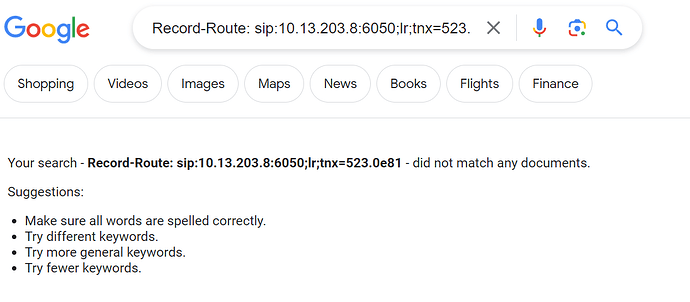It’s atill going to the ‘s’ extension. but you didn’t paste the whole call, photos won’t work , use pastebin
What’s pastebin???
How about this: 2023/11/08 02:35:30.012220 192.76.120.10:5060 → 147.182.137.187:5060
INVITE sip:[email protected]:5060;line=jvtdmfd SIP/2.0
Record-Route: sip:192.76.120.10;r2=on;lr;ftag=HFgp6y02aa3Qp
Record-Route: sip:10.255.0.1;r2=on;lr;ftag=HFgp6y02aa3Qp
Record-Route: sip:10.13.203.8:6050;lr;tnx=523.0e81
Via: SIP/2.0/UDP 192.76.120.10;branch=z9hG4bK29a5.5bfc63eb105f1d5ad30fd1233de290
.0
Via: SIP/2.0/UDP 10.13.203.8:6050;rport=6050;branch=z9hG4bK29a5.571af58de49c4518
a7b52cdb3dd1f1.0
v:SIP/2.0/UDP 10.236.6.60:6000;received=10.236.6.60;rport=6000;branch=z9hG4bK19c
r6U4FBSB
Max-Forwards:66
f:"3053215818"sip:[email protected];tag=HFgp6y02aa3Qp
t:sip:[email protected]
i:342ad642-478d-4bdd-ab50-2e958f70c824
CSeq:75151672 INVITE
m:sip:[email protected]:6000
Allow:INVITE,ACK,BYE,CANCEL,OPTIONS,MESSAGE,INFO,UPDATE,REFER,NOTIFY
k:timer,path
u:talk,hold,conference,refer
Privacy:none
c:application/sdp
Content-Disposition:session
l:353
Who is 10.13.203.8
‘Record-Route: sip:10.13.203.8:6050;lr;tnx=523.0e81’
is 6050 the port you wanted?
I have no idea where 6050 is. Everything I see is 5060… what it should be… Where would I find that?
Again, what/who is 10.13.203.9 ?
I have no idea… where do I find it?
Only you ot Telnyx can know, it is an unroutable address, presumably behind a firewall,
I’ll ask Telnyx
google it !
I thank you for all your help. you may be an expert, but I am nowhere trying to fix this. I’ve installed several droplets and they all seem to have the same issue. I don’t know how more to configure this. The Trunk is registered and no matter how I configure the Inbound route it doesn’t work. Telnyx keeps telling me the issue is with the pbx and after 3 days, I’m starting to think it’s true. I’ve used this in the past and never once had any issues. So, thank you.
I got it fixed. It was a dumb thing I overlooked. I had the Trunk’s number on the DID. As soon as I remove it, the calls came in. Thank you for your help.
on the config of the inbound-route?
If you delete the DID on the inbound-route-conifg, this route picks up each incoming call and not only the calls which come in via this trunk.
Therefore 7865012093 might be nescessary as DID on the inbound route. Anyway this looks quite unusual. Is this a phone number including country code and location code?
This topic was automatically closed 31 days after the last reply. New replies are no longer allowed.