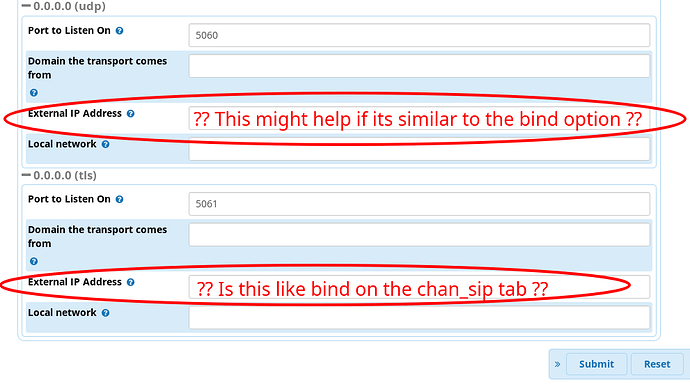Did you set the Stun address, chances are with double NAT you will need it.
Settings -> Asterisk SIP Settings
"General SIP Settings"-Tab
NAT Settings, External Address, click detect network settings
Stun Server Address: stun.l.google.com:19302 (Optional, usually)
Then try a reboot or two and test it out.
If that dont work you can goto Settings → Asterisk Sip Settings, then PJSIP tab, and at the bottom, these settings could help possibly, but I have not tried them:
Forwarding something might also fix it, but I have not yet tried setting this up behind a double NAT, good luck, hope you get your google voice working ![]()