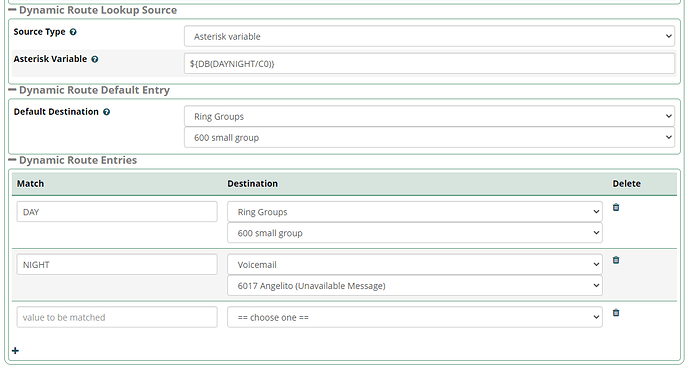Is it possible to turn on and off multiple CFC at the same time? Either by the phone or by the GUI?
Not sure what you are saying with that
I had assumed that you have multiple CFCs that you always want to turn on or off at the same time. The linked article shows how to set up multiple Time Conditions that are controlled by a single CFC. The time conditions can be ‘dummy’ in the sense that they use no Time Groups so they always follow the CFC.
If that assumption was incorrect, please describe your application in more detail so we can see if there is an easy solution.
Hi , I have multiple CFC’s that need to turn on and off
CFC’s are not linked to Time Conditions
Settings → Advanced Settings → Hook Time Conditions Module.
Sorry I mean my CFC’s don’t need to be linked to time conditions its just something that we need to activate random
Using the Dynroute module, you can branch call flow based on the status of an existing Call Flow Control. Assuming you want to follow CFC index 0, you would config like this:
You branch call flow based on the expression: ${DB(DAYNIGHT/C0)} where the final digit corresponds to the CFC index. Valid values are DAY and NIGHT, choose appropriate destinations for each.
This topic was automatically closed 7 days after the last reply. New replies are no longer allowed.