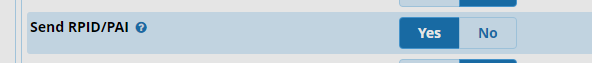It does not want to work for me…
It is adding PAI, but not as I was expecting.
Fom an incoming invite:
P-AV-Message-Id: 2_1
Route: >sip:192.168.1.89;lr;phase=terminating;m-type=audio>
History-Info: >sip:[email protected]>;index=1, “Sascha SLT Wohnzimmer” >sip:[email protected]?Reason=SIP%3Bcause%3D302%3Btext%3D%22Moved%20Temporarily%22&Reason=Redirection%3bcause%3dCFI>;index=1.1, >sip:[email protected]>;index=2.1
P-Asserted-Identity: “Sascha 1692” >sip:[email protected]>
Max-Breadth: 60
P-Charging-Vector: icid-value=“AAS:3347-acf53dc9e741e05fc00fb84e3fdb829”
Session-Expires: 1200;refresher=uac
Record-Route: >sip:[email protected];transport=udp;lr>
Record-Route: >sip:192.168.1.67:15060;transport=udp;ibmsid=local.1495200556906_2063446_2064241;lr;ibmdrr>
Record-Route: >sip:192.168.1.67:15061;transport=tls;ibmsid=local.1495200556906_2063446_2064241;lr;ibmdrr>
Record-Route: >sip:[email protected];transport=tls;lr>
Record-Route: >sip:192.168.1.60:5061;transport=tls;lr>
Min-SE: 1200
Alert-Info: >cid:[email protected]>;avaya-cm-alert-type=internal
Accept-Language: en
Contact: “Sascha 1692” >sip:[email protected]:5061;transport=tls;gsid=c93df4ee-5fe0-41e7-84fa-000c29b8fde3>
Allow: INVITE, ACK, OPTIONS, BYE, CANCEL, SUBSCRIBE, NOTIFY, REFER, INFO, PRACK, PUBLISH, UPDATE
Supported: 100rel, histinfo, join, replaces, sdp-anat, timer
Via: SIP/2.0/UDP 192.168.1.167;rport;branch=z9hG4bK843396824039733-AP;ft=192.168.1.167~13c4
Via: SIP/2.0/UDP 192.168.1.67:15060;rport=15060;ibmsid=local.1495200556906_2063447_2064242;branch=z9hG4bK843396824039733
Via: SIP/2.0/UDP 192.168.1.67:15060;rport;ibmsid=local.1495200556906_2063446_2064241;branch=z9hG4bK128639007732735
Via: SIP/2.0/TLS 192.168.1.167;branch=z9hG4bKc93ebf05fe041e784fe0c29b8fde3-AP;ft=4;received=192.168.1.167;rport=54777
Via: SIP/2.0/TLS 192.168.1.60;branch=z9hG4bKc93ebf05fe041e784fe0c29b8fde3
Via: SIP/2.0/TCP 192.168.1.3;branch=z9hG4bKc93ebf05fe041e784fe0c29b8fde3
User-Agent: Avaya CM/R017x.00.0.441.0 AVAYA-SM-7.0.1.1.701114
From: “Sascha 1692” >sip:[email protected]>;tag=c93e385fe041e784fc0c29b8fde3
To: >sip:[email protected]>
Call-ID: c93e3305fe041e784fd0c29b8fde3
Max-Forwards: 66
CSeq: 1 INVITE
Content-Type: application/sdp
Content-Length: 212
Av-Global-Session-ID: c93df4ee-5fe0-41e7-84fa-000c29b8fde3
P-Location: SM;origlocname=“mydomain.local”;origsiglocname=“mydomain.local”;origmedialocname=“mydomain.local”;termlocname=“AsteriskVoIPServer”;termsiglocname=“AsteriskVoIPServer”;smaccounting=“true”
Asterisk is sending this one to my provider:
Via: SIP/2.0/UDP 192.168.1.89:5060;branch=z9hG4bK26730112;rport
Max-Forwards: 70
From: “Sascha 1692” >sip:[email protected]>;tag=as1e25250f
To: >sip:[email protected]>
Contact: >sip:[email protected]:5060>
Call-ID: [email protected]
CSeq: 102 INVITE
User-Agent: FPBX-AsteriskNOW-13.0.192.9(13.16.0)
Date: Mon, 03 Jul 2017 11:14:31 GMT
Allow: INVITE, ACK, CANCEL, OPTIONS, BYE, REFER, SUBSCRIBE, NOTIFY, INFO, PUBLISH, MESSAGE
Supported: replaces, timer
P-Asserted-Identity: >sip:0aaaa749476>
P-Asserted-Identity: “Sascha 1692” >sip:[email protected]>
Content-Type: application/sdp
Content-Length: 321
Why does it add another PAI so that I in the end have two? Why does the first PAI have the number only? Where is it coming from?
Whereby - as an explanation - 0aaaa749476 is my real number @ home and 0bbbb6223489 is the incoming external number I want to send out. At the end, the faked number should be shown as the calling number on all external destinations. My real home number should just act as a validation for my provider that it is me who is placing the call to allow the invite.
To show you the rest of my trunks SIP settings:
type=friend
username=0aaaa749476
fromuser=0aaaa749476
secret=mypassword
host=tel.t-online.de
nat=yes
dtmfmode=auto
canreinvite=update
fromdomain=tel.t-online.de
qualify=yes
insecure=very
maxexpirey=240
defaultexpirey=240
allow=g722&alaw&ulaw
trustrpid=yes
sendrpid=pai
Thanks for brainstorming 
Cheers