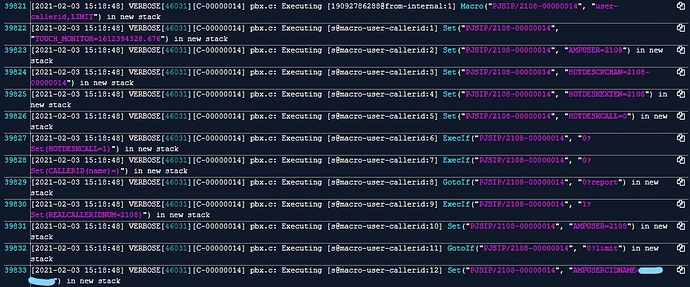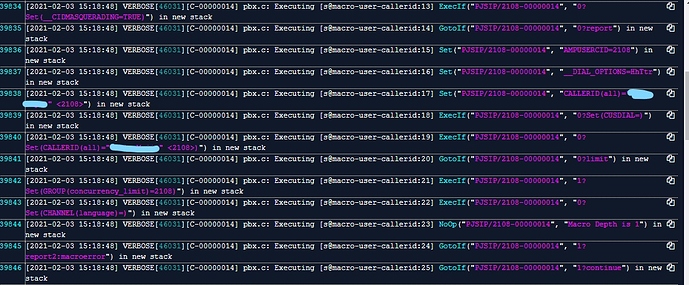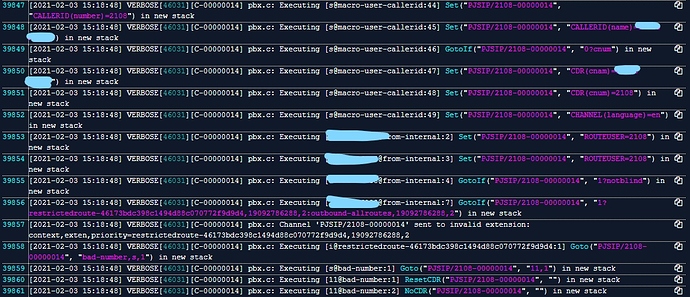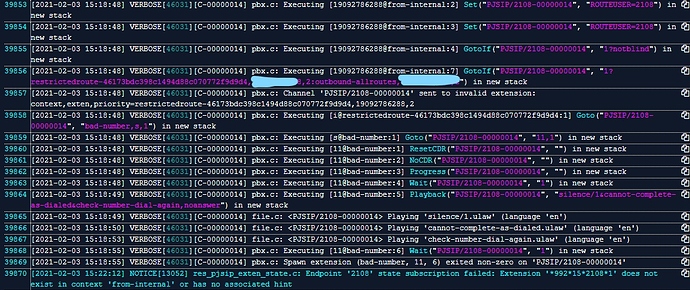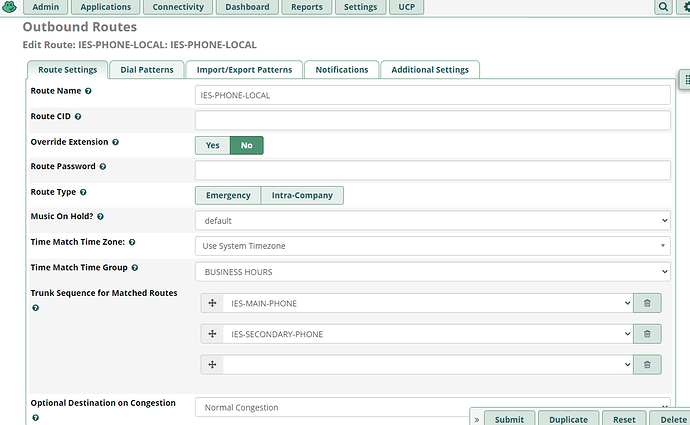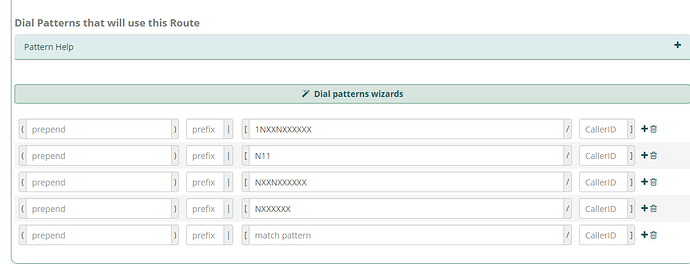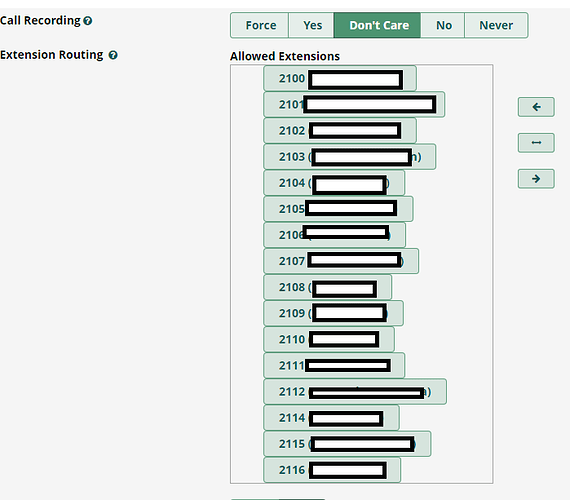Hey guys, I’m working through my first install here and I’m having some issues sending calls out.
PBX Version: 15.0.17.12
PBX Distro: 12.7.8-2012-1.sng7
Asterisk Version: 16.15.1
Dahdi version: 2.11.1
I have 2 Dahdi Channel DID’s, both setup identical with the only difference being their respective Dahdi channels and their DID’s, (we have two phone lines/ numbers). I’ve setup a default internal route with the CID and DID fields set to “ANY”. I’ve setup 1 inbound route per channel DID. Calls ARE received by the IVR and work as expected. I’ve setup 2 Dahdi trunks both set to use Group 0 Round Robin Ascending and both have the respective DID’s configured. Our telco has both lines setup in a hunt group and I’ve confirmed that both lines have Caller ID setup. I’ve got a Sangoma A200 card that I setup using the Dahdi Config Module using the GUI with 4 FXO ports, I have all ports set up as follows:
Signaling = Kewl-Start
Group = 0
Context = from-analog
Port 1 is assigned the DID: (951)xxx-xxxx with Channel 1
Port 2 is assigned the DID: (951)xxx-xxxx with Channel 2
Ports 3-4 are not in use.
Now, I can dial internally between extensions (PJSIP) and I can receive calls from an external number to the IVR or to a direct extension. However, when I dial out I am given the message “Your call cannot be completed as dialed, please check the number and dial again.” I used the dial plan wizard to create local dial plans when I made my outbound routes. Initially, I had them all setup with a number 9 prefix to dial out. However, after further reading on the forums this is not advised with newer systems and I removed all of the prefixes but to no avail. I am still not able to dial out. I’m new to FreePBX and have scoured the forums for a solution but have had no luck. Any help would be greatly appreciated. I’ll attach my config files here.
root@ies-pbx-01 ~]# ls -al /etc/asterisk/ |grep dahdi
-rw-rw-r–. 1 asterisk asterisk 664 Feb 3 11:42 chan_dahdi_additional.conf
-rw-rw-r-- 1 asterisk asterisk 0 Nov 7 14:36 chan_dahdi_channels_custom.conf
-rw-rw-r-- 1 asterisk asterisk 1741 Feb 3 11:42 chan_dahdi.conf
-rw-rw-r-- 1 asterisk asterisk 1741 Feb 3 11:26 chan_dahdi.conf.bak
-rw-rw-r-- 1 asterisk asterisk 1757 Nov 7 14:36 chan_dahdi.conf.old
-rw-rw-r-- 1 asterisk asterisk 664 Feb 3 11:42 chan_dahdi_general.conf
-rw-rw-r-- 1 asterisk asterisk 0 Nov 7 14:36 chan_dahdi_general_custom.conf
-rw-rw-r-- 1 asterisk asterisk 895 Feb 3 11:42 chan_dahdi_groups.conf
-rw-rw-r-- 1 asterisk asterisk 737 Nov 7 14:56 dahdi-channels.conf
GNU nano 2.3.1 File: /etc/asterisk/chan_dahdi.conf
neon_offlimit=
neon_voltage=
opermode=USA
opermode_checkbox=0
ringdetect=0
ringdetect_checkbox=0
; for user additions not provided by module
#include chan_dahdi_channels_custom.conf
; include dahdi groups defined by DAHDI module of FreePBX
#include chan_dahdi_groups.conf
; include dahdi extensions defined in FreePBX
#include chan_dahdi_additional.conf
/etc/asterisk/dahdi-channels.conf
Autogenerated by /usr/sbin/setup-sangoma 2020-11-07
; If you edit this file and execute /usr/sbin/setup-sangoma again,
; your manual changes will be LOST.
; Dahdi Channels Configurations (chan_dahdi.conf)
;
; This is not intended to be a complete chan_dahdi.conf. Rather, it is intended
; to be #include-d by /etc/chan_dahdi.conf that will include the global settings
;
;Sangoma AFT-200 [slot:4 bus:6 span:1]
context=from-zaptel
group=0
echocancel=yes
signalling = fxs_ks
channel => 1
context=from-zaptel
group=0
echocancel=yes
signalling = fxs_ks
channel => 2
context=from-zaptel
group=0
echocancel=yes
signalling = fxs_ks
channel => 3
context=from-zaptel
group=0
echocancel=yes
signalling = fxs_ks
channel => 4
/etc/dahdi/system.conf
-------------------------------------------------------------------------------;
Do NOT edit this file as it is auto-generated by FreePBX. All modifications to ;
this file must be done via the web gui. There are alternative files to make ;
custom modifications. ;
-------------------------------------------------------------------------------;
fxsks=1-4
echocanceller=oslec,1-4
loadzone=us
defaultzone=us
If there’s any more info needed please do not hesitate to ask, I am looking to getting this resolved ASAP, thanks everyone in advance. I can’t upload more than 1 picture so I’ll post the failed call logs in the comments.