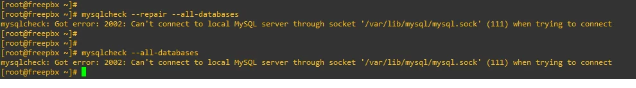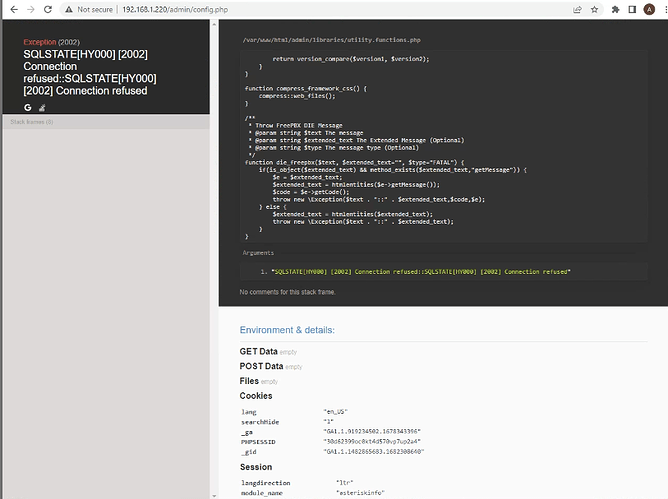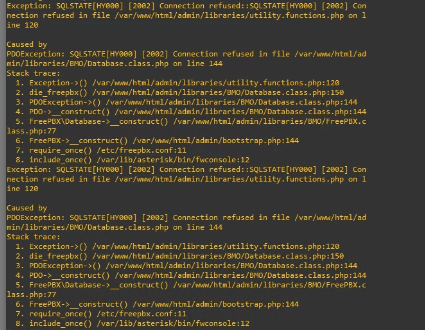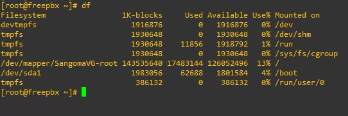Hello Stewart1
I have checked mariadb.log in addition to the post you shared . Below is the logs from my system . Do you see any chance to recover from this failure ?
InnoDB: Failing assertion: purge_sys->purge_trx_no <= purge_sys->rseg->last_trx_no
InnoDB: We intentionally generate a memory trap.
InnoDB: Submit a detailed bug report to https://jira.mariadb.org/
InnoDB: If you get repeated assertion failures or crashes, even
InnoDB: immediately after the mysqld startup, there may be
InnoDB: corruption in the InnoDB tablespace. Please refer to
InnoDB: http://dev.mysql.com/doc/refman/5.5/en/forcing-innodb-recovery.html
InnoDB: about forcing recovery.
230424 6:11:09 [ERROR] mysqld got signal 6 ;
This could be because you hit a bug. It is also possible that this binary
or one of the libraries it was linked against is corrupt, improperly built,
or misconfigured. This error can also be caused by malfunctioning hardware.
To report this bug, see MariaDB Community Bug Reporting - MariaDB Knowledge Base
We will try our best to scrape up some info that will hopefully help
diagnose the problem, but since we have already crashed,
something is definitely wrong and this may fail.
Server version: 5.5.65-MariaDB
key_buffer_size=134217728
read_buffer_size=131072
max_used_connections=17
max_threads=153
thread_count=8
It is possible that mysqld could use up to
key_buffer_size + (read_buffer_size + sort_buffer_size)*max_threads = 466719 K bytes of memory
Hope that’s ok; if not, decrease some variables in the equation.
Thread pointer: 0x0
Attempting backtrace. You can use the following information to find out
where mysqld died. If you see no messages after this, something went
terribly wrong…
stack_bottom = 0x0 thread_stack 0x48000
/usr/libexec/mysqld(my_print_stacktrace+0x3d)[0x55a8a228cefd]
/usr/libexec/mysqld(handle_fatal_signal+0x515)[0x55a8a1ea0805]
sigaction.c:0(__restore_rt)[0x7f1f27e76630]
:0(__GI_raise)[0x7f1f2659e387]
:0(__GI_abort)[0x7f1f2659fa78]
/usr/libexec/mysqld(+0x63843f)[0x55a8a203543f]
/usr/libexec/mysqld(+0x638f49)[0x55a8a2035f49]
/usr/libexec/mysqld(+0x73b4d4)[0x55a8a21384d4]
/usr/libexec/mysqld(+0x730457)[0x55a8a212d457]
/usr/libexec/mysqld(+0x63b15d)[0x55a8a203815d]
/usr/libexec/mysqld(+0x62f0d6)[0x55a8a202c0d6]
pthread_create.c:0(start_thread)[0x7f1f27e6eea5]
/lib64/libc.so.6(clone+0x6d)[0x7f1f266668dd]
The manual page at http://dev.mysql.com/doc/mysql/en/crashing.html contains
information that should help you find out what is causing the crash.
230424 06:11:09 mysqld_safe Number of processes running now: 0
230424 06:11:09 mysqld_safe mysqld restarted
230424 6:11:09 InnoDB: The InnoDB memory heap is disabled
230424 6:11:09 InnoDB: Mutexes and rw_locks use GCC atomic builtins
230424 6:11:09 InnoDB: Compressed tables use zlib 1.2.7
230424 6:11:09 InnoDB: Using Linux native AIO
230424 6:11:09 [Note] /usr/libexec/mysqld (mysqld 5.5.65-MariaDB) starting as process 5481 …
230424 6:11:09 InnoDB: Initializing buffer pool, size = 128.0M
230424 6:11:09 InnoDB: Completed initialization of buffer pool
230424 6:11:09 InnoDB: highest supported file format is Barracuda.
230424 6:11:09 InnoDB: Starting crash recovery from checkpoint LSN=154063946
InnoDB: Restoring possible half-written data pages from the doublewrite buffer…
230424 6:11:09 InnoDB: Starting final batch to recover 1 pages from redo log
230424 6:11:10 InnoDB: Waiting for the background threads to start
230424 6:11:10 InnoDB: Assertion failure in thread 140349387749120 in file trx0purge.c line 822
InnoDB: Failing assertion: purge_sys->purge_trx_no <= purge_sys->rseg->last_trx_no
InnoDB: We intentionally generate a memory trap.
InnoDB: Submit a detailed bug report to https://jira.mariadb.org/
InnoDB: If you get repeated assertion failures or crashes, even
InnoDB: immediately after the mysqld startup, there may be
InnoDB: corruption in the InnoDB tablespace. Please refer to
InnoDB: http://dev.mysql.com/doc/refman/5.5/en/forcing-innodb-recovery.html
InnoDB: about forcing recovery.
230424 6:11:10 [ERROR] mysqld got signal 6 ;
This could be because you hit a bug. It is also possible that this binary
or one of the libraries it was linked against is corrupt, improperly built,
or misconfigured. This error can also be caused by malfunctioning hardware.
To report this bug, see MariaDB Community Bug Reporting - MariaDB Knowledge Base
We will try our best to scrape up some info that will hopefully help
diagnose the problem, but since we have already crashed,
something is definitely wrong and this may fail.
Server version: 5.5.65-MariaDB
key_buffer_size=134217728
read_buffer_size=131072
max_used_connections=0
max_threads=153
thread_count=0
It is possible that mysqld could use up to
key_buffer_size + (read_buffer_size + sort_buffer_size)*max_threads = 466719 K bytes of memory
Hope that’s ok; if not, decrease some variables in the equation.
Thread pointer: 0x0
Attempting backtrace. You can use the following information to find out
where mysqld died. If you see no messages after this, something went
terribly wrong…
stack_bottom = 0x0 thread_stack 0x48000
/usr/libexec/mysqld(my_print_stacktrace+0x3d)[0x5571a072cefd]
/usr/libexec/mysqld(handle_fatal_signal+0x515)[0x5571a0340805]
sigaction.c:0(__restore_rt)[0x7fa5c3d76630]
:0(__GI_raise)[0x7fa5c249e387]
:0(__GI_abort)[0x7fa5c249fa78]
/usr/libexec/mysqld(+0x63843f)[0x5571a04d543f]
/usr/libexec/mysqld(+0x638f49)[0x5571a04d5f49]
/usr/libexec/mysqld(+0x73b4d4)[0x5571a05d84d4]
/usr/libexec/mysqld(+0x730457)[0x5571a05cd457]
/usr/libexec/mysqld(+0x63b15d)[0x5571a04d815d]
/usr/libexec/mysqld(+0x62f0d6)[0x5571a04cc0d6]
pthread_create.c:0(start_thread)[0x7fa5c3d6eea5]
/lib64/libc.so.6(clone+0x6d)[0x7fa5c25668dd]
The manual page at http://dev.mysql.com/doc/mysql/en/crashing.html contains
information that should help you find out what is causing the crash.
230424 06:11:10 mysqld_safe mysqld from pid file /var/run/mariadb/mariadb.pid ended