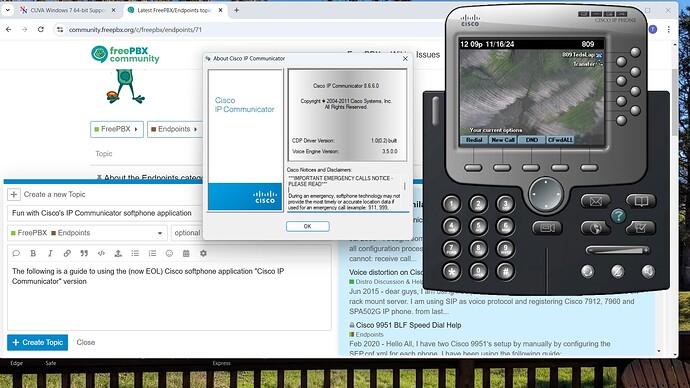The following is a guide to using the (now EOL) Cisco softphone application “Cisco IP Communicator” version 8.6.6.0 with FreePBX. I know, I know, this is old antique software BUT IT WORKS. The softphone application does not require a unique license key, nor does it call home to Mommy, and nothing in it’s license prohibits you from using it with a non-Cisco PBX. (It’s licensed software so see your Cisco rep. pricing, etc.)
To get this up and running you will need the following:
-
A copy of the software. You can download it from the usual places on the Internet that hold Cisco software as well as several universities that still use it, along with setup instructions (such as the following URL: Installing Cisco IP Communicator Softphone / ITS Documentation )
-
IF you want to use the camera on it for video calls, you need to download and install Cisco Unified Video Advantage 2.0 or later software. You will also need to hack your webcam to be recognized by CUVA, instructions for this are located here: CUVA Windows 7 64-bit Support | The Networking Nerd
and you will also need to modify the SEPMAC config file to turn on video -
You will need a running FreePBX17 PBX and some command line familiarity.
-
You will need a Windows 10 or 11 system.
-
You will need a USB headset/mic combo that sets up identically with the same name in Device Manager for both Microphone and Speakers. For example I used “Logitech USB Headset” You can hack your existing USB mic/headset to do this if it doesn’t. See Solved: Cisco IP Communicator - No Devices Detected - Cisco Community
Start by installing the IP Communicator softphone let it complete. Right click on the desktop icon for it and select Properties, Compatability and set it to Vista x64, save, you may also need to make an entry in the Windows firewall for it.
Plug in your headset/mix and run the softphone. It should come up. It won’t provision yet. Click the Menu button on the phone and go to Preferences, Network, and click Use These TFTP servers and put in the IP address of the FreePBX system.
On that screen change the Network Adapter to the adapter you normally use, (for example wireless) and note the SEPMAC number down. You will need this to create a TFTP provisioning file. This software uses the odd method of pulling a provisioning file that contains the phone info instead of defining it in the app. You may have to stop and restart the app (right click on the tray icon to do this) to get that preference saved.
On the FreePBX system, install a modified TFTP server (I’ll post instructions for this in a different post) that is modified per: Cisco IP Communicator - #5 by babak.yakhchali - Asterisk Support - Asterisk Community
Create an extension on FreePBX and assign and extension # and password. Don’t exceed 12 characters on the password. A regular chan_pjsip extension will work fine, but if you want BLF keys you will need to install the USECALLMANAGER patch and modify the custom config files and SEPMAC accordingly, just like with a regular Cisco phone.
If you want to use the directory key on the softphone you will need to create a directory.xml file customized for Cisco phones. (I’ll create a separate post for that) Or setup LDAP (you need an LDAP server for that) The directory.xml is limited to 31 entries.
Create a SEPMAC file and dialplan.xml file in your TFTP server folder on your FreePBX system. Here are 2 templates to get you started. Modify accordingly. (actual password have been changed) Note that I use 5160 for chan_sip+callmanger patch you will want to change this to 5060 if using chan_pjsip
root@phony:/tftpboot# cat SEP4C1D968A5331.cnf.xml
<?xml version="1.0" encoding="UTF-8"?>
<device>
<fullConfig>true</fullConfig>
<deviceProtocol>SIP</deviceProtocol>
<ipAddressMode>0</ipAddressMode>
<sshUserId>cisco</sshUserId>
<sshPassword>cisco</sshPassword>
<devicePool>
<dateTimeSetting>
<dateTemplate>M/D/YA</dateTemplate>
<timeZone>Pacific Standard/Daylight Time</timeZone>
<ntps>
<ntp>
<name>172.16.1.1</name>
<ntpMode>unicast</ntpMode>
</ntp>
</ntps>
</dateTimeSetting>
<callManagerGroup>
<members>
<member priority="0">
<callManager>
<name>172.16.1.16</name>
<description>FreePBX</description>
<ports>
<ethernetPhonePort>2000</ethernetPhonePort>
<sipPort>5160</sipPort>
<securedSipPort>5061</securedSipPort>
</ports>
<processNodeName>172.16.1.16</processNodeName>
</callManager>
</member>
</members>
</callManagerGroup>
<connectionMonitorDuration>120</connectionMonitorDuration>
</devicePool>
<commonProfile>
<phonePassword>cisco</phonePassword>
<backgroundImageAccess>true</backgroundImageAccess>
<callLogBlfEnabled>1</callLogBlfEnabled>
</commonProfile>
<loadInformation model="Cisco IP Communicator SoftPhone"></loadInformation>
<vendorConfig>
<disableSpeaker>false</disableSpeaker>
<disableSpeakerAndHeadset>false</disableSpeakerAndHeadset>
<pcPort>0</pcPort>
<settingsAccess>1</settingsAccess>
<garp>0</garp>
<voiceVlanAccess>0</voiceVlanAccess>
<g722CodecSupport>2</g722CodecSupport>
<handsetWidebandEnable>1</handsetWidebandEnable>
<headsetWidebandEnable>0</headsetWidebandEnable>
<headsetWidebandUIControl>0</headsetWidebandUIControl>
<handsetWidebandUIControl>0</handsetWidebandUIControl>
<videoCapability>0</videoCapability>
<autoSelectLineEnable>0</autoSelectLineEnable>
<daysDisplayNotActive></daysDisplayNotActive>
<displayOnTime></displayOnTime>
<displayOnDuration></displayOnDuration>
<displayIdleTimeout>00:05</displayIdleTimeout>
<webAccess>0</webAccess>
<spanToPCPort>0</spanToPCPort>
<loggingDisplay>1</loggingDisplay>
<displayOnWhenIncomingCall>1</displayOnWhenIncomingCall>
<loadServer></loadServer>
<sshAccess>0</sshAccess>
<sshPort>22</sshPort>
</vendorConfig>
<phoneServices useHTTPS="false">
<provisioning>2</provisioning>
<phoneService type="1" category="0">
<name>Missed Calls</name>
<url>Application:Cisco/MissedCalls</url>
<vendor></vendor>
<version></version>
</phoneService>
<phoneService type="1" category="0">
<name>Received Calls</name>
<url>Application:Cisco/ReceivedCalls</url>
<vendor></vendor>
<version></version>
</phoneService>
<phoneService type="1" category="0">
<name>Placed Calls</name>
<url>Application:Cisco/PlacedCalls</url>
<vendor></vendor>
<version></version>
</phoneService>
<phoneService type="2" category="0">
<name>Voicemail</name>
<url>Application:Cisco/Voicemail</url>
<vendor></vendor>
<version></version>
</phoneService>
<phoneService type="1" category="0">
<name>Contacts</name>
<url>http://phony.pdnit.com/cisco/directory.xml</url>
<vendor></vendor>
<version></version>
</phoneService>
</phoneServices>
<userLocale>
<name>English_United_States</name>
<uid>1</uid>
<langCode>en_US</langCode>
<version>1.0.0.0-1</version>
<winCharSet>utf-8</winCharSet>
</userLocale>
<networkLocale>United_States</networkLocale>
<networkLocaleInfo>
<name>United_States</name>
<version>1.0.0.0-1</version>
</networkLocaleInfo>
<deviceSecurityMode>1</deviceSecurityMode>
<authenticationURL></authenticationURL>
<directory></directory>
<idleTimeout>0</idleTimeout>
<idleURL></idleURL>
<informationURL></informationURL>
<messagesURL></messagesURL>
<proxyServerURL></proxyServerURL>
<servicesURL></servicesURL>
<dscpForSCCPPhoneConfig>96</dscpForSCCPPhoneConfig>
<dscpForSCCPPhoneServices>0</dscpForSCCPPhoneServices>
<dscpForCm2Dvce>96</dscpForCm2Dvce>
<transportLayerProtocol>1</transportLayerProtocol>
<dndCallAlert>5</dndCallAlert>
<capfAuthMode>0</capfAuthMode>
<capfList>
<capf>
<phonePort>3804</phonePort>
</capf>
</capfList>
<certHash></certHash>
<encrConfig>false</encrConfig>
<sipProfile>
<sipProxies>
<backupProxy></backupProxy>
<backupProxyPort></backupProxyPort>
<emergencyProxy></emergencyProxy>
<emergencyProxyPort></emergencyProxyPort>
<outboundProxy></outboundProxy>
<outboundProxyPort></outboundProxyPort>
<registerWithProxy>true</registerWithProxy>
</sipProxies>
<sipCallFeatures>
<cnfJoinEnabled>true</cnfJoinEnabled>
<callForwardURI>x-cisco-serviceuri-cfwdall</callForwardURI>
<callPickupURI>x-cisco-serviceuri-pickup</callPickupURI>
<callPickupListURI>x-cisco-serviceuri-opickup</callPickupListURI>
<callPickupGroupURI>x-cisco-serviceuri-gpickup</callPickupGroupURI>
<meetMeServiceURI>x-cisco-serviceuri-meetme</meetMeServiceURI>
<abbreviatedDialURI>x-cisco-serviceuri-abbrdial</abbreviatedDialURI>
<rfc2543Hold>false</rfc2543Hold>
<callHoldRingback>2</callHoldRingback>
<localCfwdEnable>true</localCfwdEnable>
<semiAttendedTransfer>true</semiAttendedTransfer>
<anonymousCallBlock>2</anonymousCallBlock>
<callerIdBlocking>2</callerIdBlocking>
<dndControl>0</dndControl>
<remoteCcEnable>true</remoteCcEnable>
</sipCallFeatures>
<sipStack>
<sipInviteRetx>6</sipInviteRetx>
<sipRetx>10</sipRetx>
<timerInviteExpires>180</timerInviteExpires>
<timerRegisterExpires>3600</timerRegisterExpires>
<timerRegisterDelta>5</timerRegisterDelta>
<timerKeepAliveExpires>120</timerKeepAliveExpires>
<timerSubscribeExpires>120</timerSubscribeExpires>
<timerSubscribeDelta>5</timerSubscribeDelta>
<timerT1>500</timerT1>
<timerT2>4000</timerT2>
<maxRedirects>70</maxRedirects>
<remotePartyID>false</remotePartyID>
<userInfo>None</userInfo>
</sipStack>
<autoAnswerTimer>0</autoAnswerTimer>
<autoAnswerAltBehavior>false</autoAnswerAltBehavior>
<autoAnswerOverride>true</autoAnswerOverride>
<transferOnhookEnabled>true</transferOnhookEnabled>
<enableVad>false</enableVad>
<preferredCodec>g711ulaw</preferredCodec>
<dtmfAvtPayload>101</dtmfAvtPayload>
<dtmfDbLevel>3</dtmfDbLevel>
<dtmfOutofBand>avt</dtmfOutofBand>
<alwaysUsePrimeLine>false</alwaysUsePrimeLine>
<alwaysUsePrimeLineVoiceMail>false</alwaysUsePrimeLineVoiceMail>
<kpml>3</kpml>
<stutterMsgWaiting>0</stutterMsgWaiting>
<callStats>false</callStats>
<silentPeriodBetweenCallWaitingBursts>10</silentPeriodBetweenCallWaitingBursts>
<disableLocalSpeedDialConfig>false</disableLocalSpeedDialConfig>
<startMediaPort>16384</startMediaPort>
<stopMediaPort>32766</stopMediaPort>
<voipControlPort>5160</voipControlPort>
<dscpForAudio>184</dscpForAudio>
<ringSettingBusyStationPolicy>0</ringSettingBusyStationPolicy>
<dialTemplate>dialplan.xml</dialTemplate>
<softKeyFile>softkeys.xml</softKeyFile>
<phoneLabel>809</phoneLabel>
<natEnabled>true</natEnabled>
<natAddress></natAddress>
<sipLines>
<line button="1">
<featureID>9</featureID>
<featureLabel>809 TedsLap</featureLabel>
<name>809</name>
<displayName>809</displayName>
<contact>809</contact>
<proxy>USECALLMANAGER</proxy>
<port>5160</port>
<autoAnswer>
<autoAnswerEnabled>0</autoAnswerEnabled>
</autoAnswer>
<callWaiting>1</callWaiting>
<authName>809</authName>
<authPassword>64BADBEEF13</authPassword>
<sharedLine>false</sharedLine>
<messageWaitingLampPolicy>3</messageWaitingLampPolicy>
<messagesNumber>*98</messagesNumber>
<ringSettingIdle>4</ringSettingIdle>
<ringSettingActive>5</ringSettingActive>
<forwardCallInfoDisplay>
<callerName>true</callerName>
<callerNumber>false</callerNumber>
<redirectedNumber>false</redirectedNumber>
<dialedNumber>true</dialedNumber>
</forwardCallInfoDisplay>
</line>
<line button="2">
<featureID>4</featureID>
<featureLabel>Transfer</featureLabel>
</line>
</sipLines>
</sipProfile>
</device>
root@phony:/tftpboot#
Here’s the dialplan:
root@phony:/tftpboot# cat dialplan.xml
<DIALTEMPLATE>
<TEMPLATE MATCH="8.." Timeout="0" User="Phone"/><!-- Internal extensions 800 to 899. Dial immediately. -->
<TEMPLATE MATCH="\*97" Timeout="0"/><!-- *97 for voicemail. Dial immediately. -->
<TEMPLATE MATCH="\*98" Timeout="0"/><!-- *97 for voicemail. Dial immediately. -->
<TEMPLATE MATCH="*#" Timeout="0" REWRITE="%1"/><!-- Dial immediately after pressing #. Do not send the # sign. -->
<TEMPLATE MATCH="503......." Route="Default" Timeout="0" User="Phone"/> <!-- Dial immediately after a local call -->
<TEMPLATE MATCH="*" Timeout="5"/> <!-- Anything else, wait 5 seconds then dial. -->
</DIALTEMPLATE>
root@phony:/tftpboot#
Have phun with it!! ![]()