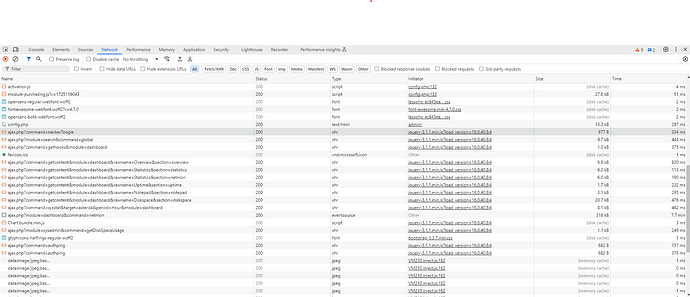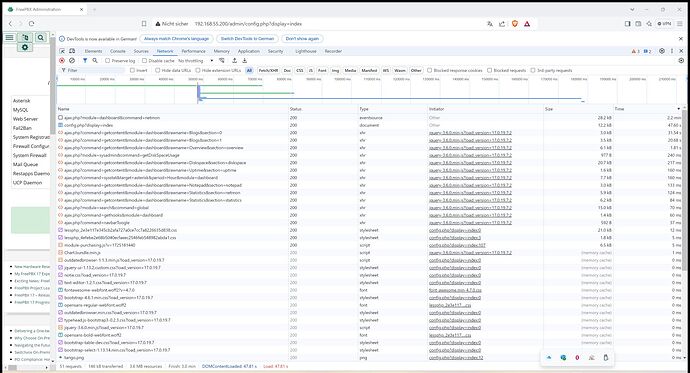I installed FreePBX 17 yesterday and it seems to be working so far, although I haven’t been able to test everything yet. But: The dashboard takes forever to load, about 1 minute each time. This was the case immediately after installation, i.e. even before I imported the backup of FreePBX 16. Do you have any ideas?
I don’t think anyone has ever tried to optimize it for remote use. Each ajax call takes time. There are 12 of them each time the browser is refreshed. Not noticeable when using a local server on a LAN with almost zero ping. VERY noticeable when using a remote server in a datacenter, even if the ping is fairly low. Second refresh is faster because the browser will cache some files. Still lots of room for improvement.
One way they could probably speed it up is by combining ajax calls to try reduce it down from 12. I did it on another PBX project that also had a lot of ajax calls and the improvement was quite dramatic.
They could also try make more use of lazy loading. The browser does not need to wait for a lot of those ajax calls to complete before displaying the page.
Version 16 was working without issues until yesterday on the same system unitil I installed version 17. Something is wrong and I don’t know what.
Refresh the page with chrome or firefox developer tools opened and showing network settings, like I did in the screenshot above, and it should show you where the delay is.
I have tried a few things in the meantime (especially regarding DNS entries), unfortunately without success. Somehow I can’t get this solved… There have been cases like this before, but they don’t seem to apply to my case or I’m doing something wrong.
Or
So, I have reinstalled FreePBX 17 and have not done anything else yet, i.e. in particular I have not yet restored a backup etc. And the problem is there from the start, so with a brand new installation on our system (local), loading the dashboard takes over a minute.
Does anyone have any advice for me as to what could be causing this? Of course, I can’t use it like this and would otherwise have to go back to version 16.
It looks like it’s taking awhile for the RSS stuff to load on the dashboard so you can try remove that and see if it helps.
Settings > Advanced Settings > RSS Feeds
Remove those two links and Submit/Apply settings
You can also try Disable collection of system statistics = yes and “Display Firewall status = no”
Another thing to try is remove modules you are not using. This command line will remove all commercial modules (except for sysadmin) that are installed by default using the script.
fwconsole ma remove cdrpro sangomaconnect sangomartapi adv_recovery pms restapps pbxmfa areminder broadcast callaccounting callerid calllimit conferencespro cos endpoint extensionroutes faxpro pagingpro parkpro pinsetspro vmnotify voicemail_report voipinnovations webcallback queuestats qxact_reports recording_report sangomacrm smsplus sipstation sms vqplus
I don’t think removing unused modules helps unless your hardware resources are already limited. Did you check that your server has enough real memory, is not swapping, and is not experiencing any unexplained load?
Did you install using the script? If not, do you have redis-server installed?
dpkg -l | grep redis
You should see at least 3 redis packages installed
php8.2-redis
redis-server
redis-tools
Removing the RSS feed has helped. Which is strange, because I had already tried that and it didn’t help. Apart from that, I don’t know why this is causing such problems with my system. Anyway, it’s working for now and I thank you for your valuable help.
To go through your questions: The system should be good enough by far for what we are doing with it. It worked fine under version 16.
I did the installation strictly according to the instructions, i.e. with the installation script (I don’t know any other ways).
Thank you very much.
This topic was automatically closed 7 days after the last reply. New replies are no longer allowed.