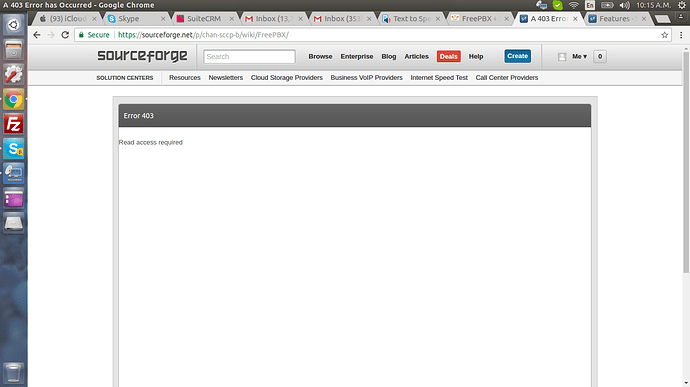Hello guys im trying to figure out how to install and setup my Cisco 7942 to work with FreePBX using SCCP.
I have follow all the steps on https://github.com/chan-sccp/chan-sccp/wiki/FreePBX with not luck
this is the shell script i put together.
yum -y update
yum -y install asterisk13-devel
yum -y install git
cd /usr/src
git clone https://github.com/chan-sccp/chan-sccp chan-sccp_master
cd chan-sccp_master
./configure --enable-conference
make -j2
make install
make reload
echo "noload = chan_skinny.so" >> /etc/asterisk/modules.conf
echo "load = chan_sccp.so" >> /etc/asterisk/modules.conf
cd chan-sccp_master
cp conf/sccp.conf.freepbx /etc/asterisk/sccp.conf -y
cp conf/sccp_extensions.conf.freepbx /etc/asterisk/sccp_extensions.conf -y
cp conf/sccp_hardware.conf.freepbx /etc/asterisk/sccp_hardware.conf -y
amportal restart
fwconsole restart
Also this is my SCCP.conf file
;=========================================================================================
;
; general definitions
;
;=========================================================================================
[general]
servername = Asterisk
keepalive = 60
debug = 1
context = sccp
dateformat = D/M/Y
bindaddr = 0.0.0.0
port = 2000
disallow=all
allow=alaw
allow=ulaw
allow=g729
firstdigittimeout = 16
digittimeout = 8
autoanswer_ring_time = 1
autoanswer_tone = 0x32
remotehangup_tone = 0x32
transfer_tone = 0
callwaiting_tone = 0x2d
musicclass=default
language=en
deny=0.0.0.0/0.0.0.0
permit=192.168.10.0/255.255.255.0
dndFeature = on
echocancel = on
silencesuppression = off
sccp_tos = 0x68
sccp_cos = 4
audio_tos = 0xB8
audio_cos = 6
video_tos = 0x88
video_cos = 5
private = on
callanswerorder=oldestfirst
hotline_enabled=yes
hotline_context=default
hotline_extension=111
;=========================================================================================
;
; device template definitions
;
;=========================================================================================
[defaultdevice](!)
type = device
keepalive = 60
;tzoffset = +2
transfer = on
park = on
cfwdall = off
cfwdbusy = off
cfwdnoanswer = off
pickupexten = off
pickupcontext = sccp
pickupmodeanswer = on
imageversion = P00405000700
deny=0.0.0.0/0.0.0.0
permit=192.168.1.5/255.255.255.255
dndFeature = on
nat=off
directrtp=off
earlyrtp = progress
private = on
mwilamp = on
mwioncall = off
setvar=testvar=value
[7942](!,defaultdevice)
devicetype = 7942
transfer = off
park = on
cfwdall = on
[7940](!,defaultdevice)
devicetype = 7940
transfer = off
park = on
cfwdall = on
[7960](!,defaultdevice)
devicetype = 7960
park = off
button = speeddial,Helpdesk, 98112, 98112@hints ; Add SpeedDial to Helpdesk
cfwdall = on
;=========================================================================================
;
; line template definitions
;
;=========================================================================================
[defaultline](!)
type = line
context = sccp
incominglimit = 2
transfer = on
vmnum = 600
meetme = on
meetmeopts=qxd
meetmenum=700
trnsfvm = 1000
secondary_dialtone_digits = 9
secondary_dialtone_tone = 0x22
musicclass=default
language=en
audio_tos = 0xB8
audio_cos = 6
video_tos = 0x88
video_cos = 5
echocancel = on
silencesuppression = off
dnd = reject
;=========================================================================================
;
; actual definitions
;
;=========================================================================================
[SEP001122334455](7960)
description = Phone Number One
addon = 7914
button = line, 98011 ; Assign Line 98011 to Device
button = line, empty ; Assign an Empty Line
button = line, 98012 ; Assign Line 98012 to Device
button = speeddial,Phone 2 Line 1, 98021, 98021@hints ; Add SpeedDial to Phone Number Two Line 1 (button labels can contain special characters like 'é')
cfwdall = off
[98011](defaultline)
id = 1000
pin = 1234
label = Phone 1 Line 1
description = Line 98011
mailbox = 10011
cid_name = MY CID
cid_num = 98011
accountcode=79011
callgroup=1,3-4
pickupgroup=1,3-5
;amaflags =
setvar=testvar2=my value
[98012](defaultline)
id = 1001
pin = 4356
label = Phone 1 Line 2
description = Line 98012
mailbox = 10012
cid_name = MY LINE 2
cid_num = 98012
accountcode=79002
callgroup=1,4-9
pickupgroup=1,3-9
echocancel = off
silencesuppression = on
[SEP08CC683066AC](7942)
description = Phone Number Two
button = line, 98021
button= feature,Private Call,privacy,callpresent
button= feature,DND Busy,DND,busy
button= feature,DND Silent,DND,silent
button = speeddial,Phone 1 Line 1, 98011, 98011@hints
button = speeddial,Phone 1 Line 2, 98012, 98012@hints
[98021](defaultline)
id = 1000
pin = 1234
label = Phone 2 Line 1
description = Line 98021
mailbox = 10021
cid_name = MY CID
cid_num = 98021
accountcode=79021
callgroup=1,3-4
pickupgroup=1,3-5
setvar=testvar2=my value
In my FreePBx i create the extension 1000 using custom extension SCC/1000 on Dial Extesion
but i can me this phones to work i’m missing some step??