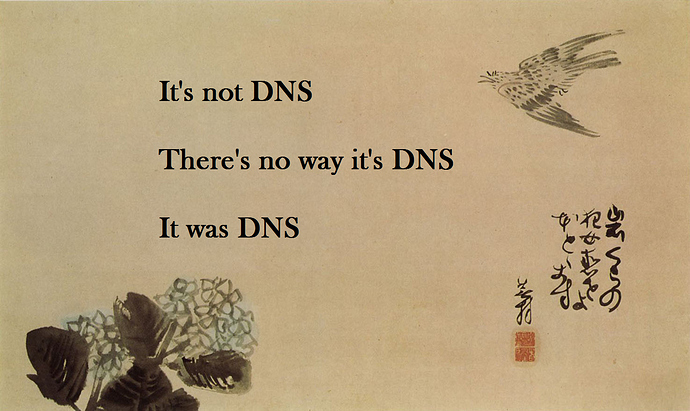When I run
asterisk -vvvc
There are many WARNINGs and ERRORs:
[2018-01-30 20:33:00] ERROR[11971]: config_options.c:658 aco_process_config: Unable to load config file ‘acl.conf’
[2018-01-30 20:33:02] ERROR[11971]: config_options.c:658 aco_process_config: Unable to load config file 'statsd.conf’
Loading res_odbc_transaction.so.
[2018-01-30 20:33:03] ERROR[11971]: res_sorcery_config.c:230 sorcery_config_internal_load: Unable to load config file ‘codecs.conf’
== Registered translator ‘lintoopus’ from codec slin to opus, table cost, 600000, computational cost 999999
== Registered translator ‘opustolin’ from codec opus to slin, table cost, 900000, computational cost 999999
== codec_opus.so => (OPUS Coder/Decoder)
Loading res_pjproject.so.
[2018-01-30 20:33:03] ERROR[11971]: res_sorcery_config.c:230 sorcery_config_internal_load: Unable to load config file ‘pjproject.conf’
== res_pjproject.so => (PJPROJECT Log and Utility Support)
Loading res_pjsip.so.
[2018-01-30 20:33:05] ERROR[11971]: res_pjsip_config_wizard.c:1086 object_type_loaded_observer: Unable to load config file ‘pjsip_wizard.conf’
[2018-01-30 20:33:05] ERROR[11971]: netsock2.c:305 ast_sockaddr_resolve: getaddrinfo(“gvoice.freesoftwareservers.com”, “(null)”, …): Name or service not known
[2018-01-30 20:33:05] WARNING[11971]: acl.c:800 resolve_first: Unable to lookup ‘gvoice.freesoftwareservers.com’
[2018-01-30 20:33:05] ERROR[11971]: netsock2.c:305 ast_sockaddr_resolve: getaddrinfo(“gvoice.freesoftwareservers.com”, “(null)”, …): Name or service not known
[2018-01-30 20:33:05] WARNING[11971]: acl.c:800 resolve_first: Unable to lookup ‘gvoice.freesoftwareservers.com’
[2018-01-30 20:33:05] ERROR[11971]: res_pjsip_config_wizard.c:1086 object_type_loaded_observer: Unable to load config file ‘pjsip_wizard.conf’
[2018-01-30 20:33:06] ERROR[11971]: res_xmpp.c:3976 xmpp_client_config_post_apply: Jabber identity ‘hansen.ca’ could not be created for client ‘ghansenca’ - client not active
[2018-01-30 20:33:07] WARNING[11971]: res_stun_monitor.c:340 load_config: Unable to load config res_stun_monitor.conf
Loading res_ari.so.
[2018-01-30 20:33:07] ERROR[11971]: config_options.c:658 aco_process_config: Unable to load config file 'hep.conf’
Loading res_speech.so.
[2018-01-30 20:33:07] ERROR[11971]: res_calendar.c:1055 load_config: Unable to load config calendar.conf
Loading codec_silk.so.
[2018-01-30 20:33:07] WARNING[11971]: res_pktccops.c:1041 load_pktccops_config: Unable to load config file res_pktccops.conf
Loading res_stasis.so.
[2018-01-30 20:33:09] WARNING[11971]: loader.c:573 load_dynamic_module: Error loading module ‘res_pjsip_phoneprov_provider.so’: /usr/lib64/asterisk/modules/res_pjsip_phoneprov_provider.so: undefined symbol: ast_phoneprov_std_variable_lookup
[2018-01-30 20:33:09] WARNING[11971]: loader.c:1054 load_resource: Module ‘res_pjsip_phoneprov_provider.so’ could not be loaded.
[2018-01-30 20:33:09] WARNING[11971]: loader.c:573 load_dynamic_module: Error loading module ‘res_pjsip_phoneprov_provider.so’: /usr/lib64/asterisk/modules/res_pjsip_phoneprov_provider.so: undefined symbol: ast_phoneprov_std_variable_lookup
[2018-01-30 20:33:09] WARNING[11971]: loader.c:1054 load_resource: Module ‘res_pjsip_phoneprov_provider.so’ could not be loaded.
[2018-01-30 20:33:09] WARNING[11971]: loader.c:573 load_dynamic_module: Error loading module ‘res_pjsip_phoneprov_provider.so’: /usr/lib64/asterisk/modules/res_pjsip_phoneprov_provider.so: undefined symbol: ast_phoneprov_std_variable_lookup
[2018-01-30 20:33:09] WARNING[11971]: loader.c:1054 load_resource: Module ‘res_pjsip_phoneprov_provider.so’ could not be loaded.
[2018-01-30 20:33:09] WARNING[11971]: loader.c:573 load_dynamic_module: Error loading module ‘res_pjsip_phoneprov_provider.so’: /usr/lib64/asterisk/modules/res_pjsip_phoneprov_provider.so: undefined symbol: ast_phoneprov_std_variable_lookup
[2018-01-30 20:33:09] WARNING[11971]: loader.c:1054 load_resource: Module ‘res_pjsip_phoneprov_provider.so’ could not be loaded.
[2018-01-30 20:33:09] WARNING[11971]: loader.c:573 load_dynamic_module: Error loading module ‘res_pjsip_phoneprov_provider.so’: /usr/lib64/asterisk/modules/res_pjsip_phoneprov_provider.so: undefined symbol: ast_phoneprov_std_variable_lookup
[2018-01-30 20:33:09] WARNING[11971]: loader.c:1054 load_resource: Module ‘res_pjsip_phoneprov_provider.so’ could not be loaded.
Loading res_parking.so.
[2018-01-30 20:33:10] ERROR[11971]: res_config_sqlite.c:733 load_config: Unable to load res_config_sqlite.conf
[2018-01-30 20:33:10] ERROR[11971]: res_pjsip_config_wizard.c:1086 object_type_loaded_observer: Unable to load config file ‘pjsip_wizard.conf’
[2018-01-30 20:33:10] WARNING[11971]: chan_sip.c:32641 reload_config: Invalid address for externaddr keyword: gvoice.freesoftwareservers.com
== SIP Listening on 0.0.0.0:5060
== Using SIP TOS bits 96
== Using SIP CoS mark 4
[2018-01-30 20:33:10] WARNING[11971]: chan_sip.c:31994 display_nat_warning: !!! PLEASE NOTE: Setting ‘nat’ for a peer/user that differs from the global setting can make
[2018-01-30 20:33:10] WARNING[11971]: chan_sip.c:31995 display_nat_warning: !!! the name of that peer/user discoverable by an attacker. Replies for non-existent peers/users
[2018-01-30 20:33:10] WARNING[11971]: chan_sip.c:31996 display_nat_warning: !!! will be sent to a different port than replies for an existing peer/user. If at all possible,
[2018-01-30 20:33:10] WARNING[11971]: chan_sip.c:31997 display_nat_warning: !!! use the global ‘nat’ setting and do not set ‘nat’ per peer/user.
[2018-01-30 20:33:10] WARNING[11971]: chan_sip.c:31998 display_nat_warning: !!! (config category=‘201’ global force_rport=‘Yes’ peer/user force_rport=‘No’)
[2018-01-30 20:33:10] WARNING[11971]: iax2/firmware.c:237 iax_firmware_reload: Error opening firmware directory ‘/var/lib/asterisk/firmware/iax’: No such file or directory
[2018-01-30 20:33:10] NOTICE[11971]: iax2/provision.c:562 iax_provision_reload: No IAX provisioning configuration found, IAX provisioning disabled.
== chan_iax2.so => (Inter Asterisk eXchange (Ver 2))
Loading chan_console.so.
[2018-01-30 20:33:10] NOTICE[11971]: chan_console.c:1441 load_config: Unable to open configuration file console.conf!
Loading chan_dahdi.so.
[2018-01-30 20:33:10] ERROR[11971]: chan_dahdi.c:19158 setup_dahdi_int: Unable to load config chan_dahdi.conf