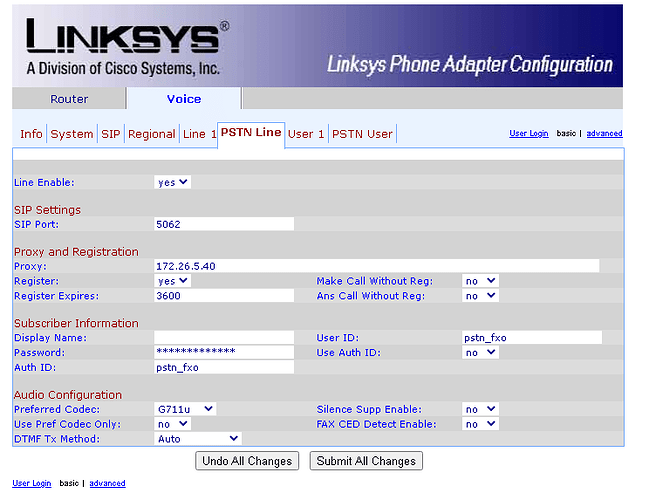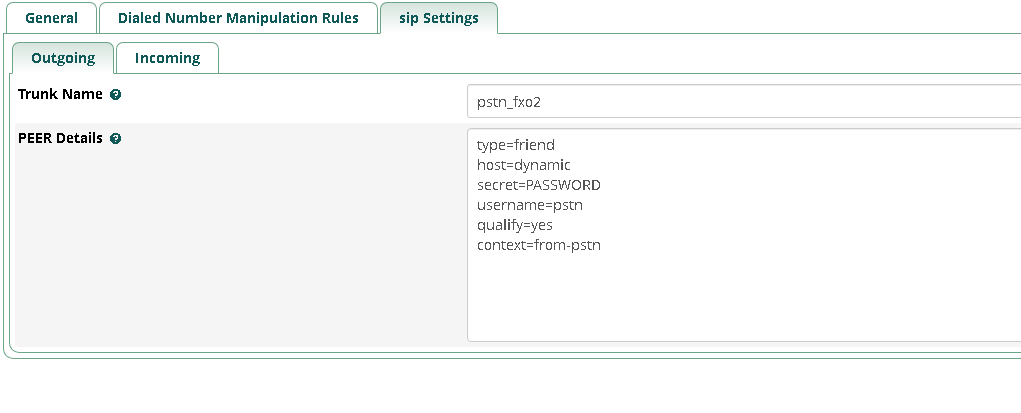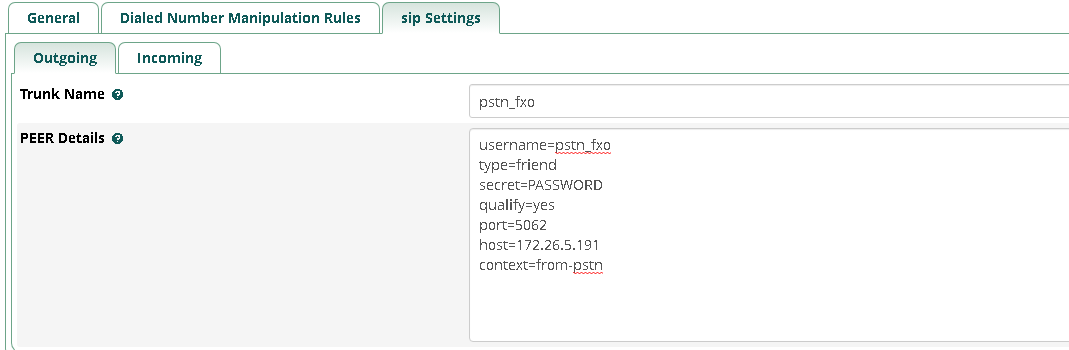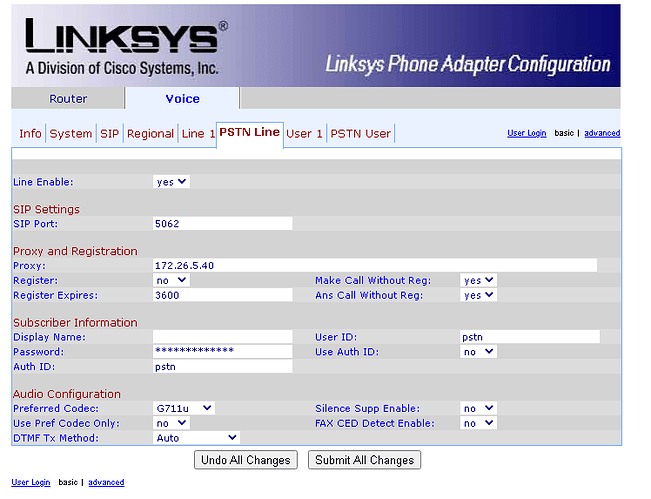Hi All,
I have been working with FreePBX in a basic form the last few years and recently decided I would experiment with getting FreePBX to talk to my PSTN Line. I have a SPA3102 and I have configured it as follows;
PEER DETAILS:
type=friend
secret=PASSWORD
user=pstn_fxo
qualify=yes
nat=never
incominglimit=1
host=ip_address
dtmfmode=tfc2833
disallow=all
canreinvite=no
allow=ulaw
port=5062
context-from=pstn
The trunk name is pstn_fxo the port 5062 is the port that the SPA3102 uses for the PSTN-Line.
I have then configured the proxy address on the SPA3102 with the IP of my server, user is set to pstn_fxo and the password the password I setup (I have checked this many times as I wonted to make sure it was correct)
I do not have fail2ban installed (had issues while testing some phones so removed it)
Below is the output from the CLI in debug mode
CLI Output
--- (10 headers 0 lines) ---
Really destroying SIP dialog
'[email protected]:5160' Method:
OPTIONS
Reliably Transmitting (no NAT) to 172.26.5.191:5062:
OPTIONS sip:172.26.5.191 SIP/2.0
Via: SIP/2.0/UDP 172.26.5.40:5160;branch=z9hG4bK5af6efb3
Max-Forwards: 70
From: "Unknown" <sip:[email protected]:5160>;tag=as7b4ba872
To: <sip:172.26.5.191>
Contact: <sip:[email protected]:5160>
Call-ID: [email protected]:5160
CSeq: 102 OPTIONS
User-Agent: FPBX-15.0.17.24(16.15.0)
Date: Fri, 28 May 2021 13:45:17 GMT
Allow: INVITE, ACK, CANCEL, OPTIONS, BYE, REFER, SUBSCRIBE,
NOTIFY, INFO, PUBLISH, MESSAGE
Supported: replaces, timer
Content-Length: 0
<--- SIP read from UDP:172.26.5.191:5062 --->
SIP/2.0 200 OK
To: <sip:172.26.5.191>;tag=59a071a49e64cf0di1
From: "Unknown" <sip:[email protected]:5160>;tag=as7b4ba872
Call-ID: [email protected]:5160
CSeq: 102 OPTIONS
Via: SIP/2.0/UDP 172.26.5.40:5160;branch=z9hG4bK5af6efb3
Server: Linksys/SPA3102-5.2.13(GW002)
Content-Length: 0
Allow: ACK, BYE, CANCEL, INFO, INVITE, NOTIFY, OPTIONS, REFER
Supported: x-sipura, replaces
<------------->
--- (10 headers 0 lines) ---
Really destroying SIP dialog
'[email protected]:5160' Method: OPTIONS
For some reasons the SPA and the FreePBX Server will never register with each other, I am sure I am missing something here. Has anyone else got this working with FreePBX and SPA3102? Any pointers are most welcome and keen to learn and understand what I have or haven’t done here.