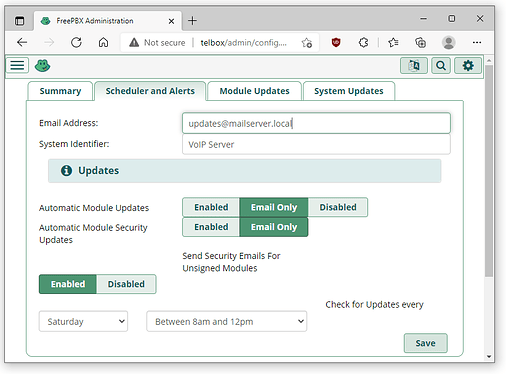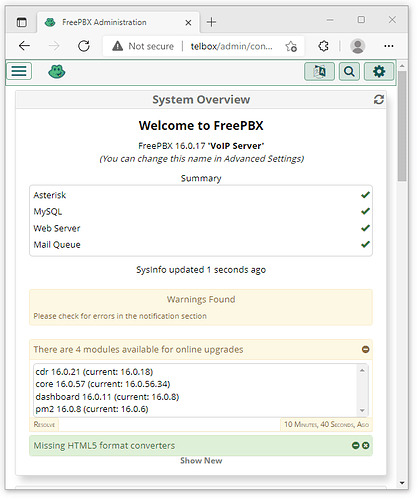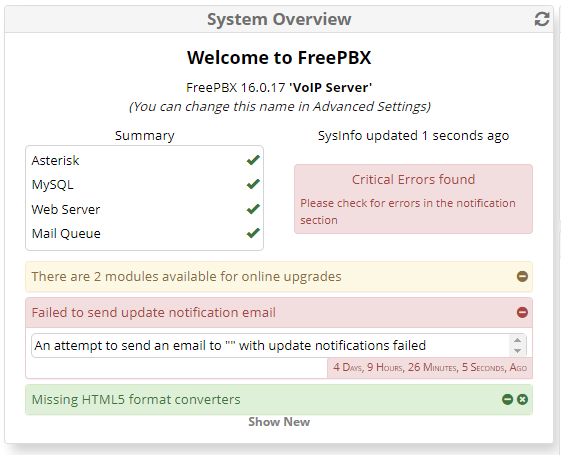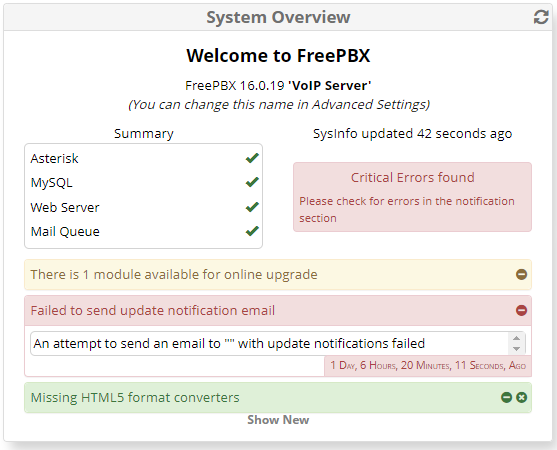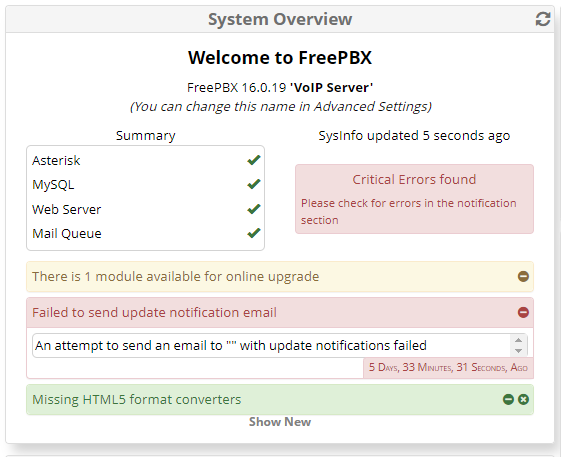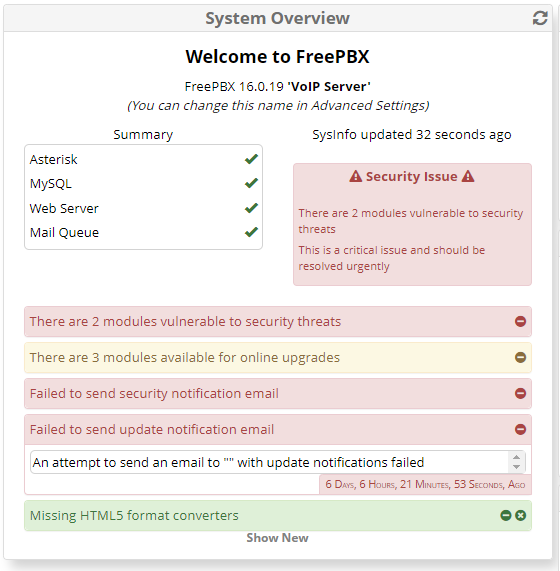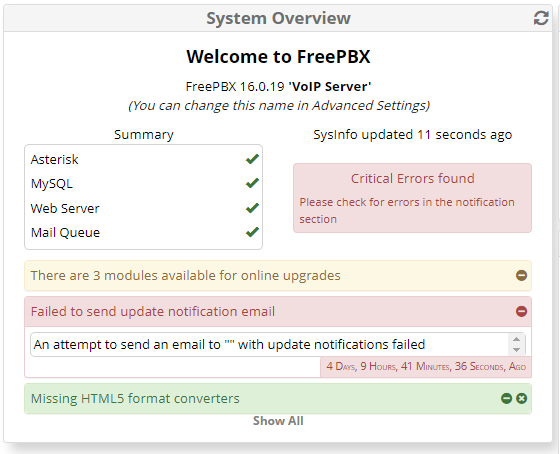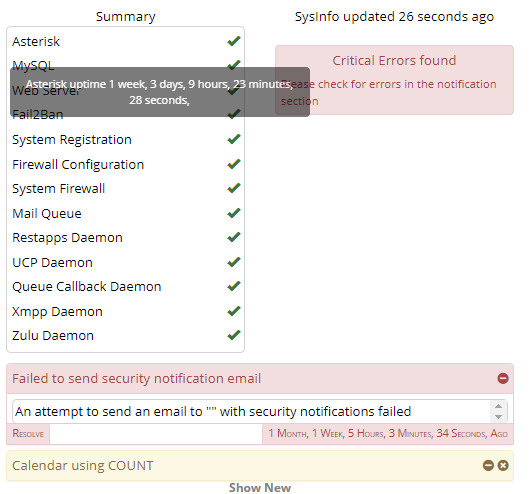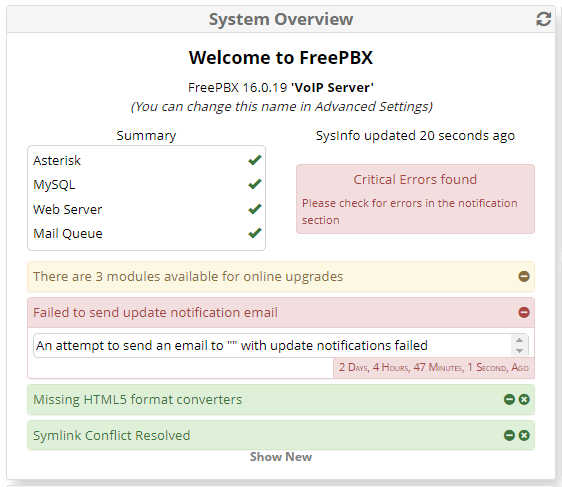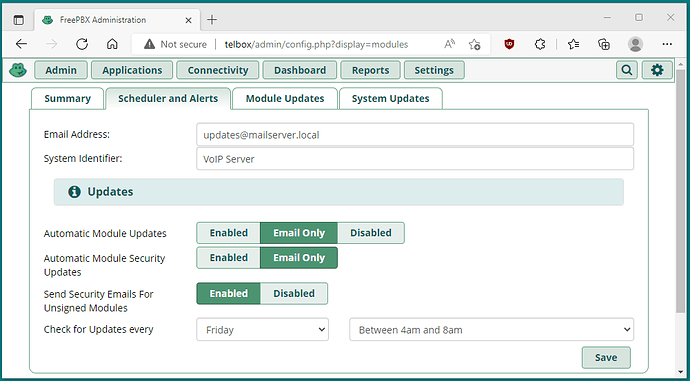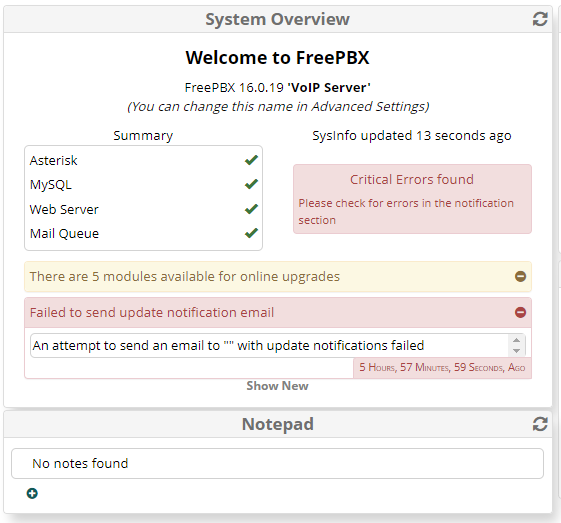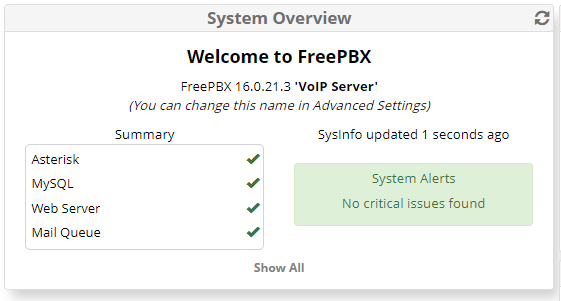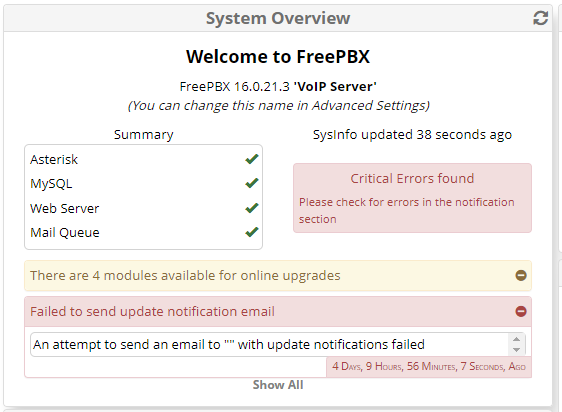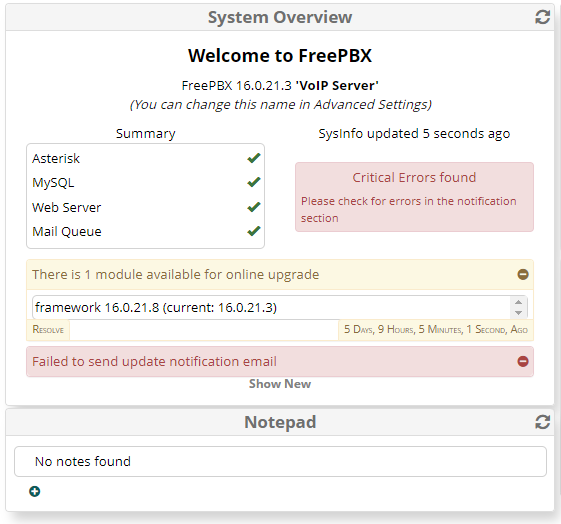I am running FreePBX 16 and have configured in the “Module / Module Admin / Scheduler and Alerts” displet to be notified automatically via email, whenever a new module is available as depicted with:
I have been observing that I do not get any email notification to my local mail server from the FreePBX platform about the availability of new modules, though am able to learn about their availability under the displet “Dashboard / System Overview” as depicted with:
With the command “sudo -u asterisk crontab -l”, I have found the following entry:
19 10 * * 6 [ -e /usr/sbin/fwconsole ] && /usr/sbin/fwconsole ma listonline --sendemail -q > /dev/null 2>&1
I went ahead and did run the same command manually as “sudo /usr/sbin/fwconsole ma listonline --sendemail”, and am getting the following text output:
No repos specified, using: [standard,extended] from last GUI settings
+---------------------+------------+----------------------------------------------+------------+
| Module | Version | Status | License |
+---------------------+------------+----------------------------------------------+------------+
| accountcodepreserve | | Not Installed (Available online: 16.0.0.1) | GPLv2 |
| amd | | Not Installed (Available online: 16.0.1) | GPLv3+ |
| announcement | | Not Installed (Available online: 16.0.4) | GPLv3+ |
| api | | Not Installed (Available online: 16.0.4.10) | AGPLv3+ |
| arimanager | 16.0.5 | Enabled and up to date | GPLv3+ |
| asterisk-cli | | Not Installed (Available online: 16.0.2) | GPLv3+ |
| asteriskinfo | 16.0.5 | Enabled and up to date | GPLv3+ |
| backup | | Not Installed (Available online: 16.0.50.9) | GPLv3+ |
| blacklist | 16.0.8 | Enabled and up to date | GPLv3+ |
| builtin | | Enabled; Not available online | |
| bulkhandler | | Not Installed (Available online: 16.0.9) | GPLv3+ |
| calendar | | Not Installed (Available online: 16.0.7) | GPLv3+ |
| callback | | Not Installed (Available online: 16.0.2) | GPLv3+ |
| callforward | | Not Installed (Available online: 16.0.5) | AGPLv3+ |
| callrecording | 16.0.12 | Enabled and up to date | AGPLv3+ |
| callwaiting | | Not Installed (Available online: 16.0.5) | GPLv3+ |
| cdr | 16.0.18 | Online upgrade available (16.0.21) | GPLv3+ |
| cel | | Not Installed (Available online: 16.0.6) | GPLv3+ |
| certman | | Not Installed (Available online: 16.0.20) | AGPLv3+ |
| cidlookup | | Not Installed (Available online: 16.0.5) | GPLv3+ |
| conferences | 16.0.6 | Enabled and up to date | GPLv3+ |
| configedit | | Not Installed (Available online: 16.0.2) | AGPLv3+ |
| contactmanager | | Not Installed (Available online: 16.0.18) | GPLv3+ |
| core | 16.0.56.34 | Online upgrade available (16.0.57) | GPLv3+ |
| customappsreg | 16.0.3 | Enabled and up to date | GPLv3+ |
| cxpanel | | Not Installed (Available online: 16.0.2) | GPLv3 |
| dahdiconfig | | Not Installed (Available online: 16.0.5) | GPLv3+ |
| dashboard | 16.0.8 | Online upgrade available (16.0.11) | AGPLv3+ |
| daynight | | Not Installed (Available online: 16.0.1) | GPLv3+ |
| dictate | | Not Installed (Available online: 16.0.1) | GPLv3+ |
| directory | | Not Installed (Available online: 16.0.1) | GPLv3+ |
| disa | | Not Installed (Available online: 16.0.1) | AGPLv3+ |
| donotdisturb | | Not Installed (Available online: 16.0.3) | GPLv3+ |
| fax | | Not Installed (Available online: 16.0.4) | GPLv3+ |
| featurecodeadmin | 16.0.2 | Enabled and up to date | GPLv3+ |
| filestore | | Not Installed (Available online: 16.0.10.8) | AGPLv3 |
| findmefollow | | Not Installed (Available online: 16.0.10) | GPLv3+ |
| firewall | | Not Installed (Available online: 16.0.44) | AGPLv3+ |
| framework | 16.0.17 | Enabled and up to date | GPLv2+ |
| fw_langpacks | | Not Installed (Available online: 16.0.1) | GPLv3+ |
| hotelwakeup | | Not Installed (Available online: 16.0.2) | GPLv2 |
| iaxsettings | | Not Installed (Available online: 16.0.1) | AGPLv3 |
| infoservices | 16.0.2 | Enabled and up to date | GPLv2+ |
| irc | | Not Installed (Available online: 16.0.1) | GPLv3+ |
| ivr | | Not Installed (Available online: 16.0.3) | GPLv3+ |
| languages | | Not Installed (Available online: 16.0.1) | GPLv3+ |
| logfiles | 16.0.3 | Enabled and up to date | GPLv3+ |
| manager | 16.0.9 | Enabled and up to date | GPLv2+ |
| miscapps | | Not Installed (Available online: 16.0.1) | GPLv3+ |
| miscdests | | Not Installed (Available online: 16.0.1) | GPLv3+ |
| music | 16.0.1 | Enabled and up to date | GPLv3+ |
| outroutemsg | | Not Installed (Available online: 16.0.1) | GPLv3+ |
| paging | | Not Installed (Available online: 16.0.9) | GPLv3+ |
| parking | | Not Installed (Available online: 16.0.2) | GPLv3+ |
| phonebook | | Not Installed (Available online: 16.0.1) | GPLv3+ |
| phpinfo | | Not Installed (Available online: 16.0.1) | GPLv2+ |
| pinsets | | Not Installed (Available online: 16.0.6) | GPLv3+ |
| pm2 | 16.0.6 | Online upgrade available (16.0.8) | AGPLv3+ |
| presencestate | | Not Installed (Available online: 16.0.1) | GPLv3+ |
| printextensions | | Not Installed (Available online: 16.0.1) | GPLv3+ |
| queueprio | | Not Installed (Available online: 16.0.2) | GPLv3+ |
| queues | | Not Installed (Available online: 16.0.14) | GPLv2+ |
| recordings | 16.0.6 | Enabled and up to date | GPLv3+ |
| ringgroups | 16.0.7 | Enabled and up to date | GPLv3+ |
| setcid | | Not Installed (Available online: 16.0.3) | GPLv3+ |
| sipsettings | 16.0.17 | Enabled and up to date | AGPLv3+ |
| sms | | Not Installed (Available online: 16.0.11) | Commercial |
| soundlang | 16.0.6 | Enabled and up to date | GPLv3+ |
| superfecta | | Not Installed (Available online: 16.0.14) | GPLv2+ |
| timeconditions | | Not Installed (Available online: 16.0.8) | GPLv3+ |
| tts | | Not Installed (Available online: 16.0.2) | GPLv3+ |
| ttsengines | | Not Installed (Available online: 16.0.3) | AGPLv3 |
| ucp | | Not Installed (Available online: 16.0.18) | AGPLv3+ |
| userman | | Not Installed (Available online: 16.0.25.31) | AGPLv3+ |
| vmblast | | Not Installed (Available online: 16.0.4) | GPLv3+ |
| voicemail | 16.0.31 | Enabled and up to date | GPLv3+ |
| weakpasswords | | Not Installed (Available online: 16.0.1) | GPLv3+ |
| webrtc | | Not Installed (Available online: 16.0.10) | GPLv3+ |
| xmpp | | Not Installed (Available online: 16.0.5) | AGPLv3 |
+---------------------+------------+----------------------------------------------+------------+
In the list above, I do find some entries pointing to modules updates, however I did not get any email notification on the configured email account of the FreePBX GUI, when firing above command manually.
Firing the command “cat /var/log/mail.log” command, I do not see any log entry that FreePBX has sent out any email.
I have setup “postfix” as the MTA, and with “cron-apt” installed, I always get email notifications on available OS updates to the same email account as configured with the FreePBX GUI.
What could be the reason that FreePBX is not sending out any email notifications on module updates?