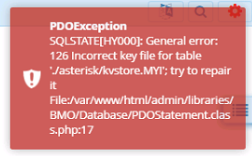I have a freepbx 13 with the responsive firewall running and on the networks tab, i have defined about 20+ trusted networks. Well I went in to delete a few old entries & add a new one today & it threw an error when i clicked delete on the old entries, so i tried to add a new entry for the new one i needed to add and it threw the error in the attachment. I closed my browser tab and opened a new tab and went back into the gui and all my trusted networks are gone. I can probably find out what they are by going to reports > asterisk info > peers and see what IP’s they’re connecting from, but this will be a long process. is there any way to get them back? would they be stored in an old ip tables file somewhere?
No, they’re probably still there - the database table is just crashed.
IIRC, you can use “fwconsole database repairall” to run a database repair on all of the FreePBX tables.
In case I dreamed that, you can also connect to the database directly from the system console and use the MariaDB equivalent to repair the database tables.
Once you get done with the repair, restart the server and see what’s still there. I predict you’re probably pretty close to whole.
I did the db repair and fwconsole restart afterwards and then went to firewall > networks and still, they’re gone. any other places i can check? FYI…I think when it cleared them all out and I re-added a few (so I didn’t get locked out of the fpbx gui) it may have over-written the ip tables…In hindsight, I probably should have repaired the db’s first before re-adding any entries.
I do have a backup from the night before…would there be any adverse things that may occur from just restoring from backup?
None that I’m aware of.
This topic was automatically closed 31 days after the last reply. New replies are no longer allowed.