hi team,
I want to export all my IVRs, Queues, Ring Groups and other configurations to my new PBX system.
Is there any way that I can use like bulk handler tool for extension to import export IVRs, Queues, Ring Groups etc.
hi team,
I want to export all my IVRs, Queues, Ring Groups and other configurations to my new PBX system.
Is there any way that I can use like bulk handler tool for extension to import export IVRs, Queues, Ring Groups etc.
You can use backup and restore to transfer the entire system config to a new 15 install. Version 15 is the first version that supports restoring from backups made in earlier versions.
I am using 2.11 Freepbx distro which I need to migrate to FreePBX 15
So is that possible?
and Is it covers every data from CDRs to IVRs, Queues, Ring Groups, Extensions, Misc Destinations, Custom Destinations etc.
Backup and Restore from your 2.11 system to a new 15 system should work pretty slick. There are a few things that may not make it all the way (like *_custom files) but I think it’s pretty close now.
How can I cover all the files for the backup.
any guidelines
If your backup module is up to date, there is a new module that basically allows you to add arbitrary files (instead of files that are related to a specific module).
I have FOP2 licensed version installed + Asternic Call Center Stats Lite on FreePBX 2.11.
I have setup Backup like below:
Q. Does this Covers Queues from this pbx server?
Q. Does this Covers IVRs from this pbx server?
Q. Does this Covers all of the Extensions from this pbx server?
Q. Does this Covers Misc. Destinations?
Q. Does this Covers Custom Destinations?
Q. Does this Covers extensions_custom.conf?
Q. Does this Covers extensions_override_freepbx.conf?
Q. Does this Covers voicemail configurations?
Can you answer all these questions please?
You will need also /usr/local/fop2 and make sure any referenced certs in fop2.cfg are available
ok Just trying that out and will let you know with the update.
I tried the backup I showed in the above pic in this post but it stuck here at this final point.
It’s not completing.
Make sure the user running your web server has appropriate ACL’s (read to backup, write to restore) on that directory
ok. i am using admin as a user on web Gui freepbx 15.
I would take that to Nicolas (the dev) as it involves permissuons and licenses I wouldnt want to steer you wrong on.
As a work around add a root cronjob to tar that directory into an asterisk benign tarball in /var/spool/asterisk perhaps.
I am trying to add backup but I am unable to select storage location.
The idea behind is that to add backup and then at the storage point upload the file .tgz and then restore from location.
But I think this looks like backup module issue.
you meed working locations on ‘filestore’
still don’t get you. any guides?
where do you want me to check for the ACLs’. I am using the module to import but it stucks at 99.96%.
however I can see the file in the backups /var/spool/asterisk/backup/uploads
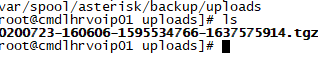
how to do this. I need this to be done otherwise there will manual migration and which is very difficult
thanks read it.
Can you please suggest some fix for the upload error.
need to migrate all the settings from 2.11 to freepbx 15
copy a backup file from your 2.11 machine into a ‘filestore’ that you have already set up and saved a backup to, local, S3, DropBox, FTP, SSH , it doesn’t matter which , then restore it.