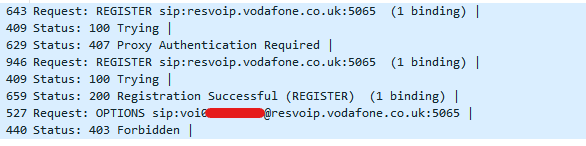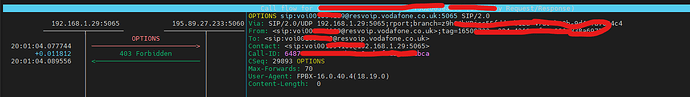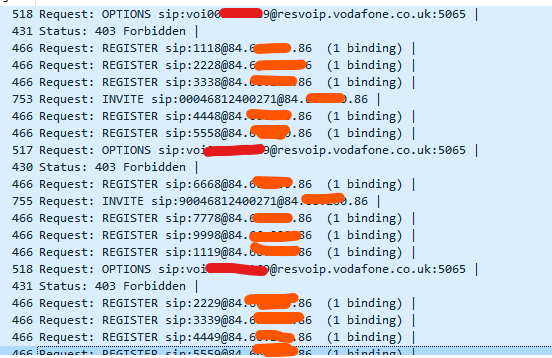thanks for your help so far
I should have gone into more detail about what they require but Vodaphone only accept packets with specific TOS values (af31), a source port of 6056, etc
The configuration I have used comes from here. So far, this is the only way people have managed to get this working as this is not officially supported by Vodafone, they expect you to only use their ISP-provided routers to make this connexion.
I don’t know why all the values are specified,I just know that that’s what’s needed for it to work.
I created a trunk in the GUI as you suggested and filled out all the necessary information. I’ve tried my best to compare the config output with the one that is needed and modify the settings to make it work.
At current the only major difference I can see is this:
- GUI created config:
[landline_trunk]
type=identify
endpoint=landline_trunk
match=resvoip.vodafone.co.uk
config in GitHub:
[voi00XXXXXXXX]
type = identify
match = AAAAAAAAA.bbvoice.vodafone.co.uk
endpoint = voi00XXXXXXXXX
NOTE: voi00XXXXXXXX == landline_trunk, just a different naming scheme between different configs
- GUI created config:
[landline_trunk]
type=endpoint
transport=0.0.0.0-udp
context=from-pstn
disallow=all
allow=alaw,g729
aors=landline_trunk
send_connected_line=false
rtp_keepalive=0
language=en_GB
outbound_proxy=sip:AAAAAAAA.bbvoice.vodafone.co.uk
outbound_auth=landline_trunk
user_eq_phone=no
t38_udptl=no
t38_udptl_ec=none
fax_detect=no
trust_id_inbound=no
t38_udptl_nat=no
direct_media=no
rtp_symmetric=yes
dtmf_mode=auto
config in GitHub:
[voi001094169]
type = endpoint
transport = transport-udp
context = vf-in
tos_audio = ef
disallow = all
allow = alaw,g729
direct_media=no
from_user = voi00AAAAAAAA
from_domain = resvoip.vodafone.co.uk
outbound_proxy = sip:AAAAAAAAA.bbvoice.vodafone.co.uk\;lr\;hide
identify_by=username
outbound_auth = auth_vf
aors = voi00AAAAAAAAAA
- this is missing from the GUI config:
[voi00XXXXXXX]
type = registration
I followed this thread to specify [transport-udp] in pjsip.transports_custom_post.conf as I could see from a packet capture it was not sending the right details.
After that, running a packet capture shows freePBX is using the correct TOS and port numbers however it is being met with 403 forbidden
Finally, how do I tell if it has registered correctly, reports > asterisk info shows it as green but cannot find where it says whether or not it has successfully registered.