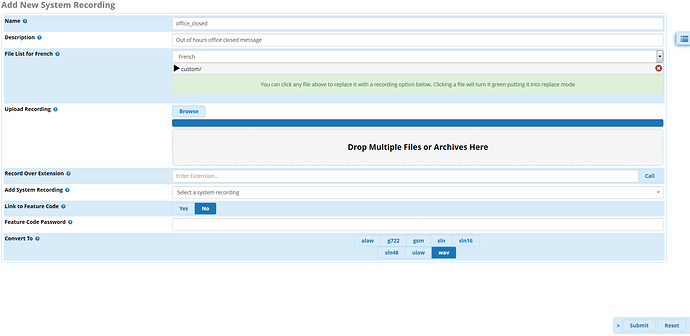Hello,
I need to upload 2 differents announcements for my business purposes.
To do that, i added 2 new records ( Add recordings ) from ‘Admin’ → ‘System Recordings’
The issue i’m facing is when i upload tan audio file from "Upload Recording " tab, i indeed get a green window and the file goes to “File List for French” ( french language is set in config, that’s normal )
The file is automaticaly named " custom "
If i save this new recording, the audio file stored for previous ‘system recordings’ get all overwritten and all recordings are going to play the latest file uploaded.
I though i could be possible to let the user name the audio file differently or been able to add a patch.
This situation lead all files are stored as “custom” and all system recording play the same file !
Is there a way to avoid that , maybe i did something wrong ?
Many thanks for your help,
Regards,