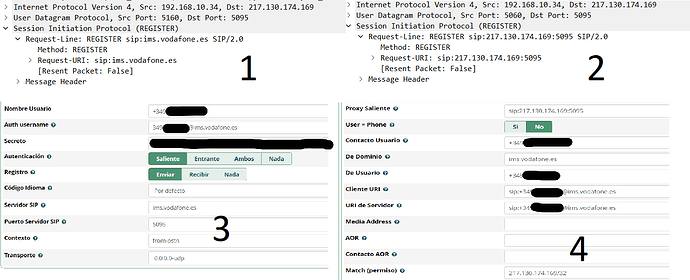Hi,
I’m trying to set up PJSIP plugin, but I’m unable to get inbound calls.
I suspect it comes from the Request-Line. This is the one I send when registering with SIP legacy plugin (that works for me) [marked as 1 in the image below]
Whatever, when I try to register with PJSIP plugin, the Request-Line changes for the set proxy [marked as 2 in the image below].
The IP where I have to connect is, indeed, 217.130.174.169:5095. But when setting up the proxy in PJSIP, it seems it is automatically set as Request-URI.
The configuration it is working for me in SIP is:
[outgoing]
username=+349********
type=peer
secret=***********************
qualify=28
port=5095
nat=yes
insecure=port,invite
host=217.130.174.169
fromdomain=ims.vodafone.es
dtmfmode=RFC2833
disallow=all
context=from-trunk
canreinvite=no
auth=349*********@ims.vodafone.es
allow=alaw
;outboundproxyport=5095
;outboundproxy=217.130.174.169
Registry String: +349********@ims.vodafone.es:5060:PASSWORD:349********@ims.vodafone.es@217.130.174.169:5095/9********
And the configuration I’m setting in PJSIP is [3 and 4 in the image below]
All other settings are as set as default.
Do you have any idea about what is going on here?
Thank you.