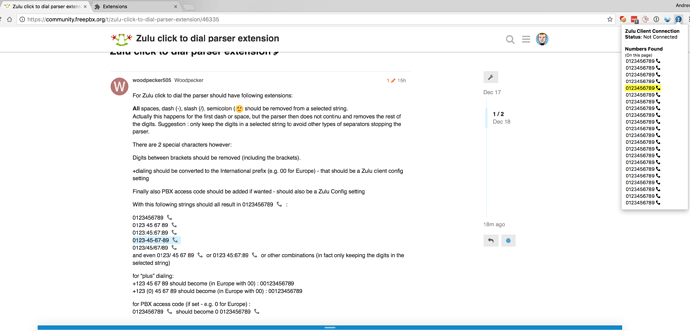Sorry for having not mentioned how I used the click to dial - my mistake:-(
You did the test by selecting digit strings in the browser. The tests I made is on the Zulu Outlook integration: within an email body that includes all these number variations, I select a digit string and then right-click to dial it and then happens what I described.
Some comment on adding the PBX access code : If FreePBX is setup to dial out by first making a PSTN outside line access code (usually 0 in Europe or 9 in UK and US) then Outlook contacts or telephone numbers included in an email do never work. In this case ALL numbers you select (no matter if they come from an email body, contact, address book,…) should add the outside line access code in front. If the PBX is not setup with this access code, then of course numbers can be dialled directly without prefix.
Some comment for the brackets and “plus” dialing : it is common practice in Belgium (and other European countries) to specify a number as follows in an international format:
+32 (0) 1234567 with 32 being Belgian country code and (0) the local prefix.
Depending from where you call you can dial the number in 2 ways: within Belgium you normally dial 0 1234567 (national call) and from abroad you need to dial the full international number, but now WITHOUT the 0 between brackets.
So for the parser you could make a more sophisticated algorithm to check the user’s Country code first, and if it matches, then use the national method (removing the +, removing the own country code and keeping the bracketed 0). If it does not match (calling from abroad) then using the international method: replace the + by 00 (for Europe) or by 011 (for US) and removing the 0 between brackets.
However, there is an easier parser solution: the international method works also for national calls, so the easiest is to always use the international method: replace the + by 00 (Europe) or 011(US) and remove the 0 between the brackets.
So the parser only needs 2 or 3 configurable items in the Zulu client advanced configuration:
-
- parsing by XXXX (00 in Europe, 011 in US, 010 in Japan, 0011 in Australia)
- PBX outside line access code Y (0 in Europe, 9 in US, UK, …)
- own country code ZZZ (1 for US, 32 for Belgium, …)
Note that the 3rd item can be avoided (see higher)
P.S. I’m not sure if Microsoft’s number normalization mechanisms have effect when dialing from a contact. I hope that the Zulu Outlook plugin avoids this, because Skype for Business or MS Link is performing the same kind of number parsing mechanisms as explained above. But they are hidden in the regional setup upon WIndows installation and often are not set correctly, so it is better not to rely on them…
 should be removed from a selected string.
should be removed from a selected string.