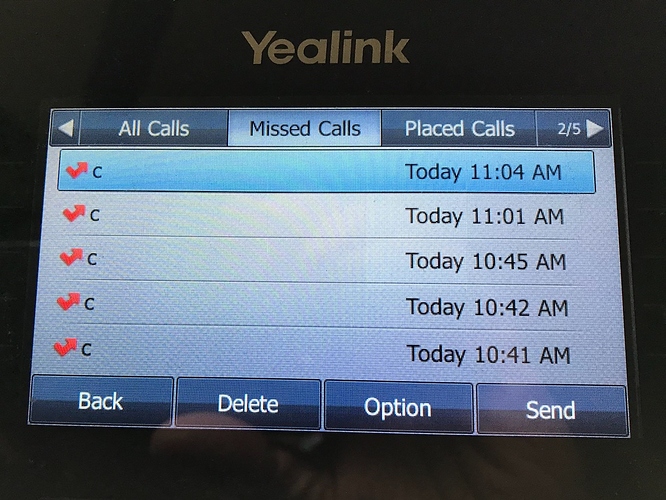Hello experts and gurus,
I’ve got a user who works from home and has a Yealink T46G phone that connects to our phone server via cable internet (Time Warner Cable). Last week, he was having trouble with this circuit and so the ISP replaced his modem. Internet connectivity appears solid but now, his phone intermittently disconnects (I think that’s the right word) from FreePBX for about 16 or 17 minutes throughout the day. It would show something like this in the log:
[2018-09-26 10:20:58] NOTICE[1851] chan_sip.c: Peer ‘340’ is now UNREACHABLE! Last qualify: 70
[2018-09-26 10:36:51] NOTICE[16303] chan_sip.c: Peer ‘340’ is now Reachable. (68ms / 2000ms)
[2018-09-26 12:40:56] NOTICE[1851] chan_sip.c: Peer ‘340’ is now UNREACHABLE! Last qualify: 70
[2018-09-26 12:56:51] NOTICE[25031] chan_sip.c: Peer ‘340’ is now Reachable. (75ms / 2000ms)
Doing ping tests to his gateway from my office showed times pretty consistent around 80 – 83 ms… but then showed intermittent packet drops. He called his ISP and told them what was happening and they blamed the phone. They did their own ping test and said everything looked fine.
So, over the past few days, I’ve tried changing some setting in the phone server and on his phone to, perhaps, tolerate some packet loss.
On the user’s phone, we tried changing the Server Expires time from the default of 3600 seconds down to 300 seconds.
After this, the user still had the unreachable outages but they only lasted from 1 to 4 minutes as opposed to upwards of 16 minutes. BUT.. he started getting phantom “calls” on his phone that did not show up in the FreePBX CDR report at all. The phone would ring and show a “c” on the screen. When he answered a call, it would be nothing and nobody there. This was happening a lot.
So yesterday afternoon, I got he and I on the phone with his ISP. I explained what was happening and they did a packet test and found up to 10% packet loss, by their test. They agreed to send out another tech to test and replace the modem.
A new tech came out to his house this AM and could find nothing wrong with his circuit. I believe they are coming back later to replace the modem anyway.
Does this sound like an ISP issue? Or am I missing something in the phone server setup?
Currently running FreePBX 13.0.190.11.
Thanks for hearing me out.
Sincerely,
RK Faulhaber