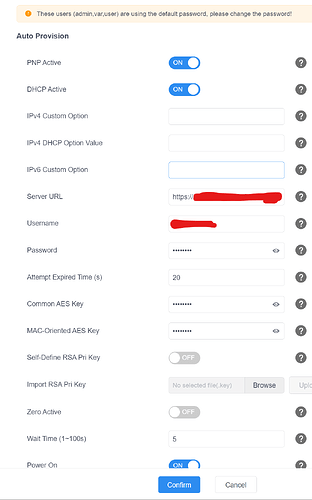I’ve used EPM to provision several other Yealink and Polycom phones, but this latest SIP-T57W that I have doesn’t seem to want to provision.
I’m using HTTPS provisioning with a username/password. I manually add those using the web GUI, and I populate the URL with format ‘https://username:password@domain:1443’ along with putting the username and password in those fields (seems like double-entry; not sure if that’s necessary when the URL is formatted with username:password in it but oh well).
I’ve upgraded the Yealink firmware to most recent (that’s what it took for my last SIP-T57W to finally provision!) and rebooted both the handset and the FreePBX appliance, but no change.
I’ve made sure through SSH that there is a {macaddress}.cfg file in the /tftpboot folder, which seems to be the folder to confirm that EPM is generating files to be downloaded. I’ve confirmed that the Yealink pings the FreePBX address with no problems.
I’m not sure what to send to debug further. Help?