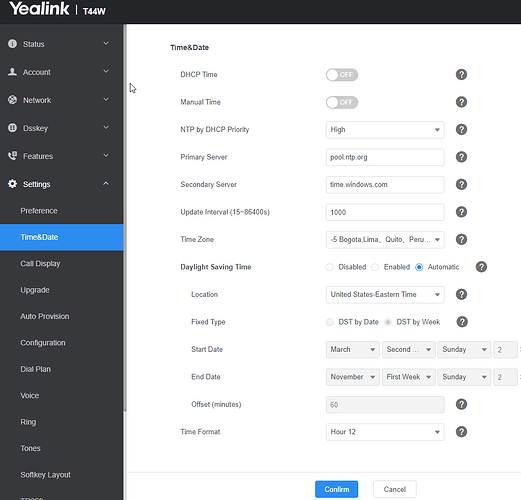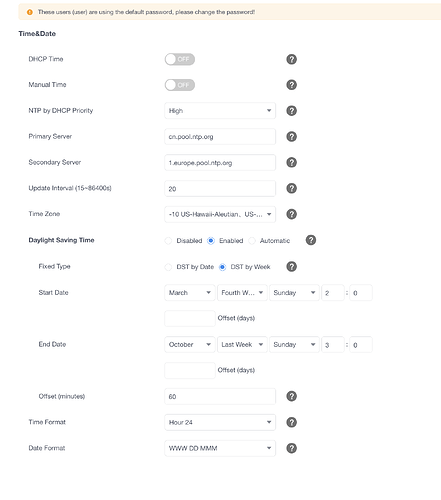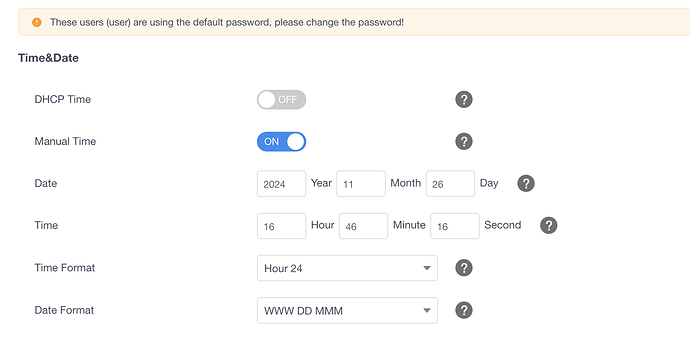I have been trying to set up my clock, so it checks with the time server and keeps the time and date automatedly up to date. I have tried (I think) everything and it does not take it.
It takes the date if I change that. It takes the time if I change it manually. But if I enter any time zone it does not take it. IOW manually setting no problem. Any tips?
Mine seems to work just fine with pool.ntp.org. It may something with your internal NTP server. Or you firewall is blocking NTP.
Thanks Thomas! On my computer the automatic time works. So maybe no firewall blocking there?
you write about internal NTP. what is that and how to check?
I just tried setting it up like yours and it did not work. if I change the setting from 12 to 24 hours the display changes instantly. No automatic settings related to timezones are taken.
Well if you have a Domain Controller or other server, a lot of times they run NTP so you can put their IP address in for the NTP server on the phone. You can find out what your window computer is using with this command.
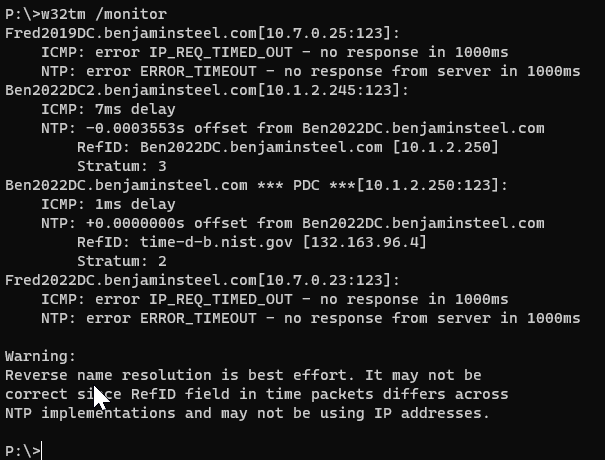
Thanks for the code, we use exclusively Mac’s. Not sure how to check this.
I support Macs, PC’s and Linux. To do this from a Mac.
- Open Terminal (located in Applications/Utilities)
- Run the command
sntp -lto list the current NTP servers configured on your Mac. - Run the command
sntp -s <server_name>to test the connection to a specific NTP server, replacing<server_name>with the desired server’s domain name or IP address.
What have you actually tried? Are you trying to do this through the EPM or manually? If manual, through the GUI? Show us screen shot of your current settings.
gives me the following error.
sntp: illegal option – l
sntp: unknown option – ?
There is one at the start of my post. would that do?
I tried so many things can not remember, but definitely tried different servers, different time zones etc.
There’s no screenshot from you in this post. The only screenshot is from someone else.
Sorry my wrong. The second pic is what I can do anything I like and the clock on the phone stays as it is. Only manual works and that gets lost if i reboot.
First check your DNS on the phone. Are you using a Static address? Did you set DNS. It may not be able to resolve the address of the NTP servers.
I would try some different NTP servers
time.apple.com
pool.ntp.org
ntp.ubuntu.com
time.windows.com
Then try some strait IP addresses
17.253.26.123
23.142.248.9
185.125.190.58
168.61.215.74
216.239.35.0
I only have fixed IP addresses in my network. I will try the NTP servers later when back at the machine.
and I did already experiment with different NTP servers before with no result.
Make sure you have specified the DNS server(s), in the config.
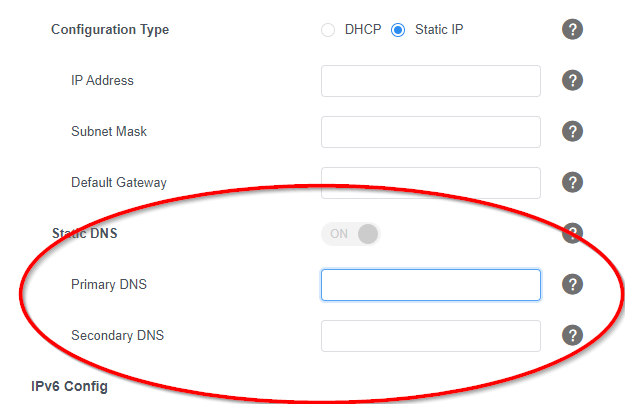
I have.
And I took Thomas’ suggestion. But decided to ping the servers I had used before from the phone interface in the browser. All the once I used before (the ones with text as in the picture) all of them do not get a return. So, the phone cannot reach them.
But all these pings from the phone without fail:
17.253.26.123
23.142.248.9
185.125.190.58
168.61.215.74
216.239.35.0
So, I took the first 2 and now it works as should. Thanks for all the help, folks. Apricated.