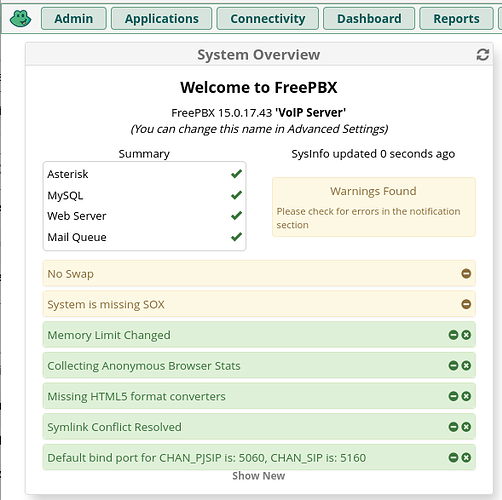Jared! With all respect! I’m a learner, my boss is a pro…! ![]() It’s a work and I try to solve it.
It’s a work and I try to solve it.
I looked at Crosstalk yesterday. Very educative! Thank you!
The server address and the port is missing above, but that part is solved now. After inserting the settings we should “Apply config”, the red box… And PBX was working for about five minutes until the page returned as before.
My manager told me somethings wrong with the privileges and I shall check it out. Where are these and what should it be? What do I look for!?!
" as i said, in the advanced settings you can choose the sip-driver that is active and loaded, i switched from “both” to “SIP only” - and the problem was gone! "
“SIP Channel Driver”
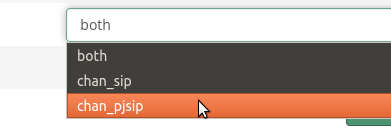
I made this change
~$ cat /var/log/asterisk/freepbx.log
[2021-08-26 07:50:01] [freepbx.INFO]: Deprecated way to add Console commands for module voicemail, adding console commands this way can have negative performance impacts. Please use module.xml. See: Sangoma Documentation
The entire log is full of these messages! What’s the deal!?