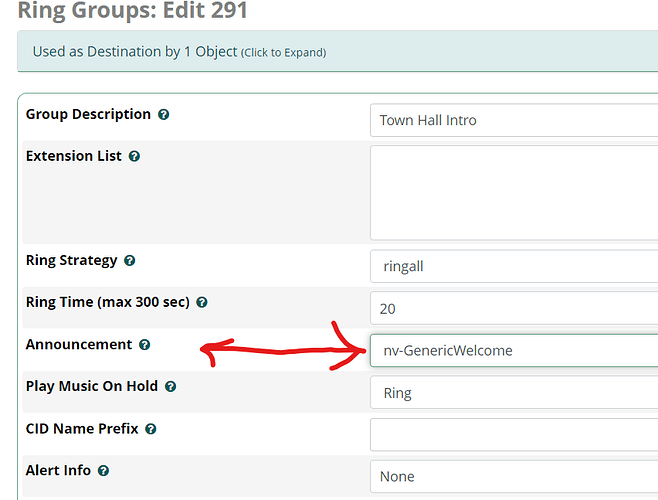Hello, i am a newbie when it comes to Free PBX so i would greatly appreciate your help in this matter. I just joined the firm and the previous administrator had already set up the call center and everything works great. There is just one thing - our client wants to change the greeting message that plays whenever someone dials their number. I checked in Aplications → Announcements and in Admin → System Recordings, i pretty much went through all the options but i couldn’t see where these files are uploaded or where can i change the greeting for a specific ring group. I am using version 16.0.40.11. Can anyone please help?
Look at the incoming routes to see what the call gets routed to and then follow the trail from their. Maybe incoming route > IVR > Ring group or queue.
Thank you for the quick reply. So i went to Inbound Routes and i looked at the Destination section and that router leads to a Ring Group that when edit and look at the settings i can’t see any field where you can see what recording plays when calling the extensions that are in the Extension List in the Ring Group settings.
Install dialplan visualizer.
In Dialplan Visualizer (under reports I think), select your DID and see how the call is routed. It’s most likely the recording on an IVR or possibly an Announcement.
If the recording is in the ring group it will be as shown below. If it isn’t there, keep following where the calls go.
Check under Announcement in the Ring Group. Note the name of the recording there. Then Admin>System Recordings to edit. I prefer to upload a new recording (I use g711.org to covert into codec that will work with FreePBX/Asterisk).
Yes i saw the Announcement but it’s at none and there are no System Recordings but there is definitely a message that plays when you dial the number. Is there some kind of default setting that can do that or is there anywhere else it could be? I checked Announcements and System Recordings but there are no records there at all.
Thank you all for the quick responses! I just found out that the recordings are done in the Auto Attendants in the MS Teams admin center. I appreciate all your help.
This topic was automatically closed 30 days after the last reply. New replies are no longer allowed.